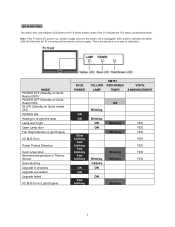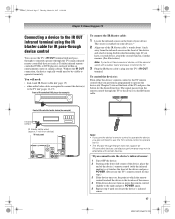Toshiba 65HM167 Support Question
Find answers below for this question about Toshiba 65HM167 - 65" Rear Projection TV.Need a Toshiba 65HM167 manual? We have 3 online manuals for this item!
Question posted by ricver on April 28th, 2014
Toshiba 65 Inch Dlp Tv Green Light Comes On When I Turn Tv Off
The person who posted this question about this Toshiba product did not include a detailed explanation. Please use the "Request More Information" button to the right if more details would help you to answer this question.
Current Answers
Related Toshiba 65HM167 Manual Pages
Similar Questions
Toshiba 62 Inch Dlp Tv What Does It Mean When Red Light Flashes On And Off
green light turns on and off every three seconds
green light turns on and off every three seconds
(Posted by bigjpo 9 years ago)
Toshiba 65 Inch Dlp Lamp Replacement Wont Turn On
(Posted by cjc66au 10 years ago)
65 Inch Toshiba Dlp Blinking Yellow Light When Turned Off
(Posted by walhaze 10 years ago)
What Causes Toshiba Dlp Projector Green Light On Red Light Flashing
(Posted by edDen 10 years ago)
Tv Won't Come Try To But Then A Green Light Comes On
(Posted by Caboed69 11 years ago)