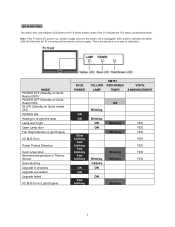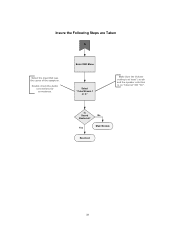Toshiba 65HM167 Support Question
Find answers below for this question about Toshiba 65HM167 - 65" Rear Projection TV.Need a Toshiba 65HM167 manual? We have 3 online manuals for this item!
Question posted by steMD on August 24th, 2014
Toshiba 57 Projection Tv, What Does The Orange Blinking Light Mean
The person who posted this question about this Toshiba product did not include a detailed explanation. Please use the "Request More Information" button to the right if more details would help you to answer this question.
Current Answers
Related Toshiba 65HM167 Manual Pages
Similar Questions
What Does A Blinking Red Led Light Mean? No Picture No Sound
(Posted by tv2005 9 years ago)
On A Large Screen Toshiba Tv What Does A Yellow Lamp Light Mean
(Posted by cleebsalv 9 years ago)
Red Blinking Light 65hx81
does red blinking light mean that one of the ic circuits is shorted
does red blinking light mean that one of the ic circuits is shorted
(Posted by denia01 10 years ago)
What Does A Blinking Blue Light Mean On A Toshiba 65hm167 65 Television
(Posted by sut9Higg 10 years ago)
What Does A Blinking Yellow Light Mean
when I turn T V on, yellow light blinks about 15 times,goes off, blue light comes on, no picture/cha...
when I turn T V on, yellow light blinks about 15 times,goes off, blue light comes on, no picture/cha...
(Posted by brownmillard 11 years ago)