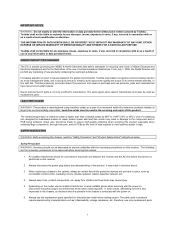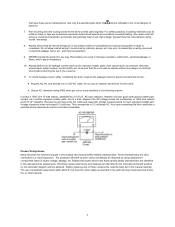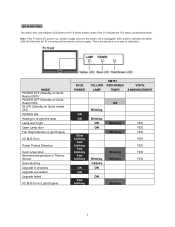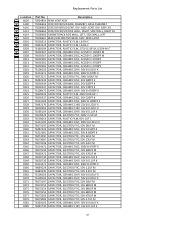Toshiba 65HM167 Support Question
Find answers below for this question about Toshiba 65HM167 - 65" Rear Projection TV.Need a Toshiba 65HM167 manual? We have 3 online manuals for this item!
Question posted by escurlock on August 6th, 2016
I Have Replaced The Bulb Twice And The Ballast Once. Still, 3 Yellow Blinks
followed by a pause. Would it be the main board?
Current Answers
Answer #1: Posted by Odin on August 7th, 2016 5:45 AM
See this manual page: http://bit.ly/2aLN6zT. If you wish to refer to the included references, use the page navigation at the top.
Hope this is useful. Please don't forget to click the Accept This Answer button if you do accept it. My aim is to provide reliable helpful answers, not just a lot of them. See https://www.helpowl.com/profile/Odin.
Related Toshiba 65HM167 Manual Pages
Similar Questions
Can I Replace The Lamp Myself I'm My 65hx83 Rear Projection Tv?
Also my infrared aodio sensor on tv doesnt react to tje remote control.Can I replace it myself?
Also my infrared aodio sensor on tv doesnt react to tje remote control.Can I replace it myself?
(Posted by mariusz14 9 years ago)
Will Cleaning Any Part Of Toshiba 65 Rear Projection Hd Dlp Tv Get Rid Of White
dots
dots
(Posted by amlaet 10 years ago)
How To Replace A Dlp Chip In Toshiba 57 Inch Rear Projection Tv
(Posted by nicdelta 10 years ago)
Toshiba 65hm167 65' Rear Projection Tv
what's wrong with my tv, the picture is full with little stars. I could still watch tv.
what's wrong with my tv, the picture is full with little stars. I could still watch tv.
(Posted by fernandobriceno25 12 years ago)
Toshiba Model 65hm167 65' Rear Projection
1000 white pixels are showing upon the screen with more growing every day. I know numerous other pe...
1000 white pixels are showing upon the screen with more growing every day. I know numerous other pe...
(Posted by srury 12 years ago)