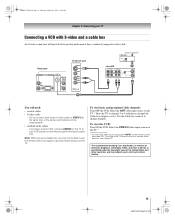Toshiba 65HM167 Support Question
Find answers below for this question about Toshiba 65HM167 - 65" Rear Projection TV.Need a Toshiba 65HM167 manual? We have 3 online manuals for this item!
Question posted by ncbces on April 20th, 2014
What Part Needs To Be Replaced On 57'' Lcd Projection Tv When It Has White Dots
The person who posted this question about this Toshiba product did not include a detailed explanation. Please use the "Request More Information" button to the right if more details would help you to answer this question.
Current Answers
Related Toshiba 65HM167 Manual Pages
Similar Questions
What Are White Dots On A Toshiba Projection Tv
(Posted by jugmath 9 years ago)
How To Get Rid Of White Dots On Toshiba Rear Projection Tv
(Posted by milteca 9 years ago)
How Can I Fix A Rear Projection Tv That Has White Dots On It
(Posted by jondsto 9 years ago)
How Do You Eliminate White Dots On 60 Projection Tv
(Posted by lurobe 10 years ago)
White Dots On My Viewing Screen
My viewing screen is filled with white dots. My set is roughly five years old (purchased Oct 17,2007...
My viewing screen is filled with white dots. My set is roughly five years old (purchased Oct 17,2007...
(Posted by gilbertealy 11 years ago)