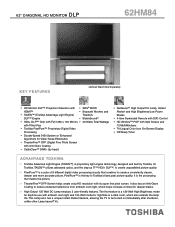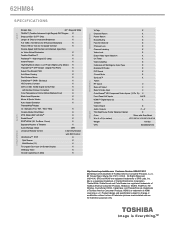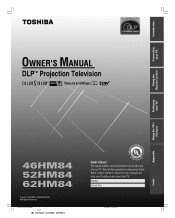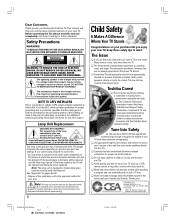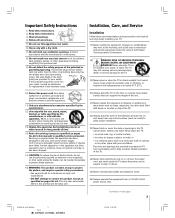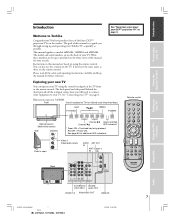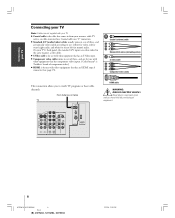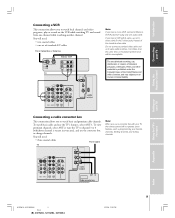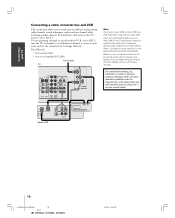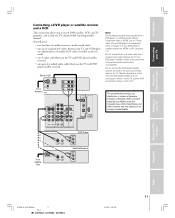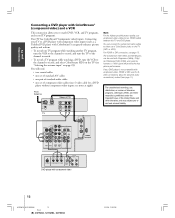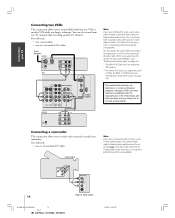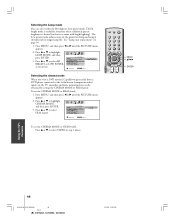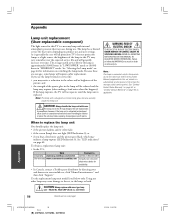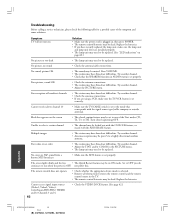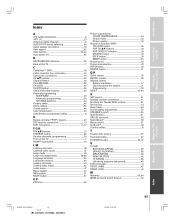Toshiba 62HM84 Support Question
Find answers below for this question about Toshiba 62HM84 - 62" Rear Projection TV.Need a Toshiba 62HM84 manual? We have 2 online manuals for this item!
Question posted by sarhodes1 on November 26th, 2012
Color Wheel
If the color wheel has gone out how would I know
Current Answers
Answer #1: Posted by TVDan on November 27th, 2012 11:15 PM
when the color wheel starts to fail it will sound like a noisey fan, then it will grow in noise until one day it will sieze and no more noise. Of course the set will not turn on and show a picture any more. The problem with Toshiba is you cannot change just the color wheel, you need to replace the entire optical engine. The cost of this repair is more than many will wat to pay.
TV Dan
Related Toshiba 62HM84 Manual Pages
Similar Questions
Toshiba Rear Projection Tv Displaying Black And White Only
Hello,I have a Toshiba rear projection TV Model No. 62HM196 and it is only displaying in black and w...
Hello,I have a Toshiba rear projection TV Model No. 62HM196 and it is only displaying in black and w...
(Posted by braidenlair 3 years ago)
Color Wheel On A Toshiba 62hm84
(Posted by Missyhomes4u 3 years ago)
Toshiba 52hm94 - 62' Rear Projection Tv.dead Fuse Ok
(Posted by shanthraj 8 years ago)
How To Replace Ballast In Toshiba 62hm84 Dlp Rear Tv.
(Posted by jooolouc 9 years ago)
Toshiba 62hm84 Dlp Projection Tv Color Problem
I have a 62HM84 that suddenly only shows a black and white picture although the menu prompts are in ...
I have a 62HM84 that suddenly only shows a black and white picture although the menu prompts are in ...
(Posted by Scottcooney 12 years ago)