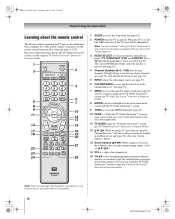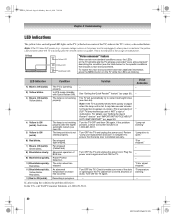Toshiba 62HM116 Support Question
Find answers below for this question about Toshiba 62HM116.Need a Toshiba 62HM116 manual? We have 1 online manual for this item!
Question posted by ericashap on July 10th, 2012
Tv Will Not Turn On
my tv will not turn on. We thought it was the lamp so we just purchased a new one and still nothing but a black screen.
Current Answers
Related Toshiba 62HM116 Manual Pages
Similar Questions
62hmi116 No Screen
my 62hmi116 screen wont come on but sound is fine. After a min the tv turns on and off. Yellow or gr...
my 62hmi116 screen wont come on but sound is fine. After a min the tv turns on and off. Yellow or gr...
(Posted by Cdennis41cd 7 years ago)
Toshiba 62hm116
My Toshiba 62HM116 wont turn show picture or sound. Is this repairable?
My Toshiba 62HM116 wont turn show picture or sound. Is this repairable?
(Posted by hcgonzalez5 10 years ago)
The Tv Has Just A Black Screen
The TV has a black screen, not able to seeany picture. I have also tried to bring up the menu for th...
The TV has a black screen, not able to seeany picture. I have also tried to bring up the menu for th...
(Posted by Alastairpeart 11 years ago)
Firmware For Toshiba Projection Tv 62hm116
Is there a firmware i can download for Toshiba 62HM116?
Is there a firmware i can download for Toshiba 62HM116?
(Posted by alexw3k 11 years ago)
I Only Get Sound When On Tv Settings. It Is Either A Blue Or Black Screen.
Was using Wii and switched back to TV mode and now do not get picture only sound. It is either a blu...
Was using Wii and switched back to TV mode and now do not get picture only sound. It is either a blu...
(Posted by sgreenbauer 11 years ago)