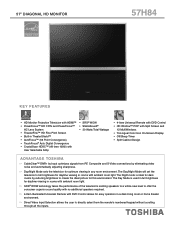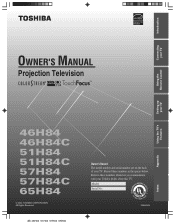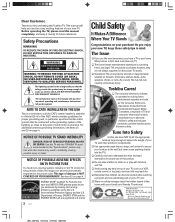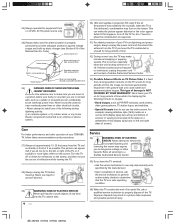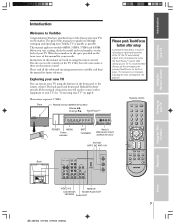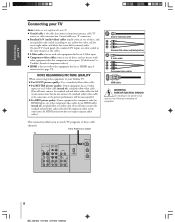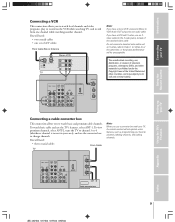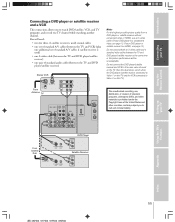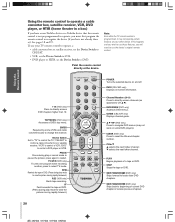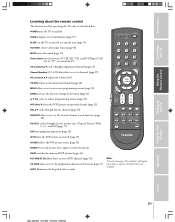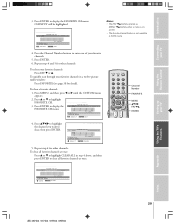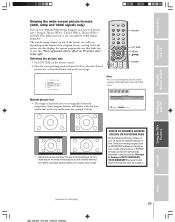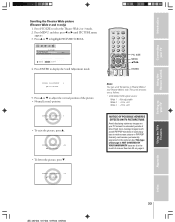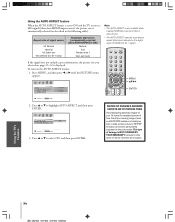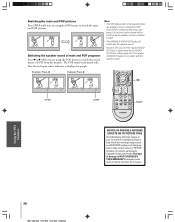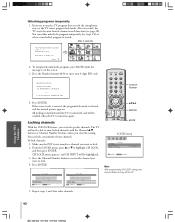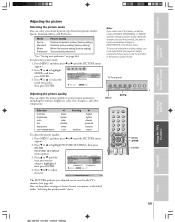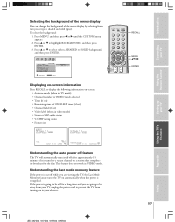Toshiba 57H84 Support Question
Find answers below for this question about Toshiba 57H84 - 57" Rear Projection TV.Need a Toshiba 57H84 manual? We have 3 online manuals for this item!
Question posted by chops001 on January 12th, 2011
Model 57h84 The Tv Will Play For About Two Hours And Then The Picture Goes Out.
The 57H84 TV power stays on and you have to unplug it to-get it to turn off. The longer it's on the faster it shuts off. Some times the screen goes blank and some time it goes green and then goes blank. No sound or anything when it goes blank. The power light just goes on and off real slow.
Current Answers
Related Toshiba 57H84 Manual Pages
Similar Questions
Replace Cable Card Fan, It Stopped - Toshiba 57h94 57' Rear Projection Hdtv
replace the cablecard fan.replace Cable card fan, it stopped - Toshiba 57H94 57" Rear Projection HDT...
replace the cablecard fan.replace Cable card fan, it stopped - Toshiba 57H94 57" Rear Projection HDT...
(Posted by REVDAVEWHITENER464 7 years ago)
Toshiba Rear Projection Tv Has Vertical Lines And Does Not Clear Picture
(Posted by techbal 9 years ago)
Where Are Toshiba Model 57h84 Projectors
(Posted by Kobikdarkma 10 years ago)
Code For Toshiba Television Model 57h84 Serial #20100915
(Posted by lorielynnw 10 years ago)
My Toshiba Dlp Model Number 62hm15a Has No Picture, Just Black. But Then The Pic
my toshiba dlp tv model number 62HM15A has no picture just black, but then the picture comes back ev...
my toshiba dlp tv model number 62HM15A has no picture just black, but then the picture comes back ev...
(Posted by tackelbein 11 years ago)