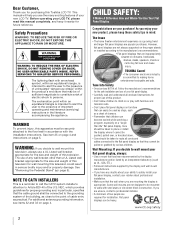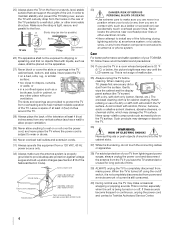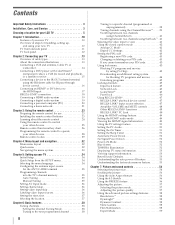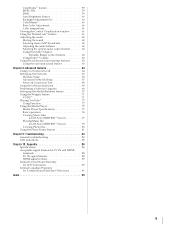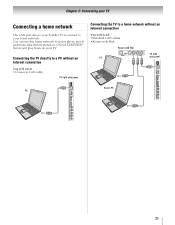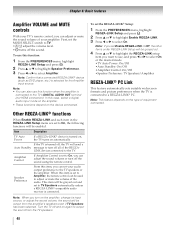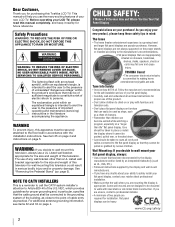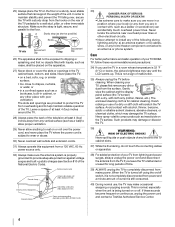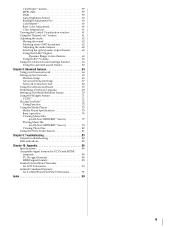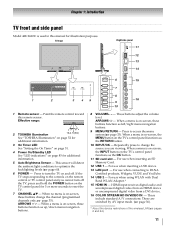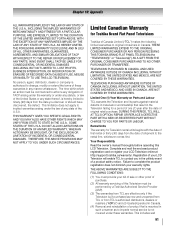Toshiba 55UX600U Support Question
Find answers below for this question about Toshiba 55UX600U.Need a Toshiba 55UX600U manual? We have 3 online manuals for this item!
Question posted by Morses24oden on December 10th, 2011
My Tv Wont Turn On
The person who posted this question about this Toshiba product did not include a detailed explanation. Please use the "Request More Information" button to the right if more details would help you to answer this question.
Current Answers
Answer #1: Posted by TVDan on December 11th, 2011 2:36 AM
I suspect a power supply problem:
Manufacturer
Toshiba
Part Number
75017826
Description
POWER UNIT, DPS-255G
List
$81.90 after the $30.00 core, in stock here: http://www.andrewselectronics.com/welcome.aspx
TV Dan
Related Toshiba 55UX600U Manual Pages
Similar Questions
Blank Screen Blinking Lights
my 2010 tv blinks green several times then turns on with no picture then starts to blink red....no p...
my 2010 tv blinks green several times then turns on with no picture then starts to blink red....no p...
(Posted by Cali143580 5 years ago)
55ux600u Toshiba Has No Power. No Red Light.
my toshiba seems to have no power. No red light. Nothing. What do you think is the problem
my toshiba seems to have no power. No red light. Nothing. What do you think is the problem
(Posted by Bscherrie 8 years ago)
Flickr App Will Not Open And Show Featured Photos On Toshiba 55ux600u Net Tv
(Posted by wwddjr 9 years ago)
Toshiba Tv Wont Turn On, Green Light Is On.
Toshiba 40e210u1 wont turn on. Green light is on but won't turn on. Didn't work, unplugged it, plug...
Toshiba 40e210u1 wont turn on. Green light is on but won't turn on. Didn't work, unplugged it, plug...
(Posted by cdeer77 11 years ago)
Tv Wont Turn On
i have changed the remote batteries, tried to turn it on manually and nothing will work
i have changed the remote batteries, tried to turn it on manually and nothing will work
(Posted by kellymorse920 12 years ago)