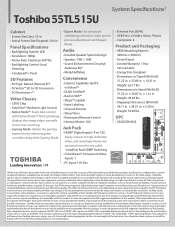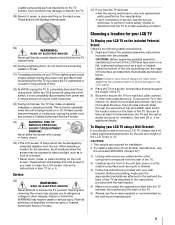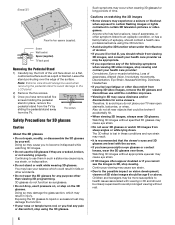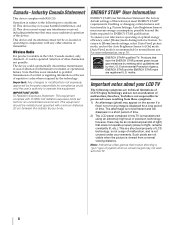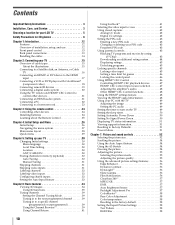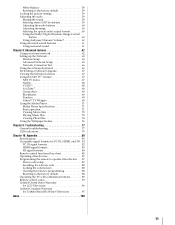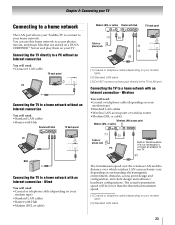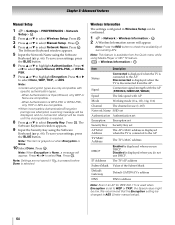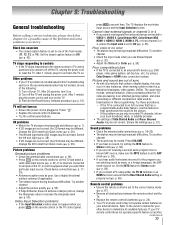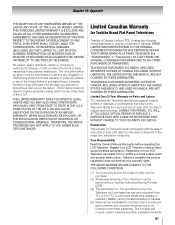Toshiba 55TL515U Support Question
Find answers below for this question about Toshiba 55TL515U.Need a Toshiba 55TL515U manual? We have 3 online manuals for this item!
Question posted by Cjzugg on December 30th, 2011
How Do I Get My Surround Sound To Work With The Internet Apps
The person who posted this question about this Toshiba product did not include a detailed explanation. Please use the "Request More Information" button to the right if more details would help you to answer this question.
Current Answers
Related Toshiba 55TL515U Manual Pages
Similar Questions
No Picture Or Sound But Green Led Power Light Blink
what is the problem
what is the problem
(Posted by dicky9dee 9 years ago)
How To Connect Toshiba 19lv505 To Surround Sound
(Posted by Jranna22 10 years ago)
I Have A No Signal On My Toshiba 55tl515uc And Nothing Works
I have a Toshiba 55tl515uc and it recentlt froze and nothing worked so I had to unplug the power and...
I have a Toshiba 55tl515uc and it recentlt froze and nothing worked so I had to unplug the power and...
(Posted by cornelhayward 10 years ago)
There Is No Picture But Sound Works
When we turn the TV on, we are getting sound but no picture even if using cable.
When we turn the TV on, we are getting sound but no picture even if using cable.
(Posted by lesliepeltz 11 years ago)
Dont Have Proper Sound
just got a toshiba 55TL515U LED SOUND IS CRAP HELP PLEASE
just got a toshiba 55TL515U LED SOUND IS CRAP HELP PLEASE
(Posted by 40melnyk 12 years ago)