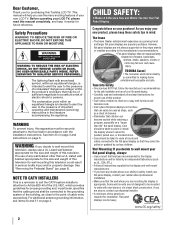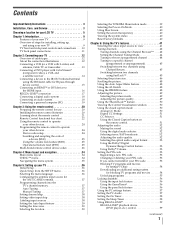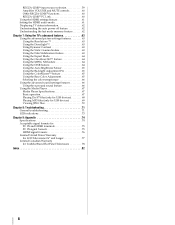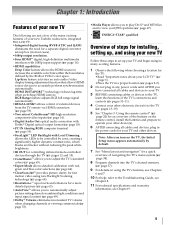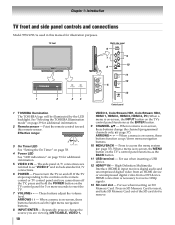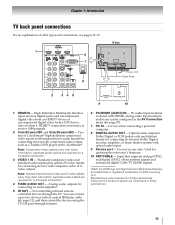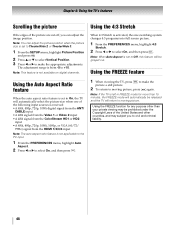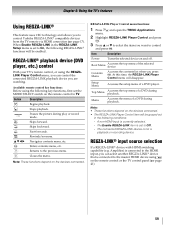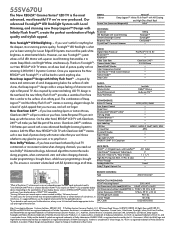Toshiba 55SV670U Support Question
Find answers below for this question about Toshiba 55SV670U - 55" LCD TV.Need a Toshiba 55SV670U manual? We have 2 online manuals for this item!
Question posted by njjrs on August 19th, 2014
Fading Color
my picture is of normal color on the right side of screen but gets darker on the left side . why ?
Current Answers
Related Toshiba 55SV670U Manual Pages
Similar Questions
Hola Tengo Una Tv Toshiba Regza Led Tv 55sv670 A Tv No Me Da Vídeo,audio Ni Luz
(Posted by josesb20 3 years ago)
Does Toshiba Lcd Tv Model 27hl85 Has A Built In Atsc Tuner ?
I have an old LCD TV Toshiba model 27HL85 and want to connect the TV to get signal from digital sign...
I have an old LCD TV Toshiba model 27HL85 and want to connect the TV to get signal from digital sign...
(Posted by samhadi 8 years ago)
I Need An Adapter To Connect Toshiba Tv(hd Audio Output) To Receiver(rca )
I purchased a 55' Toshiba HD TV last year and now want to hook it up to my stereo receiver/amplifier...
I purchased a 55' Toshiba HD TV last year and now want to hook it up to my stereo receiver/amplifier...
(Posted by drddmarkwardt 8 years ago)
I Am Dealing With A Lcd 55sv670u Model, All My Hdmi Ports Not Displaying Pictur
I thought my 6 yr old did something but at further investigating it looked to just be a quincidence....
I thought my 6 yr old did something but at further investigating it looked to just be a quincidence....
(Posted by wallace2620 10 years ago)
How Can I Get Video Output From Toshiba Lcd Tv 40ft1u (40in)?
How can I get video output from TOSHIBA LCD TV 40FT1U (40in)? I do not see any video-out on the TV ...
How can I get video output from TOSHIBA LCD TV 40FT1U (40in)? I do not see any video-out on the TV ...
(Posted by rosenatanasov5555 11 years ago)