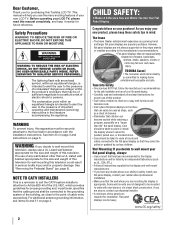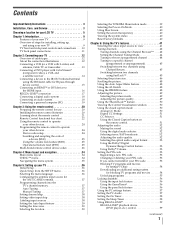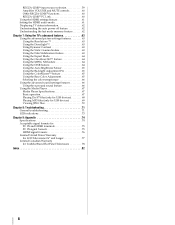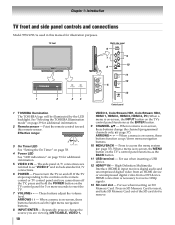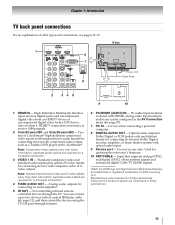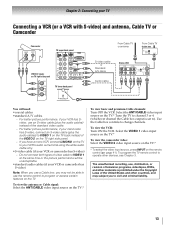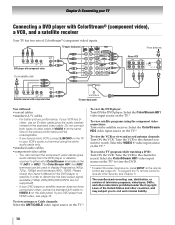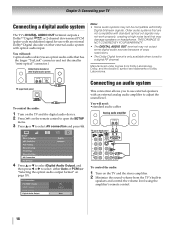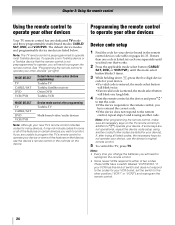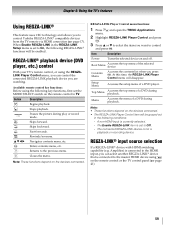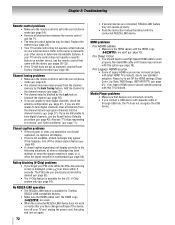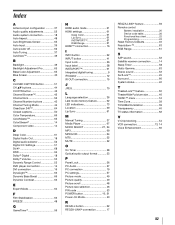Toshiba 55SV670U Support Question
Find answers below for this question about Toshiba 55SV670U - 55" LCD TV.Need a Toshiba 55SV670U manual? We have 2 online manuals for this item!
Question posted by josesb20 on September 5th, 2020
Hola Tengo Una Tv Toshiba Regza Led Tv 55sv670 A Tv No Me Da Vídeo,audio Ni Luz
The person who posted this question about this Toshiba product did not include a detailed explanation. Please use the "Request More Information" button to the right if more details would help you to answer this question.
Current Answers
Answer #1: Posted by techyagent on September 5th, 2020 9:37 PM
sin ver esas bandas y simplemente seguir su descripción, esto podría ser un problema de placa T-con, placa principal o panel. Publique algunas imágenes de lo que muestra su pantalla con su pregunta. Agregar imágenes a una pregunta existente Recuerde que Toshiba es una empresa absolutamente terrible que es tan paranoica como Apple con respecto a sus productos. No habrá ayuda de ellos con respecto a esquemas, partes, etc., por lo que estamos solos cuando se trata de reparar sus dispositivos
https://www.ifixit.com/Answers/View/601331/Toshiba+regza+display+issue
Thanks
Techygirl
Related Toshiba 55SV670U Manual Pages
Similar Questions
Need Firmware Update For Toshiba Regza 55sv670u Tv.
Where can I download this update?
Where can I download this update?
(Posted by avriellorien 3 years ago)
Is There A Separate Standby Power Supply In This Tv And If So Where Is It Locate
(Posted by mill4750 8 years ago)
I Need An Adapter To Connect Toshiba Tv(hd Audio Output) To Receiver(rca )
I purchased a 55' Toshiba HD TV last year and now want to hook it up to my stereo receiver/amplifier...
I purchased a 55' Toshiba HD TV last year and now want to hook it up to my stereo receiver/amplifier...
(Posted by drddmarkwardt 8 years ago)
Saludos Necesito Ayuda
por favor si alguien puede ayudarme tengo un tv toshiba lcd model 32av502u el cual presenta una fall...
por favor si alguien puede ayudarme tengo un tv toshiba lcd model 32av502u el cual presenta una fall...
(Posted by ejimenez757 11 years ago)
Problem Using Tv As Pc Monitor
I connected the tv to my pc (vga cable) and followed manua to make sure refresh rate was set at 60 h...
I connected the tv to my pc (vga cable) and followed manua to make sure refresh rate was set at 60 h...
(Posted by mgarbinski 12 years ago)