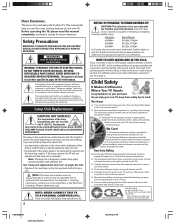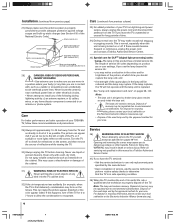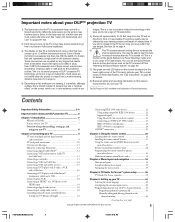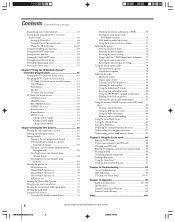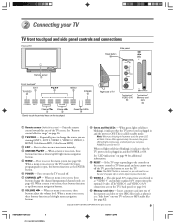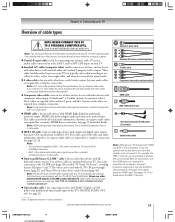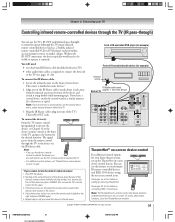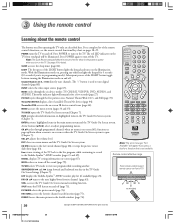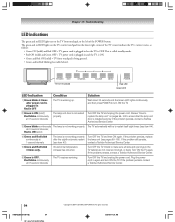Toshiba 52HM94 Support Question
Find answers below for this question about Toshiba 52HM94 - 52" Rear Projection TV.Need a Toshiba 52HM94 manual? We have 2 online manuals for this item!
Question posted by erinbergeron on June 28th, 2014
What Does It Mean When Both The Green And Red Lights Are Flashing?
Current Answers
Answer #1: Posted by BusterDoogen on June 28th, 2014 2:44 PM
I hope this is helpful to you!
Please respond to my effort to provide you with the best possible solution by using the "Acceptable Solution" and/or the "Helpful" buttons when the answer has proven to be helpful. Please feel free to submit further info for your question, if a solution was not provided. I appreciate the opportunity to serve you!
Answer #2: Posted by harrytonia on June 28th, 2014 7:51 PM
PLEASE ACCEPT IF SATISFIED
if you are not satisfied with my help please don't rate it but continue to ask another question. MAY THE MERCY OF GOD BE WITH YOU, YOUR FRIENDS AND FAMILY.
Answer #3: Posted by BusterDoogen on June 28th, 2014 11:17 AM
I hope this is helpful to you!
Please respond to my effort to provide you with the best possible solution by using the "Acceptable Solution" and/or the "Helpful" buttons when the answer has proven to be helpful. Please feel free to submit further info for your question, if a solution was not provided. I appreciate the opportunity to serve you!
Answer #4: Posted by waelsaidani1 on June 28th, 2014 11:32 AM
Related Toshiba 52HM94 Manual Pages
Similar Questions
Solid green light red flashing light model 52hm94
put in new lamp TB25 I have sound but no picture green light blinks red light solid