Toshiba 51H83 Support Question
Find answers below for this question about Toshiba 51H83.Need a Toshiba 51H83 manual? We have 2 online manuals for this item!
Question posted by DSawas on December 15th, 2012
What Are The Values For A Toshiba 51h83 Hdtv For Scol, Tntc And Scnt..
Can get the other values in the service menu... but these three seem hard to find.
Current Answers
There are currently no answers that have been posted for this question.
Be the first to post an answer! Remember that you can earn up to 1,100 points for every answer you submit. The better the quality of your answer, the better chance it has to be accepted.
Be the first to post an answer! Remember that you can earn up to 1,100 points for every answer you submit. The better the quality of your answer, the better chance it has to be accepted.
Related Toshiba 51H83 Manual Pages
User Manual - Page 1


... in the spaces below. IS
Owner's Record
O 14001 FILE No.
Record these numbers whenever you communicate
with your TV. Introduction
Connecting your TV
OWNER'S MANUAL
Projection Television
Using the Remote Control
Setting up your TV
Using the TV's Features
Appendix
46H83 51H83 57H83 65H83
RICA CONSUMER PR
TOSHIBA AME 45
ODUCTS, L.L.C.
User Manual - Page 2


...SERVICEABLE PARTS INSIDE. REFER SERVICING TO QUALIFIED SERVICE PERSONNEL. For additional antenna grounding information, see items 25 and 26 on page 4.
2 0303
ENERGY STAR® qualified TV. As a result, TVs may reach for future reference.
Use with the TOSHIBA... in your home.
Share our safety message about television safety.
Use this TV with other stands may be...
User Manual - Page 3
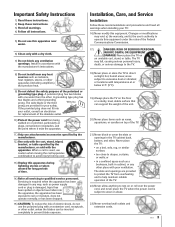
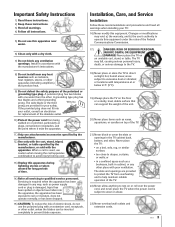
...17)
DANGER: RISK OF SERIOUS PERSONAL
INJURY, DEATH, OR EQUIPMENT
DAMAGE! Installation, Care, and Service
Installation
Follow these instructions. 3) Heed all warnings. 4) Follow all instructions.
5) Do not use...and heed all warnings when installing your TV:
16) Never modify this equipment.
QUALIFIED SERVICE TECHNICIAN
15) CAUTION: To reduce the risk of electric shock, do not use ...
User Manual - Page 4


...can become frequent or continuous, unplug the power cord and contact a Toshiba Authorized Service Center. If this equipment from a 120 VAC, 60 Hz power ...source only.
25) Always make occasional snapping or popping sounds. 24) Always operate this happens, turn off the TV for 6 to 7 hours to allow the condensation to projection...
User Manual - Page 5


.... Important Safety Precautions for Split Cabinet Feature
(Models 57H83 and 65H83 only)
Toshiba TV models 57H83 and 65H83 have a split cabinet feature that allows disassembly of...electrical shock hazard that accompanied this instruction could result in the U.S.A. Installation, Care, and Service
CAUTION: The split cabinet feature (models 57H83 and 65H83 only) allows disassembly of the ...
User Manual - Page 6


Important Safety Information 2-5
Introduction 7 Welcome to Toshiba 7 Exploring your new TV 7
Note regarding Quick Connect Guide 7
Connecting your TV 8 Connecting a VCR 8 ...Selecting the Audio OUT sound 55 Using the StableSound® feature 56 Selecting the background of the menu display 56 Displaying on-screen information 56 Viewing the demo mode 57 Understanding the auto power off ...
User Manual - Page 7


... indicator Channel zy TouchFocus™
MENU
VOLUME
CHANNEL
EXIT TV/VIDEO TouchFocus
ALS POWER
MENU
EXIT TV/VIDEO
S-VIDEO VIDEO...you through initial setup of the finest projection TVs on . This feature provides on...FAV
9
CHRTN
ENT
PIC
GUID SIZE
MENU DVDMENU
ENTER
ER
FAV
EXIT CLE
...Toshiba TV as quickly as those on -screen instructions to your TV. This manual applies to Toshiba...
User Manual - Page 8


... A/V cables
From Cable Box or Antenna Stereo VCR
IN from your antenna, cable TV service, or cable converter box.
You will be unacceptable.
Introduction
Connecting your TV
Using the ... video inputs. (ColorStream® is Toshiba's brand of component video.) ● DVI-D digital single-link cable is for use , distribution, or revision of television programs, videotapes, DVDs, and other ...
User Manual - Page 11


...1080i) scan systems; see page 10). The unauthorized recording, use, distribution, or revision of television programs, videotapes, DVDs, and other materials is not compatible with component video
Setting up your... the VCR to the channel to a DVD player with component video inputs (such as a Toshiba DVD player with ColorStream®) can be used with ColorStream® (component video) and a...
User Manual - Page 16


... battery acid from the back of the remote control. Caution: • Dispose of your TV
Using the TV's Features
Appendix
Index
16 Note: If your Toshiba TV remote control does not operate all the features of batteries in the remote control until the tab snaps.
Setting up your other device. See...
User Manual - Page 17


...or HTIB (home theater in a box]).
3. To program your TV remote control to operate a non-Toshiba device (or a Toshiba device that came with the TV remote control. See notes at right.
• If the correct code...CODE
TV/VIDEO RECALL POWER INFO
123
456
78
+10
100 0
MENU
FAV
9
CHRTN
ENT
GUID
RECALL POWER
Channel Number
E PIC SIZE
MENU DVDMENU
EXIT AR
ER
FAV
CLE
TV CBL/SAT CH VCR DVD...
User Manual - Page 18


...027
Hitachi: 024, 025, 035,
Teac: 071
037, 042, 063, 070,
Technics: 072
080
Techwood: 075
JBL: 076
Toshiba: 000, 013, 076, JC Penney: 005, 006,
077, 078
007, 008, 009, 010,
Yamaha: 079, 080, ... 073, 079 Tandy: 007 Tashiko: 010 Tatung: 037 Teac: 018, 029, 037 Technics: 036 Teknika: 010, 018, 065 Toshiba: 000, 011, 021, 023, 024, 028, 030, 039, 057, 074, 078, 079 Totevision: 009, 010, 065...
User Manual - Page 19


If this happens and you wish to use those features, you have a non-Toshiba device or a Toshiba device that the remote control is programmed, it may not work on -screen information.....)
TV / VIDEO RECALL POWER INFO
123
456
78
+10
100 0
MFAEVNORUITE
FAV
9
CHRTN
ENT
PIC
GUID SIZE
MENU DVDMENU
ENTER
ER
FAV
EXIT CLE
TV CBL/SAT CH VCR DVD
VOL
POP DIRECT CH MUTE SLEEP
TV/VCR PAUSE...
User Manual - Page 25


... next page)
MENU
VOLUME
CHANNEL
EXIT TV/VIDEO Touch Focus
TouchFocus™
Using the TV's Features
Appendix
Index
25
The red, green, and blue images are projected onto the screen... the TouchFocus adjustment.
(continued on for about one second. Adjusting the color convergence
This projection TV uses three separate TV tubes: red, green, and blue. Introduction
Connecting your TV...
User Manual - Page 58


... negative sync. Introduction
Connecting your TV
Using the Remote Control
Setting up your TV
Appendix
Specifications
Television System NTSC standard
Channel Coverage VHF: 2 through 13 UHF: 14 through 69 Cable TV: Mid... through 125)
Power Source 120 V AC, 60 Hz
Dimensions 46H83: Width Height Depth 51H83: Width Height Depth 57H83: Width Height Depth 65H83: Width Height Depth
43-3/8 inches (...
User Manual - Page 60


...up your TV
Limited United States Warranty
for 27'' FST PURE® and All Larger Television Models
Toshiba America Consumer Products, L.L.C. ("TACP") makes the following all parts, labor, and picture... responsibility.
(5) Warranties extend only to find the nearest TACP Authorized Service Station.
(2) Present your home when warranty service is needed:
(1) Visit TACP's web site at no cost to...
User Manual - Page 61


...of TCL arising under this television must be made by an Authorized TCL Service Depot.
(3) The warranties from TCL are effective only if the television is required.
IN NO ...LIMITATION OF INCIDENTAL OR CONSEQUENTIAL DAMAGES;
Limited Two (2) Year Warranty on the type of Toshiba America Consumer Products, L.L.C. 0104
Using the TV's Features
Appendix
Index
61 DURING THIS PERIOD...
User Manual - Page 63


... FRASERWOOD WAY, RICHMOND, B.C., V6W 1J5, CANADA - HEAD OFFICE: 82 TOTOWA ROAD, WAYNE, NJ 07470, U.S.A.
PRINTED IN USA (04-01) R NATIONAL SERVICE DIVISION:1420-B TOSHIBA DRIVE, LEBANON, TN 37087, U.S.A. TEL: (905) 470-5400 SERVICE CENTERS:
TORONTO: 191 McNABB STREET, MARKHAM, ONTARIO L3R 8H2, CANADA - TEL: (905) 470- 5400 MONTREAL: 18050 TRANS CANADA, KIRKLAND, QUEBEC...
Brochure - Page 1


... • QuickConnect™ Guide • TouchFocus™
ADVANTAGE TOSHIBA
• 51" TheaterWide® HDTV Monitor Projection TV with High-Bandwidth Digital Content Protection • Illuminated Universal... scan image from a progressive scan source, is available via the on-screen menu
• TruView™ combines the following picture enhancement technologies: Black Level Expansion...
Brochure - Page 2


....toshiba.com/tacp Customer Service: 800.631.3811 Marketing Communications © Toshiba America...television volume within a preset range regardless of SRS Labs, Inc. this .52mm design is a registered trademark of Toshiba... I C AT I O N S
51H83
51" TheaterWide® HD Monitor Projection TV PowerFocus™ HD II CRTs PowerFocus...; HD Component Video Inputs DVI-HDTV Input Rear A/V/S Inputs (2) A/V...
Similar Questions
Toshiba 51h83 Locks I Not Know The 4 Digit Pin?
what do I do to unlock ?
what do I do to unlock ?
(Posted by kklimax 8 years ago)
Can I Replace My Remote Control Sensor In Toshiba 51h83 Tv
(Posted by johhndon 9 years ago)
If Toshiba Dlp Projection Television Has Flashing Yellow Light And Flashing Red
light, what does that mean
light, what does that mean
(Posted by foodnghiem 10 years ago)
Where Does The Dish Satellie Plug In Back Of Toshiba Tv Model #51h83
(Posted by hauntedhighways53 10 years ago)
How Difficult Is It To Replace The Color Wheel On A 62hm15a Projection Televisio
how difficult is it to replace the color wheel on a 62hm15a projection television
how difficult is it to replace the color wheel on a 62hm15a projection television
(Posted by rjtakemoto 10 years ago)

