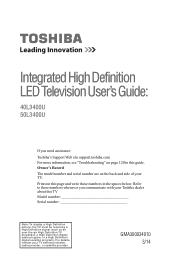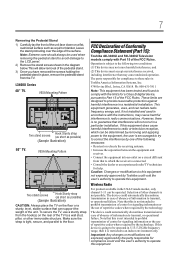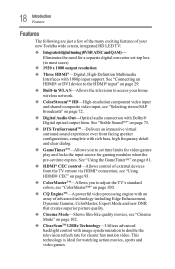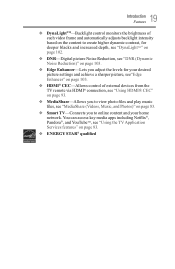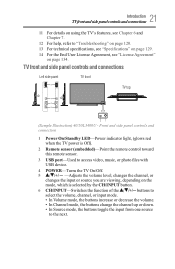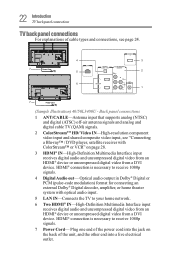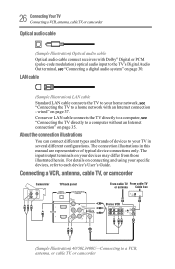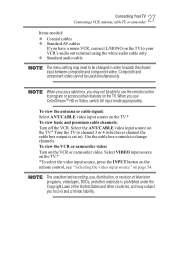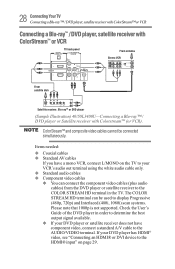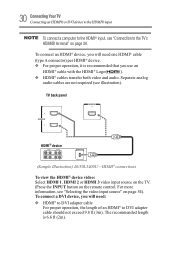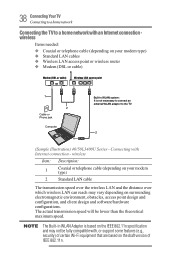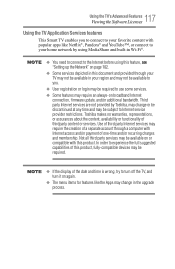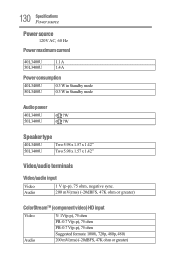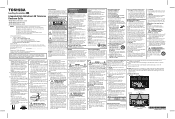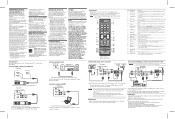Toshiba 50L3400U Support Question
Find answers below for this question about Toshiba 50L3400U.Need a Toshiba 50L3400U manual? We have 2 online manuals for this item!
Question posted by nealer27 on November 15th, 2015
Demo Mode
how do i access the demo mode on toshiba smart tv 50l4300u
Current Answers
Answer #1: Posted by TommyKervz on November 23rd, 2015 4:47 AM
Please see page 46-48 and 121 of the manual, download manual here https://www.manualowl.com/p/Toshiba/50L3400U/Manual/218374
Related Toshiba 50L3400U Manual Pages
Similar Questions
I Bought Toshiba 50l3400u 50' Tv 7 Month Ago And I Was Trying To Connect The Ph
I bought Toshiba 50L3400U 50" tv 7 month ago and I was trying to connect the phone with the tv throu...
I bought Toshiba 50L3400U 50" tv 7 month ago and I was trying to connect the phone with the tv throu...
(Posted by Fatahiali123 9 years ago)
How Do I Access Closed Caption For Toshiba Smart Tv 40l3400u Model?
(Posted by bobnpatti 9 years ago)
How To Set Up Youtube On 50l3400u
I do not know how to set up youTube
I do not know how to set up youTube
(Posted by dtdang007 9 years ago)
Toshiba Hdd2a30 Hard Drive 'error Message On Boot Up'
Hi there my name is carl, i am having problems with my torshiba laptop... Modle Name: SATELLITE C20...
Hi there my name is carl, i am having problems with my torshiba laptop... Modle Name: SATELLITE C20...
(Posted by chat2carl 11 years ago)
Toshiba Hdd2d93 Hard Drive
Having removed my hard drive from a broken laptop. How do I get all my data I had saved on this driv...
Having removed my hard drive from a broken laptop. How do I get all my data I had saved on this driv...
(Posted by garymuir1985 11 years ago)