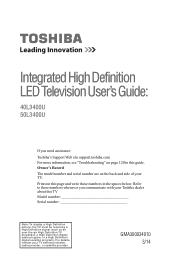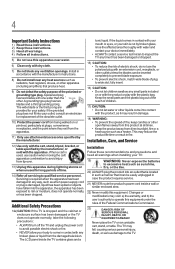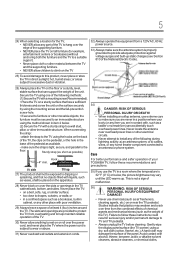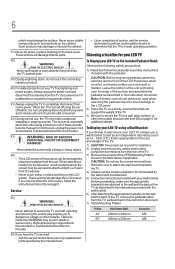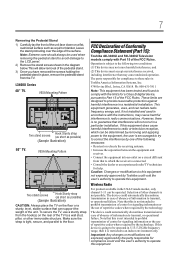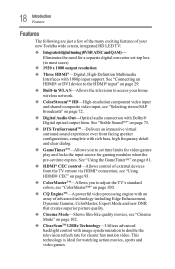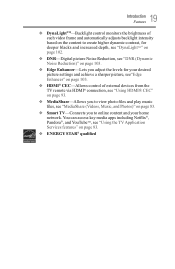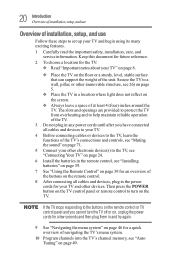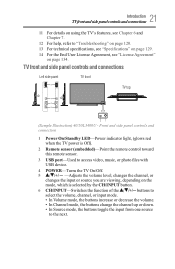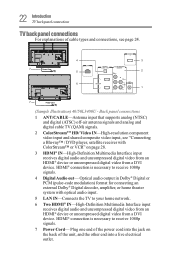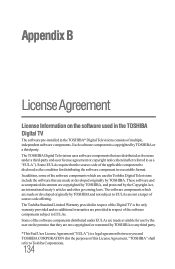Toshiba 50L3400U Support Question
Find answers below for this question about Toshiba 50L3400U.Need a Toshiba 50L3400U manual? We have 2 online manuals for this item!
Question posted by loyo669 on January 13th, 2023
Buenas Tengo Una Problema Con Mi Tv Solo Enciende Y Sale La Imagen Toshiba
Current Answers
Answer #1: Posted by hzplj9 on January 14th, 2023 12:21 PM
Mira este vídeo de YouTube.
www.youtube.com/watch?v=e5SLfWEiP-M
Hope that solves your problem. Please mark as helpful if it leads you to a satisfactory solution.Thank you.
Espero que esto resuelva su problema. Por favor, marque como útil si le lleva a una solución satisfactoria.Gracias.
Related Toshiba 50L3400U Manual Pages
Similar Questions
tengo una mini lap y no abre mempidenun password para toshiba MK8046GSX
where is the energy saving setting
I bought Toshiba 50L3400U 50" tv 7 month ago and I was trying to connect the phone with the tv throu...
Buenos Dias , Lo Que Sucede Es Que Conecto Mi Disco Duro Al Pc , Este Lo Reconoce Pero Cuando Lo Est...
how do you get the apps to work on the tv i can only get netflix to work