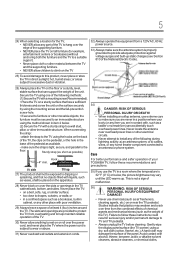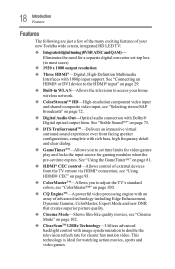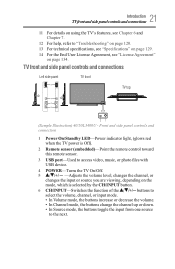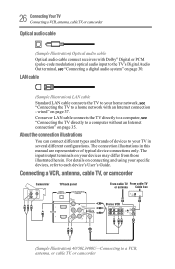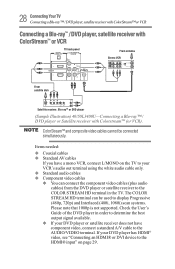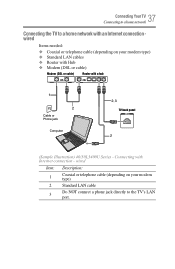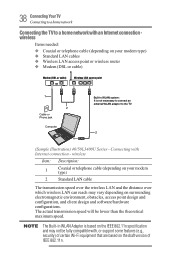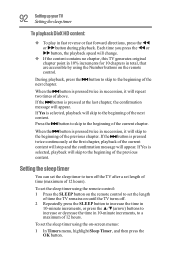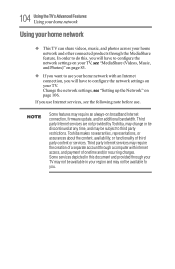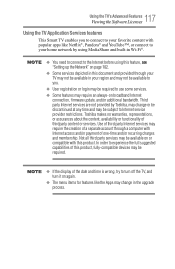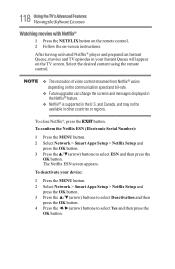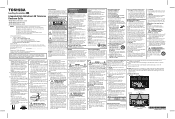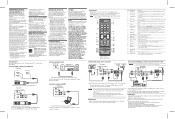Toshiba 50L3400U Support Question
Find answers below for this question about Toshiba 50L3400U.Need a Toshiba 50L3400U manual? We have 2 online manuals for this item!
Question posted by Kycamsgrammie on February 6th, 2015
How To Access Internet On Tv Screen
Current Answers
Answer #1: Posted by BusterDoogen on February 6th, 2015 9:47 AM
I hope this is helpful to you!
Please respond to my effort to provide you with the best possible solution by using the "Acceptable Solution" and/or the "Helpful" buttons when the answer has proven to be helpful. Please feel free to submit further info for your question, if a solution was not provided. I appreciate the opportunity to serve you!
Answer #2: Posted by Brainerd on February 6th, 2015 9:46 AM
http://money.usnews.com/money/blogs/the-best-life/2010/04/23/10-steps-to-view-the-internet-on-your-tv
I hope this helps you!
Please press accept to reward my effort or post again with more details if not satisfied.
Regards, Brainerd
Related Toshiba 50L3400U Manual Pages
Similar Questions
I can not get it to se, it will not except security key or other info. Followed instructions on owne...
I can get it to connect to wifi. Just can't get it to do nothing with it.
I bought Toshiba 50L3400U 50" tv 7 month ago and I was trying to connect the phone with the tv throu...
Hi there my name is carl, i am having problems with my torshiba laptop... Modle Name: SATELLITE C20...
Having removed my hard drive from a broken laptop. How do I get all my data I had saved on this driv...