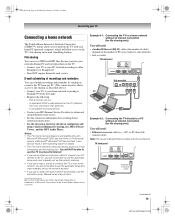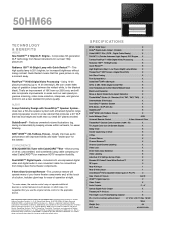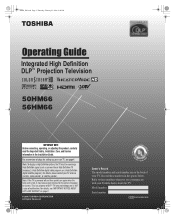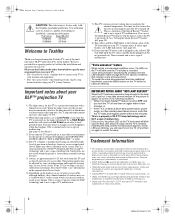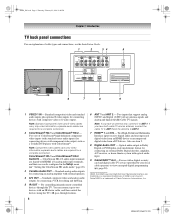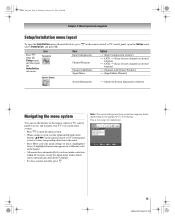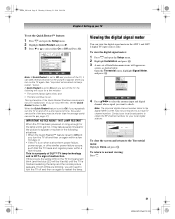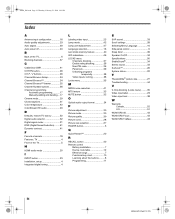Toshiba 50HM66 Support Question
Find answers below for this question about Toshiba 50HM66 - 50" Rear Projection TV.Need a Toshiba 50HM66 manual? We have 5 online manuals for this item!
Question posted by john07111240 on May 22nd, 2013
Service Menu Settings Were Alterd. Need Factory Settings!!!!
Service Menu Settings Were Altered. In Example. Brgh1 Is 00h. Need Data Sheet For Service Menu Settings. Fix Data!!! Where Can I Find Service Manual For My 50hm66. Toshiba. Tired Of Looking At Blue Screen. Dont Have Any $! Just Need Codes. Reprogram My Settings In Service Mode!!!
Current Answers
Answer #1: Posted by baklogic on May 23rd, 2013 9:08 AM
The manual shows reset, and other settings- sorry I cannot help more
http://www.toshiba.ca/web/pdf/5056HM66_EN.p.pdf
Or, other manuals at manualowl
25 years playing with computers/laptops, software, and 10 years a geek/nerd -always learning
Related Toshiba 50HM66 Manual Pages
Similar Questions
My 51h93 Toshiba Rear Projection Tv After Set Up Is Great, But No Sound
I got my tv from a friend when i got it home i went through the set up. Found a movie, and noticed i...
I got my tv from a friend when i got it home i went through the set up. Found a movie, and noticed i...
(Posted by 2eagles1feather 3 years ago)
Do I Need To Arrange A Service Call
what does it mean when the red light flashes and the TV says fan stop?
what does it mean when the red light flashes and the TV says fan stop?
(Posted by chrysburns 8 years ago)
How To Remove Screen On Toshiba Rear Projection Tv 50hm66
(Posted by frter 10 years ago)
Toshiba Model#50a11 50' Rear Projection Tv Picture Went Black
Toshiba model #50A11 50" rear projection TV - pictuer suddenly went black. Has good audio, but no vi...
Toshiba model #50A11 50" rear projection TV - pictuer suddenly went black. Has good audio, but no vi...
(Posted by rfv57 11 years ago)
Lines Running Thru My Screen
my picture screen has lines running thru it, they just appeared in the middle of programs? i put on ...
my picture screen has lines running thru it, they just appeared in the middle of programs? i put on ...
(Posted by lorenakot 12 years ago)