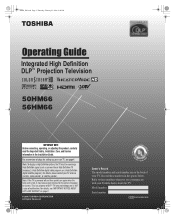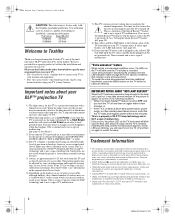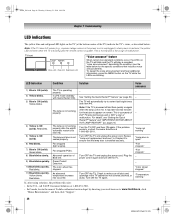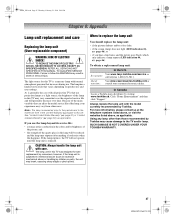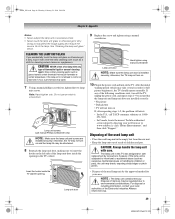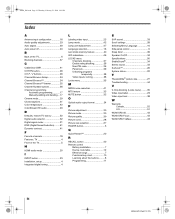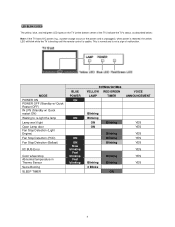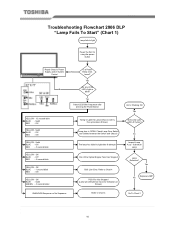Toshiba 50HM66 Support Question
Find answers below for this question about Toshiba 50HM66 - 50" Rear Projection TV.Need a Toshiba 50HM66 manual? We have 5 online manuals for this item!
Question posted by alexiswilliams298 on July 4th, 2014
Replaced Lamp Still And Still Problems
I have replaced the lamp and still the solid blue light and flashing yellow light persists. any ideas on wha the problem could be?
Current Answers
Related Toshiba 50HM66 Manual Pages
Similar Questions
Where Are Tuner And Lamp Fans On A Model 50hm66 Toshiba
(Posted by trungter 10 years ago)
How To Remove Screen On Toshiba Rear Projection Tv 50hm66
(Posted by frter 10 years ago)
Toshiba Model#50a11 50' Rear Projection Tv Picture Went Black
Toshiba model #50A11 50" rear projection TV - pictuer suddenly went black. Has good audio, but no vi...
Toshiba model #50A11 50" rear projection TV - pictuer suddenly went black. Has good audio, but no vi...
(Posted by rfv57 11 years ago)
Lines Running Thru My Screen
my picture screen has lines running thru it, they just appeared in the middle of programs? i put on ...
my picture screen has lines running thru it, they just appeared in the middle of programs? i put on ...
(Posted by lorenakot 12 years ago)