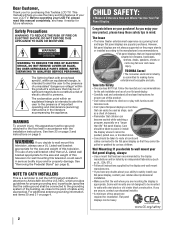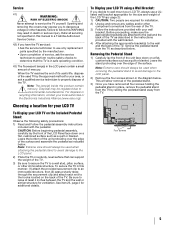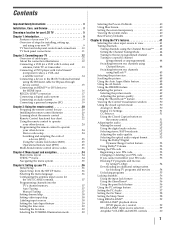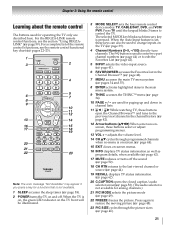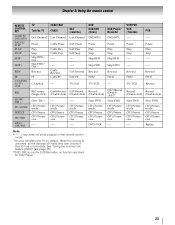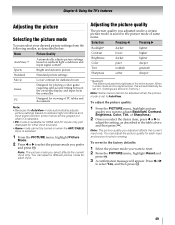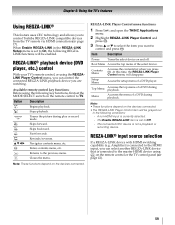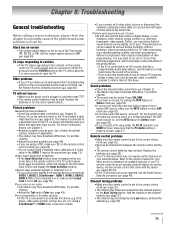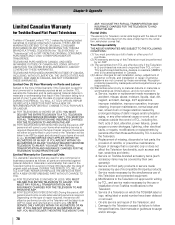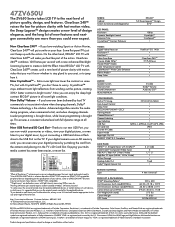Toshiba 47ZV650U Support Question
Find answers below for this question about Toshiba 47ZV650U - 47" LCD TV.Need a Toshiba 47ZV650U manual? We have 2 online manuals for this item!
Question posted by Zippity58 on July 30th, 2021
Issue With Picture Mode Srlection
in the las two days I have been unable change the picrure on my Toshibs 47RZ650U when I attempt to from the remote via Pic Mode button the box on lower left of screen says "Not Available ". When I go to the settings nenu and attempt to change the mode there are no arrows to change the mode. The sated mode reads "Standard" i usually have movie, sports, game, auto, PC modes availble What's going on here
Current Answers
Answer #1: Posted by Odin on July 31st, 2021 9:19 AM
Turn TheaterLock off. See https://www.manualslib.com/manual/510965/Toshiba-52zv650u.html?page=50#manual.
If the issue persists or if you require further advice, you may want to consult the company: use the contact information at https://www.contacthelp.com/toshiba.
If the issue persists or if you require further advice, you may want to consult the company: use the contact information at https://www.contacthelp.com/toshiba.
Hope this is useful. Please don't forget to click the Accept This Answer button if you do accept it. My aim is to provide reliable helpful answers, not just a lot of them. See https://www.helpowl.com/profile/Odin.
Related Toshiba 47ZV650U Manual Pages
Similar Questions
Toshiba 47zv650u Has No Picture
I have a Toshiba Regza 47ZV650U 47" LCD TV that won't display a picture. The green LED on the front ...
I have a Toshiba Regza 47ZV650U 47" LCD TV that won't display a picture. The green LED on the front ...
(Posted by mdbeaster 12 years ago)
Toshiba 46xv540u Lcd Tv Has Sound, But No Picture.
toshiba 46xv540u lcd tv has sound, but no picture.
toshiba 46xv540u lcd tv has sound, but no picture.
(Posted by ronklavas 12 years ago)
My Toshiba 47zv650u In Game Mode Shows 480i And I Want 1080i How Do I Do This Th
(Posted by nortonwalter54 13 years ago)
Scrren Issues
When television is powered on it displays an overlapping image after some research it appears to be ...
When television is powered on it displays an overlapping image after some research it appears to be ...
(Posted by robertspires1 13 years ago)