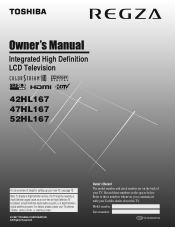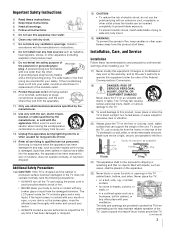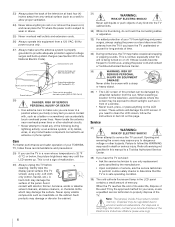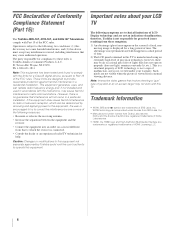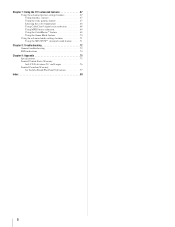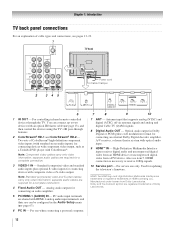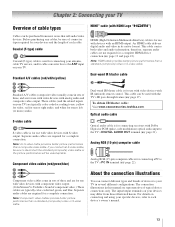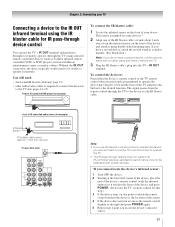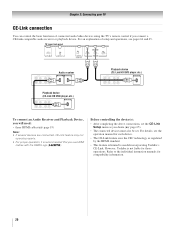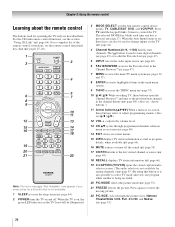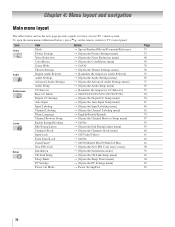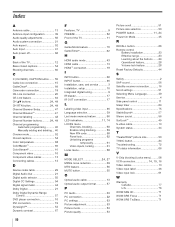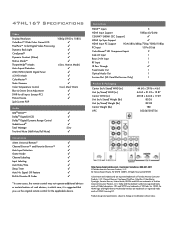Toshiba 47HL167 Support Question
Find answers below for this question about Toshiba 47HL167 - 47" LCD TV.Need a Toshiba 47HL167 manual? We have 3 online manuals for this item!
Question posted by elanavarnum on May 23rd, 2012
Toshiba 47hl167 Base Stand
How do I get the base stand off the TV?
Current Answers
Answer #1: Posted by TVDan on May 23rd, 2012 6:42 PM
see page 5 for directions: http://www.helpowl.com/manuals/toshiba-52hl167-owners-manual-english-db0d360.pdf
TV Dan
Related Toshiba 47HL167 Manual Pages
Similar Questions
Does Toshiba Lcd Tv Model 27hl85 Has A Built In Atsc Tuner ?
I have an old LCD TV Toshiba model 27HL85 and want to connect the TV to get signal from digital sign...
I have an old LCD TV Toshiba model 27HL85 and want to connect the TV to get signal from digital sign...
(Posted by samhadi 8 years ago)
Where Can I Buy A Toshiba Regza Base Stand, For Model Number42hl196
(Posted by headofhouse1953 11 years ago)
How Can I Get Video Output From Toshiba Lcd Tv 40ft1u (40in)?
How can I get video output from TOSHIBA LCD TV 40FT1U (40in)? I do not see any video-out on the TV ...
How can I get video output from TOSHIBA LCD TV 40FT1U (40in)? I do not see any video-out on the TV ...
(Posted by rosenatanasov5555 11 years ago)
Base Stand
I have a Regza 42AV504D. I currently have this TV mounted on a stand with brackets at the rear. I wi...
I have a Regza 42AV504D. I currently have this TV mounted on a stand with brackets at the rear. I wi...
(Posted by mowatt337 12 years ago)
Where Can I Buy A Toshiba Regza Base Stand, Model Number 47hl167?
(Posted by doughayse 12 years ago)