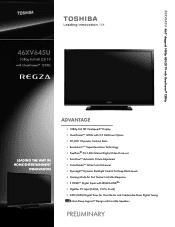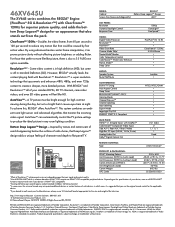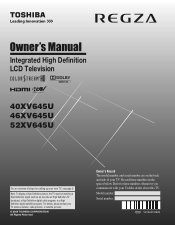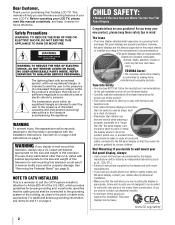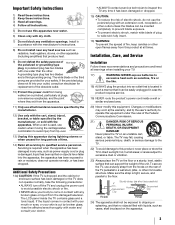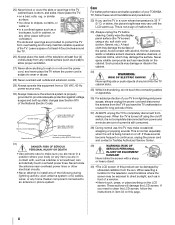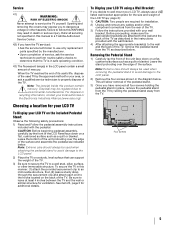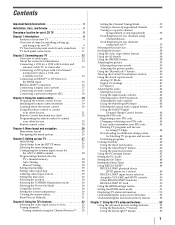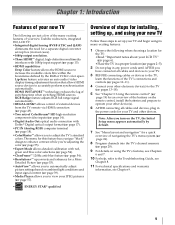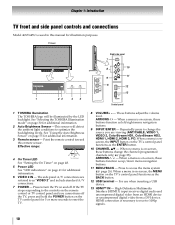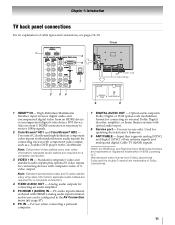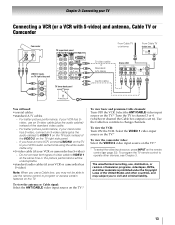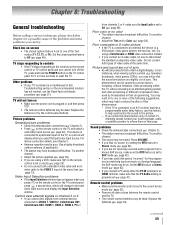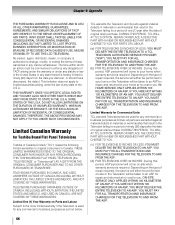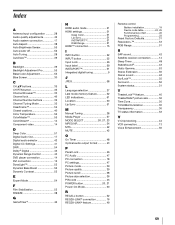Toshiba 46XV645U Support Question
Find answers below for this question about Toshiba 46XV645U - 46" LCD TV.Need a Toshiba 46XV645U manual? We have 2 online manuals for this item!
Question posted by freytag115 on October 22nd, 2012
Pedestal Stand Removal
I have removed 6 screws from the bottom of the pedestal stand, but am unable to slide the stand away from the TV. How do I remove the stand?
Current Answers
Related Toshiba 46XV645U Manual Pages
Similar Questions
Does Toshiba Lcd Tv Model 27hl85 Has A Built In Atsc Tuner ?
I have an old LCD TV Toshiba model 27HL85 and want to connect the TV to get signal from digital sign...
I have an old LCD TV Toshiba model 27HL85 and want to connect the TV to get signal from digital sign...
(Posted by samhadi 8 years ago)
How To Remove Toshiba Regza Base Model 46xv645u Instruction
(Posted by tokBaro 9 years ago)
I Am Loosing Video On My Toshiba 46xv645u Lcd Tv. What Could Be The Problem?
The picture cuts out then the screen goes black and I also loose sound. The Green led light stays on...
The picture cuts out then the screen goes black and I also loose sound. The Green led light stays on...
(Posted by hanzons 11 years ago)
How Can I Get Video Output From Toshiba Lcd Tv 40ft1u (40in)?
How can I get video output from TOSHIBA LCD TV 40FT1U (40in)? I do not see any video-out on the TV ...
How can I get video output from TOSHIBA LCD TV 40FT1U (40in)? I do not see any video-out on the TV ...
(Posted by rosenatanasov5555 11 years ago)
How Can I Remove The Pedestal Stand From Toshiba 46xv645u
(Posted by kiki4n 13 years ago)