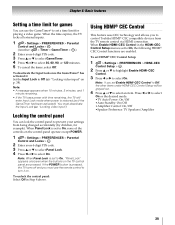Toshiba 46SL417U Support Question
Find answers below for this question about Toshiba 46SL417U.Need a Toshiba 46SL417U manual? We have 3 online manuals for this item!
Question posted by bobbkahil on February 13th, 2014
Toshiba Tv 46sl417u Won't Power Up
The person who posted this question about this Toshiba product did not include a detailed explanation. Please use the "Request More Information" button to the right if more details would help you to answer this question.
Current Answers
Related Toshiba 46SL417U Manual Pages
Similar Questions
No Enciende
The Toshiba TV model 46sl417u does not turn on only flashes 3 times the green led its voltages of 5v...
The Toshiba TV model 46sl417u does not turn on only flashes 3 times the green led its voltages of 5v...
(Posted by snavarrotvjal 7 years ago)
The Tv (58l7300u) Will Not Power On. I Have Checked The Wall Outlet, Power Cord
I have checked the electrical outlets, power cord, surge protector. I unplugged the power cord (for ...
I have checked the electrical outlets, power cord, surge protector. I unplugged the power cord (for ...
(Posted by merij2 9 years ago)
Toshiba Regza Tv 42 Inch Wont Power Up Red Timer Light Flashes
(Posted by Tebr 10 years ago)