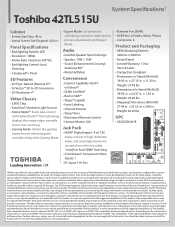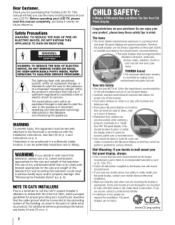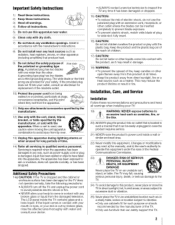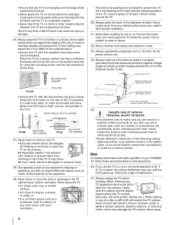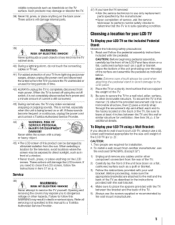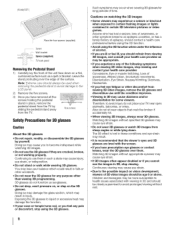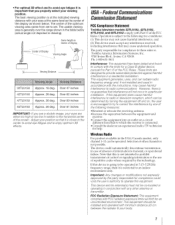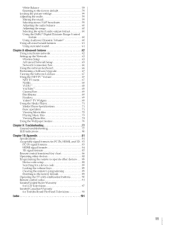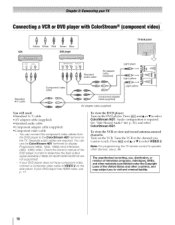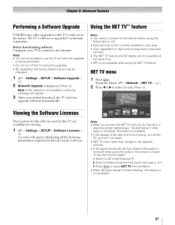Toshiba 42TL515U Support Question
Find answers below for this question about Toshiba 42TL515U.Need a Toshiba 42TL515U manual? We have 3 online manuals for this item!
Question posted by johnsonla on May 22nd, 2014
I Turned On The Television To Find A Big Red X With A 1 Below It... What Is This
I turned on my Television and there was a big red X with a 1 below it on the screen. It won't do anything. What do I need to do to get a picture back?
Current Answers
Related Toshiba 42TL515U Manual Pages
Similar Questions
Tv Won't Turn On....
no picture. No sound .. Nothing just blinking green light..in increments of 3
no picture. No sound .. Nothing just blinking green light..in increments of 3
(Posted by tyday2 9 years ago)
Toshiba Flat Screen Lcd Tv/dvd Won't Turn On Flashing Red Light Blinks
(Posted by KlHabsF 10 years ago)
Toshiba 42 In Plasma Tv That Will Not Turn On. Blinking Red Power Ind. Help
Have unplugged and replugged but no help. Can hear relays click but will not power on. Any sugge...
Have unplugged and replugged but no help. Can hear relays click but will not power on. Any sugge...
(Posted by gcoenen 12 years ago)
Blank Screen Toshiba 22av600u Flat Panel Hdtv
when i turn tv on it flickers then goes blank thank you
when i turn tv on it flickers then goes blank thank you
(Posted by dale74 12 years ago)