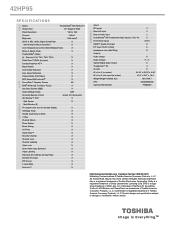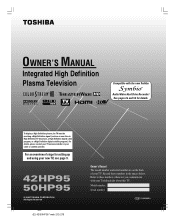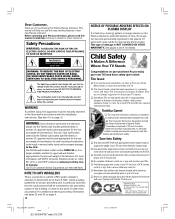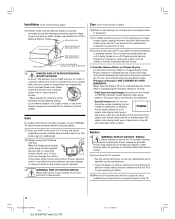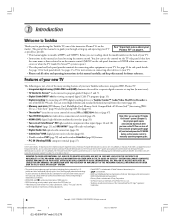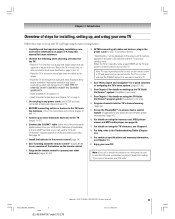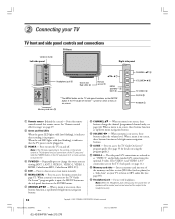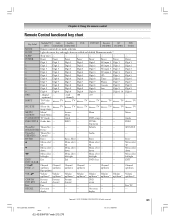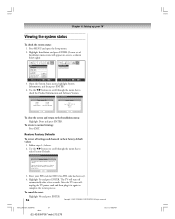Toshiba 42HP95 Support Question
Find answers below for this question about Toshiba 42HP95 - 42" Plasma TV.Need a Toshiba 42HP95 manual? We have 2 online manuals for this item!
Question posted by brandon10203040 on June 10th, 2011
Toshiba 42hp95. Red Light Blinking, Psu Replaced, Tuner Unplugged.
Bought not working, after lots of inspection and not finding much, the tv turned and and ran flawlessly for 2 hrs. Then made a pop (think it was the speakers), and shut down with the same issue as before. It seems the processor is shutting the system down for some reason. It tries to boot up, lights start turning on, then just powers back down. On a gamble, I replaced the PSU thinking there might be a slightly off voltage that the processor did not like. Obvious now that is not the problem
Current Answers
Related Toshiba 42HP95 Manual Pages
Similar Questions
How To Center Picture On A Toshiba 42hp95 Tv
(Posted by Anonymous-138565 9 years ago)
Toshiba 42dpc85 Continuous Blinking Red Light And Tv Won't Turn On
Toshiba 42DPC85 continuous Blinking red light and tv won't turn on
Toshiba 42DPC85 continuous Blinking red light and tv won't turn on
(Posted by edwards40 10 years ago)
I Have A 50' Hp66 Model Plasma Tv That Will Not Come On And Blinks Green
for 3 sec and then red for 10 sec. then repeats.
for 3 sec and then red for 10 sec. then repeats.
(Posted by jcbow 11 years ago)
Toshiba 42hp95 Tv Will Not Turn On, Red Light Just Blinks
(Posted by fishin4cash 12 years ago)