Toshiba 42DPC85 Support Question
Find answers below for this question about Toshiba 42DPC85.Need a Toshiba 42DPC85 manual? We have 1 online manual for this item!
Question posted by edwards40 on December 7th, 2013
Toshiba 42dpc85 Continuous Blinking Red Light And Tv Won't Turn On
Toshiba 42DPC85 continuous Blinking red light and tv won't turn on
Current Answers
There are currently no answers that have been posted for this question.
Be the first to post an answer! Remember that you can earn up to 1,100 points for every answer you submit. The better the quality of your answer, the better chance it has to be accepted.
Be the first to post an answer! Remember that you can earn up to 1,100 points for every answer you submit. The better the quality of your answer, the better chance it has to be accepted.
Related Toshiba 42DPC85 Manual Pages
User Manual - Page 2
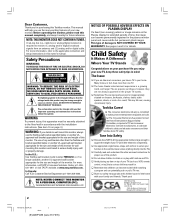
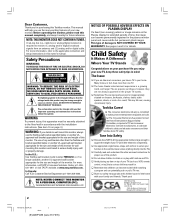
...Plasma display for extended periods of time, the image can potentially push or pull a TV over , causing unnecessary injury. Child Safety
It Makes A Difference
Where Your TV Stands
Congratulations on top of your TV (and other electronic components).
Toshiba...
Black
(E)42DPC85 (size 213*276)
05.9.12, 7:44 PM Tune Into Safety
One size does NOT fit all! Thank you enjoy your new TV, keep ...
User Manual - Page 4


...TOSHIBA monitor, follow these sounds become frequent or continuous, unplug the power cord and contact a Toshiba Authorized Service Center.
33) Possible Adverse Effects on Plasma Display If a fixed (non-moving ) images, including but not limited to closed captions, video game patterns, TV... of damage is being turned on for long periods...#01E02-05_42DPC85
4
Black
(E)42DPC85 (size 213*276)
05.9....
User Manual - Page 5


...Compliance Statement (Part 15):
The Toshiba 42DPC85 Plasma Color Monitor comply with the audio ...Plasma monitor radiates infrared rays. If this equipment does cause harmful interference to
radio or television reception, which the receiver is encouraged to try to correct the interference by Toshiba..." (ISM) feature that utilize socalled "light gun" joysticks for phosphor burn-in a...
User Manual - Page 6


Introduction 7
Welcome to Toshiba 7 Supplied accessories 7 ... devices 20 Remote control codes 20
Setting up your Monitor 22
Turning on the Monitor 22 Learning about the menu system 22 Changing ...your PIN code 30
Using the V-CHIP menu 30 ENABLE BLOCKING 31 TV RATING (Independent rating system for broadcasters 31 MPAA RATING (Independent rating...
(E)42DPC85 (size 213*276)
05.9.12, 7:45 PM
User Manual - Page 8


...MENU DVDMENU
ENTER ER
TV CBL/SAT CH VCR DVD
EXIT CLE
VOL
MUTE SLEEP
TV/VCR PAUSE STOP PLAY
FREEZE SOURCE SPLIT
REW
FF
SKIP / SEARCH
SWAP REC
LIGHT
CT-90232
Before connecting ...AC 60Hz
Power cord
ColorStream-1 IN
VIDEO/AUDIO OUT
ColorStream-2 IN
8
#01E07-08_42DPC85
8
Black
(E)42DPC85 (size 213*276)
05.9.12, 7:46 PM Also see illustrations below). Introduction
TOP AR
Exploring ...
User Manual - Page 9


...Monitor
Note: Cables are not supplied with your Monitor
Appendix
Index
#01E09-15_42DPC85
9
Black
(E)42DPC85 (size 213*276)
9
05.9.12, 7:46 PM Separate audio cables are required for a...) video or S-video cable. therefore, separate audio cables are typically colorcoded red, green, and blue. This monitor is Toshiba's brand of three and are for use with video devices with component video...
User Manual - Page 12


... with component video output (such as a Toshiba DVD player with component video, HDMI, or...IN from ANT OUT to either set of television programs, videotapes, DVDs, and other materials ...and HDMI terminals can connect component video cables to TV CH 3 CH 4
Monitor
VIDEO
IN
OUT
... used with component video
12
#01E09-15_42DPC85
12
Black
(E)42DPC85 (size 213*276)
05.9.12, 7:47 PM however,...
User Manual - Page 17


... closes on and off the sound (page 41) Device Switch switches among TV, CBL/SAT, VCR, and DVD modes
(pages 18, 20, 21)....your Monitor
Appendix
Index
#01E16-21_42DPC85
17
Black
(E)42DPC85 (size 213*276)
05.9.12, 7:48 PM
17 RECALL displays monitor...used for this monitor. POWER turns the monitor on -screen menus (page 22) FREEZE freezes the picture. LIGHT illuminates the keypad for five seconds...
User Manual - Page 18


... devices
If you have a non-Toshiba device or a Toshiba device that the remote control is ...TV/VCR PAUSE STOP PLAY
FREEZE SOURCE SPLIT
REW
FF
SKIP / SEARCH
SWAP REC
LIGHT
CT-90232
POWER Turns the selected device on some DVD players).
DVD MENU Accesses DVD menus.
PLAY Begins playback of current DVD chapter or locates previous chapters.
18
#01E16-21_42DPC85
18
Black
(E)42DPC85...
User Manual - Page 19


... Menu select Play Stop Pause --Skip FWD/REV Fast FWD Rewind ---
TV/VCR
---
---
SKIP/SEARCH
---
---
VCR Power ← --Digit ...
Index
#01E16-21_42DPC85
19
Black
(E)42DPC85 (size 213*276)
05.9.12,...8
9
Digit 9
Digit 9
0
Digit 0
Digit 0
100/-/+10
100
100/-
LIGHT
Lights the remote keys. PIC SIZE
Selects the
---
Note: • "---" will send nothing...
User Manual - Page 20


...TV/VCR PAUSE STOP PLAY
FREEZE SOURCE SPLIT
NoteRE:W FF
SKIP / SEARCH
•
In addition CH SCAN SWAP REC
to
POWER, POP CH LIGHT...013 Radio Shack: 022, 023,
030
#01E16-21_42DPC85
20
Black
(E)42DPC85 (size 213*276)
05.9.12, 7:49 PM Using the remote ...device will turn on the monitor remote
control operate your device). Set the Device Switch to operate most Toshiba devices.
...
User Manual - Page 22


... SPLIT
REW
FF
SKIP / SEARCH
SWAP REC
LIGHT
MENU yzx • EXIT
ENTER
CT-90232
22
MENU BACK EXIT WATCH TV
#01E22-23_42DPC85
22
Black
(E)42DPC85 (size 213*276)
05.9.12, 7:50 PM The Red LED indicator on the monitor will need to... selection for a few seconds, the menu will close a menu, press EXIT.
Press x or • to turn off the Monitor. If you will be illuminated.
User Manual - Page 23


Introduction
Connecting your Monitor
Appendix
Index
#01E22-23_42DPC85
23
Black
(E)42DPC85 (size 213*276)
05.9.12, 7:50 PM
23 To select a language:
1. Press x or • ...SIZE
MENU DVDMENU
ENTER ER
TV CBL/SAT CH VCR DVD
EXIT CLE
VOL
POP DIRECT CH MUTE SLEEP
TV/VCR PAUSE STOP PLAY
FREEZE SOURCE SPLIT
REW
FF
SKIP / SEARCH
CH SCAN SWAP REC
POP CH LIGHT
MENU yzx •
ENT
...
User Manual - Page 24


...program formats will vary depending on your wide-screen monitor
(continued on the format of the program you are viewing. Fixed... on next page)
24
#01E24-29_42DPC85
24
Black
(E)42DPC85 (size 213*276)
05.9.12, 7:50 PM NATURAL...TV/VCR PAUSE STOP PLAY
FREEZE SOURCE SPLIT
REW
FF
SKIP / SEARCH
CH SCAN SWAP REC
POP CH LIGHT
PIC SIZE
ENT
NOTICE OF POSSIBLE ADVERSE EFFECTS ON PLASMA...
User Manual - Page 26


.../SAT CH VCR DVD
CLE VOL
POP DIRECT CH MUTE SLEEP
TV/VCR PAUSE STOP PLAY
FREEZE SOURCE SPLIT
REW
FF
SKIP / SEARCH
CH SCAN SWAP REC
POP CH LIGHT
MENU yzx •
Operating your Monitor
#01E24-29_42DPC85
26
Black
(E)42DPC85 (size 213*276)
05.9.12, 7:51 PM Selection HORIZONTAL POSITION VERTICAL POSITION...
User Manual - Page 27


...MENU BACK EXIT WATCH TV
GRAY SCREEN
ON
To turn on page 15.
TOP...TV/VCR PAUSE STOP PLAY
FREEZE SOURCE SPLIT
REW
FF
SKIP / SEARCH
CH SCAN SWAP REC
POP CH LIGHT
MENU yzx •
Setting up your Monitor
Operating your Monitor
Using the remote control
Setting the HDMI audio mode
1.
Introduction
Connecting your Monitor
Appendix
Index
#01E24-29_42DPC85
27
Black
(E)42DPC85...
User Manual - Page 30


...SPLIT
REW
FF
SKIP / SEARCH
CH SCAN SWAP REC
POP CH LIGHT
RECALL Number
MENU yzx • ENTER
ENT
MENU BACK EXIT WATCH TV
Continue to highlight LOCKS, and then press ENTER. Entering the PIN code... this feature, perform the following the steps on next page)
30
#01E30-33_42DPC85
30
Black
(E)42DPC85 (size 213*276)
05.9.12, 7:52 PM
FUNCTION
CC AUTO ASPECT GRAY SCREEN LONG LIFE ...
User Manual - Page 31


...
Black
(E)42DPC85 (size 213*276)
05.9.12, 7:52 PM
31
Press z or y to select ON or OFF.
Repeat steps 2 and 3 to select an item. 3. PG DLSV
FULL
VIDEO 1
Operating your setting (Unlock)
TV RATING (...
ER
TV CBL/SAT CH VCR DVD
CLE VOL
POP DIRECT CH MUTE SLEEP
TV/VCR PAUSE STOP PLAY
FREEZE SOURCE SPLIT
REW
FF
SKIP / SEARCH
CH SCAN SWAP REC
POP CH LIGHT
yzx ...
User Manual - Page 32


...
(E)42DPC85 (size 213*276)
05.9.12, 7:52 PM MPAA RATING
X NC17 R PG13 PG G MPAA RATING
V-CHIP menu
V-CHIP
ENABLE BLOCKING TV RATING MPAA RATING BLOCKING OPTION
ON ENTER ENTER ENTER
MENU BACK EXIT WATCH TV
SET MENU BACK
EXIT WATCH TV
The movie ratings you of emergency
information. Press x or • to
REC
LIGHT
ON...
User Manual - Page 33


...press MUTE while the message is turned on -screen.
3. Introduction
Connecting your Monitor
Using the remote control
Setting up your Monitor
Appendix
Index
#01E30-33_42DPC85
33
Black
(E)42DPC85 (size 213*276)
05.9.12...ER
TV CBL/SAT CH VCR DVD
EXIT CLE
VOL
POP DIRECT CH MUTE SLEEP
TV/VCR PAUSE STOP PLAY
FREEZE SOURCE SPLIT
REW
FF
SKIP / SEARCH
CH SCAN SWAP REC
POP CH LIGHT
Number...
Similar Questions
Where Can I Find Toshiba 42dpc85 42' Plasma Television Tv Stand/base/pedestal?
(Posted by nazaneby 10 years ago)
When I Turn On My Toshba 42dpc85 I Only Have The Red Power Light On The Cab
i have no picture or sound only the red power light comes on
i have no picture or sound only the red power light comes on
(Posted by istilloweu 10 years ago)
Where Can I Buy A Table Top Stand For My 42dpc85? I Have Had It Wall Mounted
(Posted by hzerman 11 years ago)
Toshiba 42hp95 Tv Will Not Turn On, Red Light Just Blinks
(Posted by fishin4cash 12 years ago)
Toshiba 42hp95. Red Light Blinking, Psu Replaced, Tuner Unplugged.
Bought not working, after lots of inspection and not finding much, the tv turned and and ran flawles...
Bought not working, after lots of inspection and not finding much, the tv turned and and ran flawles...
(Posted by brandon10203040 12 years ago)

