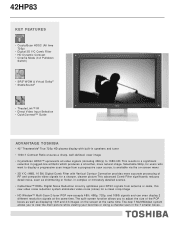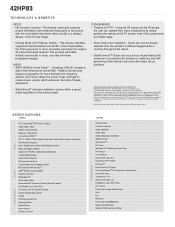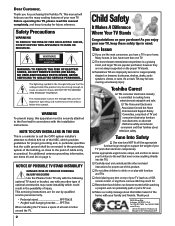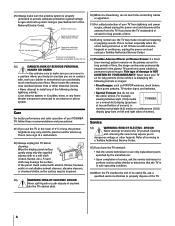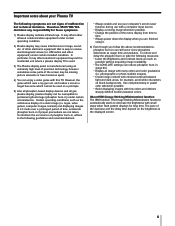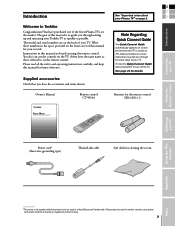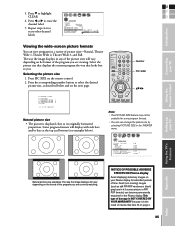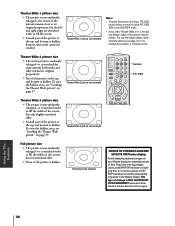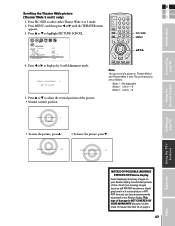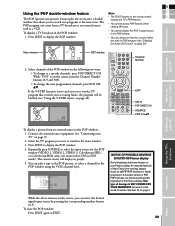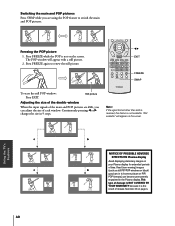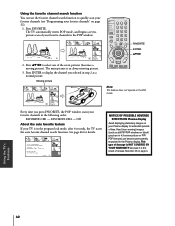Toshiba 42HP83 Support Question
Find answers below for this question about Toshiba 42HP83.Need a Toshiba 42HP83 manual? We have 2 online manuals for this item!
Question posted by eos727 on August 28th, 2015
How Do I Eliminate The Flashing Info Bar On The Bottom Of The Screen
The info. bar that flashes references 1080P Full HD, 123 Clear Frame, Crystal Coat, Net TV, Dolby.... how do I make this go away as it interferes with the picture.Issue is on Toshiba TV 42HP83 Plasma (w/ Direct TV)
Current Answers
Answer #1: Posted by TommyKervz on August 29th, 2015 3:42 AM
Reset from MENU, unplug for at least 5 minutes. The TV must be in retail/demo mode and should be in Home mode
Related Toshiba 42HP83 Manual Pages
Similar Questions
Toshiba Plasma 50hp66 Blank Screen With Audio. Suggestions? Price To Fix?
Toshiba plasma 50hp66 has a blank screen (no pic) just audio. Would i need to replace the screen, vi...
Toshiba plasma 50hp66 has a blank screen (no pic) just audio. Would i need to replace the screen, vi...
(Posted by bstnrocks 9 years ago)
Where Can I Find Toshiba 42dpc85 42' Plasma Television Tv Stand/base/pedestal?
(Posted by nazaneby 10 years ago)
Red Grain On Screen
All stations have red grain . Any setting or help . Is TV bad?
All stations have red grain . Any setting or help . Is TV bad?
(Posted by mjlbino 10 years ago)
Black Bar On Screen
I have a black bar coming down from the top of the screen about 5 arrays from the left and goes down...
I have a black bar coming down from the top of the screen about 5 arrays from the left and goes down...
(Posted by dedbear 11 years ago)
42wp37 Plasma Tv Has Sound But No Picture.
television shows 'no signal' in top corner but all leads connected using with sky box, wii & dvd...
television shows 'no signal' in top corner but all leads connected using with sky box, wii & dvd...
(Posted by riffdaplaya 12 years ago)