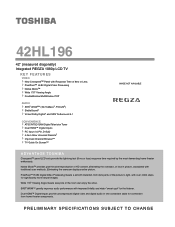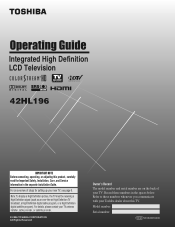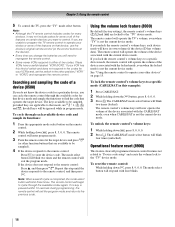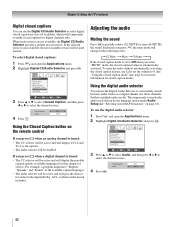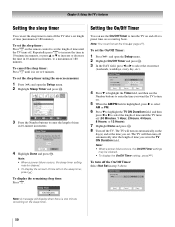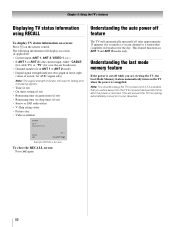Toshiba 42HL196 Support Question
Find answers below for this question about Toshiba 42HL196 - 42" LCD TV.Need a Toshiba 42HL196 manual? We have 2 online manuals for this item!
Question posted by theleesons on September 14th, 2014
The Time Rec Button Flashes 3 X. Get No Picture No Anything Is There A Reset But
Current Answers
Answer #1: Posted by BusterDoogen on September 14th, 2014 1:38 PM
I hope this is helpful to you!
Please respond to my effort to provide you with the best possible solution by using the "Acceptable Solution" and/or the "Helpful" buttons when the answer has proven to be helpful. Please feel free to submit further info for your question, if a solution was not provided. I appreciate the opportunity to serve you!
Related Toshiba 42HL196 Manual Pages
Similar Questions
What is wrong and how cani fix it