Toshiba 42HL196 Support Question
Find answers below for this question about Toshiba 42HL196 - 42" LCD TV.Need a Toshiba 42HL196 manual? We have 2 online manuals for this item!
Question posted by tkrayasum on August 23rd, 2013
Toshiba Regza Timer Rec Light Flashing Wont Power
The person who posted this question about this Toshiba product did not include a detailed explanation. Please use the "Request More Information" button to the right if more details would help you to answer this question.
Current Answers
There are currently no answers that have been posted for this question.
Be the first to post an answer! Remember that you can earn up to 1,100 points for every answer you submit. The better the quality of your answer, the better chance it has to be accepted.
Be the first to post an answer! Remember that you can earn up to 1,100 points for every answer you submit. The better the quality of your answer, the better chance it has to be accepted.
Related Toshiba 42HL196 Manual Pages
Printable Spec Sheet - Page 1
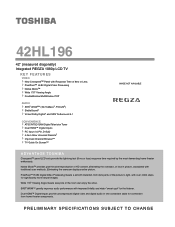
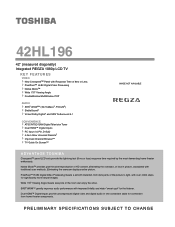
... TO C H A N G E 42HL196
42" (measured diagonally) Integrated REGZA 1080p LCD TV
KEY FEATURES
VIDEO New Cinespeed™ Panel with improved fidelity and wider "sweet spot"...Television Tuner Dual HDMI™ Digital Inputs PC Input (15 Pin, D-Sub) 4-Item Glow Universal Remote1 Improved Channel Browser™ TV Guide On Screen™
IMAGE NOT AVAILABLE
ADVANTAGE TOSHIBA
Cinespeed™ panel LCD...
Printable Spec Sheet - Page 2


... ColorStream are among the best in which case, it is a trademark of television shows to view or record along with CableCARD™ - For the best look, even when the set levels, for the listener.
42HL196
TECHNOLOGY & BENEFITS
VIDEO
REGZA Premium LCD Hi Speed Cinespeed™ Panel - Allows precise control of our SoundStrip 2-Way Speaker System.
Operation Guide - Page 1
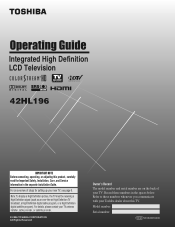
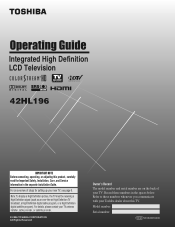
.../M VX1A00010400 Integrated High Definition LCD Television
HIGH-DEFINITION TELEVISION
42HL196
IMPORTANT NOTE Before connecting, operating, or adjusting this TV.
Record these numbers whenever you communicate with your new TV, see page 6.
For details, please contact your TV antenna installer, cable provider, or satellite provider.
© 2006 TOSHIBA CORPORATION All Rights Reserved
Owner...
Operation Guide - Page 2


... from Gemstar-TV Guide International, Inc.
The TV Guide On Screen™ system is not responsible for perceived issues resulting from Dolby Laboratories. FCC Declaration of Conformity
Compliance Statement
(Part 15):
The Toshiba 42HL196 Television complies with the limits for a Class B digital device, pursuant to Part 15 of the FCC rules. Use of light) that may...
Operation Guide - Page 3


... of Conformity Compliance Statement (Part 15 2
Important notes about your LCD TV 2
Trademark Information 2
Chapter 1: Introduction 5 Welcome to Toshiba 5 Features of your new TV 5 Overview of steps for installing, setting up, and using your new TV 6 TV front and side panel controls and connections 7 TV back panel connections 8
Chapter 2: Using the remote control 10 Installing the remote...
Operation Guide - Page 5


... new Toshiba widescreen, integrated HD, LCD TV:
• Integrated digital tuning (8VSB ATSC and QAM) eliminates the need for a separate digital converter set up and navigate the TV Guide On Screen™ system in the Guides are just a few of your TV.
page 44; page 38). • PC IN (Analog RGB) computer terminal (- This digital television...
Operation Guide - Page 6


... DAMAGE IS NOT COVERED UNDER THE TOSHIBA WARRANTY.
3 Do not plug in standby mode, press POWER on the TV control panel or remote control to turn the TV off or on the TV. page 10). 8 See "Learning about your TV.
4 BEFORE connecting cables or devices to the TV, learn
the functions of the TV's connections and controls (- Installation Guide...
Operation Guide - Page 7


... 25). When a menu is on-screen, these buttons change the source you cannot turn the TV on -screen, these buttons function as up /down menu navigation buttons.
5 VOLUME C c - When a menu is on the TV control panel for additional information.
3 POWER - Point the remote control toward this remote sensor (- "Remote control effective range" on page...
Operation Guide - Page 8


...; HD-2 IN -
Chapter 1: Introduction
TV back panel connections
For an explanation of ColorStream®... high-definition component video inputs (with analog stereo audio inputs) for connecting devices with component video output, such as a Toshiba..., see the Installation Guide.
2
3
TV back
1 4
Power cord Cable Clamper
1 VIDEO 1 IN ...
Operation Guide - Page 11
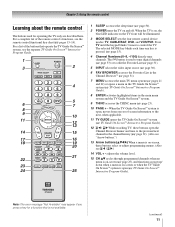
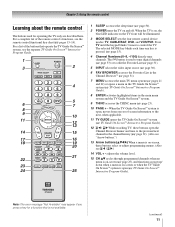
...TV menu system (- pages 21 and 22) or opens a menu in the main menu system and the TV...TV Guide On Screen™ Interactive Program Guide).
8 ENTER activates highlighted items in the TV Guide On Screen™ system (- page 50).
2 POWER turns the TV...TV Guide On Screen™ Interactive Program Guide).
12 3 C / # c While watching TV... the TV Guide On Screen™ system, see the separate TV Guide ...
Operation Guide - Page 13


... key chart
REMOTE CONTROL KEY
Toshiba TV (TV)
CABLE
SAT (satellite)
MODE SELECT SLEEP POWER 1 2 3 4 5 6 7 8 9 0
100/-/+10
INPUT
PIC SIZE
MENU FAV BROWSER/ SET UP THINC/ TOP MENU TV GUIDE INFO ENTER B
b
C3 #c
EXIT/ DVD CLEAR PAGE +/- s TV Power Digit 1 Digit 2 Digit 3 Digit 4 Digit 5 Digit 6 Digit 7 Digit 8 Digit 9 Digit 0 -/--, +10, +100
s TV
s TV
Menu
s TV Power AV input 1 AV input 2 AV...
Operation Guide - Page 21


... and navigation
Main menu layout
The tables below ), press Y on the remote control or TV control panel. To open the main menus (illustrated below and on a digital channel). page 22)] S [Opens the Sleep Timer menu] S [Opens the On/Off Timer menu] S [Opens the PC Settings menu] S No/Yes S Auto / Digital / Analog S 2 Sec/5 Sec/10...
Operation Guide - Page 23


... On Screen
* Toshiba Home Interactive Network Connection. You can use the up/down/left/right arrow
buttons (BbC c) on the signal the TV is not a sign of the main menu system.
Note: The menu backgrounds may sometimes appear black, depending on the remote control or TV control panel to move in the corresponding direction...
Operation Guide - Page 25
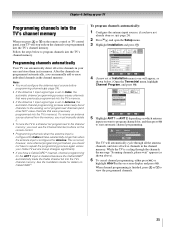
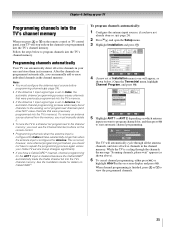
...press T. Chapter 4: Setting up your TV
Programming channels into the TV's channel memory
When you press < or , on the remote control or TV control panel, your TV will stop only on -screen display... programmed into the TV's channel memory.
page 24).
2 Press Y and open the Setup menu. 3 Highlight Installation and press T. Setup
Installation Sleep Timer On/Off Timer PC Settings PC Audio...
Operation Guide - Page 29


...:19am Product Information
Brand: Toshiba Model: 42HL196
System Information
Software Version
2.2.34... Setup menu. 2 Highlight Installation and press T.
Setup
Installation Sleep Timer On/Off Timer PC Settings PC Audio HDMI 1 Audio Slide Show Interval
No Auto...and view
the related information. After the TV turns off , unplug the TV power cord and then plug it back in again to confirm. A ...
Operation Guide - Page 33


... using < or , on the remote control or TV control panel.
Tuning to the next programmed channel
To tune to... the next programmed channel:
Press < or , on the remote control for at last 5 second.
• All inputs that is set to "Power Off Clear (On)," turning off the left side of the Browser banner. Chapter 5: Using the TV...
Operation Guide - Page 49


... controls on the TV control panel for example). When the control panel lock is On, none of time until the volume icon appears on the GameTimer, when power is activated, the TV enters Input Lock mode...
Locks
Enable Rating Blocking Off
Edit Rating Limits
Channels Block
Input Lock
Off
Front Panel Lock
Off
Game Timer
Off
New PIN Code
Off 30 min 60 min 90 min 120 min
Navigate ENTER...
Operation Guide - Page 75


...that particular input source.
television broadcasts, video games, DVDs), you cannot turn on
• Make sure the power cord is connected to a particular input on ). If the TV is set the CableClear®...from standby
• When you notice this phenomenon only on the remote control or TV control panel and you may be disabled.
Poor color or no device is plugged in this ...
Operation Guide - Page 79


... service depot by directing your web browser to www.toshiba.ca; Solution - - Chapter 8: Troubleshooting
LED indications
The blue and red LED lights on the TV front indicate the TV's status, as described below: Note: If the TV loses A/C power (e.g., a power outage occurs or the power cord is unplugged), when power is restored, the red LED will blink while the...
Operation Guide - Page 82


...date of shipment to 90 days from the date you in electric power), improper installation, improper maintenance, or use of this product and ...LCD Televisions
Toshiba of Canada Limited ("TCL") makes the following all parts and labor.
AND MEXICO, ARE NOT COVERED BY THESE WARRANTIES. INHOME SERVICE ONLY APPLIES WITHIN 100 KILOMETERS OF AN AUTHORIZED TCL SERVICE DEPOT. a) FOR LCD TVs...
Similar Questions
What Is The Fix For Toshiba Tv Timer Rec Light Flashing
(Posted by iatobya 9 years ago)
Toshiba Lcd Tv Won't Turrn On And Timer Rec Light Is Flashing
(Posted by sunroCat 9 years ago)
I Have A Toshiba Regza Tv And The Timer Rec Light Keeps Blinking And My Tv Wont
turn
turn
(Posted by yogab 9 years ago)
Toshiba Tv Won't Turn On Rec Timer Red Light Flashing
(Posted by Bichan 10 years ago)
How To Turn Off Timer Rec. Light?
the timer rec. light prevents turning power on.
the timer rec. light prevents turning power on.
(Posted by etomoda 10 years ago)

