Toshiba 42HL196 Support Question
Find answers below for this question about Toshiba 42HL196 - 42" LCD TV.Need a Toshiba 42HL196 manual? We have 2 online manuals for this item!
Question posted by majwsn on July 24th, 2014
How To Get Timer Rec Light Off On A Toshiba Tv
The person who posted this question about this Toshiba product did not include a detailed explanation. Please use the "Request More Information" button to the right if more details would help you to answer this question.
Current Answers
There are currently no answers that have been posted for this question.
Be the first to post an answer! Remember that you can earn up to 1,100 points for every answer you submit. The better the quality of your answer, the better chance it has to be accepted.
Be the first to post an answer! Remember that you can earn up to 1,100 points for every answer you submit. The better the quality of your answer, the better chance it has to be accepted.
Related Toshiba 42HL196 Manual Pages
Printable Spec Sheet - Page 2


...television shows to view or record along with improved fidelity and wider "sweet spot" for easier listening. HDMI is fully backlit for 64 individual colors. LCDs include new panels that offer response times that you the response for increased flexibility. For the convenience of off , Toshiba... Audio Output Clock On Timer Sleep Timer GameTimer™ Panel Lock Picture Modes Channel Return...
Operation Guide - Page 1
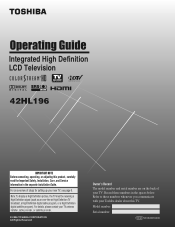
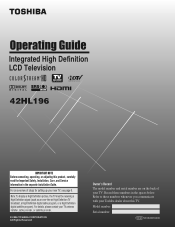
...communicate with your TV.
For an overview of your Toshiba dealer about this product, carefully read the Important Safety, Installation, Care, and Service information in the spaces below. Refer to these numbers in the separate Installation Guide. Model number:
Serial number:
YC/M VX1A00010400
Integrated High Definition LCD Television
HIGH-DEFINITION TELEVISION
42HL196
IMPORTANT NOTE...
Operation Guide - Page 3


...LCD TV 2
Trademark Information 2
Chapter 1: Introduction 5 Welcome to Toshiba 5 Features of your new TV 5 Overview of steps for installing, setting up, and using your new TV 6 TV front and side panel controls and connections 7 TV back panel... 42 Using the Closed Caption button on the
remote control 42 Adjusting the audio 42
Muting the sound 42 Using the digital audio selector 42 ...
Operation Guide - Page 5


... have provided three separate Guides to facilitate the installation and operation of your TV. Chapter 1: Introduction
Welcome to Toshiba
Thank you for purchasing this Toshiba TV, one of the most enjoyment from the screens displayed on the market.
This digital television is required to view encrypted digital programming. Certain advanced and interactive digital cable services...
Operation Guide - Page 6


..., press POWER on the TV control panel or remote control to turn the TV off or on, press and hold the POWER button for 5 seconds to reset the TV.
12 See "Menu layout and navigation" for your TV and other objects to the TV
(- THIS TYPE OF DAMAGE IS NOT COVERED UNDER THE TOSHIBA WARRANTY.
3 Do not...
Operation Guide - Page 7


... (ANT 1, VIDEO 1, VIDEO 2, ColorStream HD-1, ColorStream HD-2, HDMI 1, HDMI 2, PC, ANT 2).
8 GUIDE - When no menu is on and off the TV, press and hold the POWER button on the TV's side control panel functions as the ENTER button.
7 INPUT - When a menu is on-screen, these buttons change the source you cannot turn the...
Operation Guide - Page 8


... see the Installation Guide.
2
3
TV back
1 4
Power cord Cable Clamper...Their use can be configured in the following instances:
• When the TV's INPUT mode is active (- Note: The A/V OUT terminals will output... editing and dubbing. page 51).
4 A/V OUT - Chapter 1: Introduction
TV back panel connections
For an explanation of ColorStream® high-definition component video inputs (with...
Operation Guide - Page 9


...OUT - See boxed note below.
**THINC™ system (Toshiba Home Interactive Network Connection)
The RJ-45 (Ethernet) port allows your Toshiba TV to connect to your shared MP3 audio files through a ...and ANT 2 - Dolby, Pro Logic, and the double-D symbol are registered trademarks of Cable Television Laboratories, Inc.
* Manufactured under license from a DVI device. Optical audio output in Dolby*...
Operation Guide - Page 13


...DVD/VCR
VCR
combo • DVD/
Receiver/ CD
AMP
(AUDIO)
DVD-R
s TV Power Digit 1 Digit 2 Digit 3 Digit 4 Digit 5 Digit 6 Digit 7 Digit 8 Digit 9 Digit 0
+100
s TV
s TV
---
---
s TV
s TV
Menu
--- Chapter 2: Using the remote control
Remote Control functional key chart
REMOTE CONTROL KEY
Toshiba TV (TV)
CABLE
SAT (satellite)
MODE SELECT SLEEP POWER 1 2 3 4 5 6 7 8 9 0
100/-/+10
INPUT...
Operation Guide - Page 14
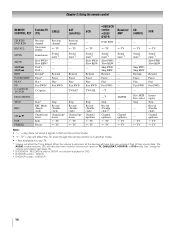
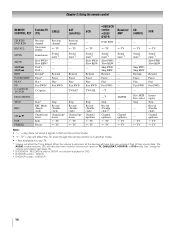
... *4 DVD/VCR combo : DVD/VCR
14 Chapter 2: Using the remote control
REMOTE CONTROL KEY
Toshiba TV (TV)
CABLE
CH RTN/ DVD RTN RECALL
MUTE
SLOW SKIP z SKIP Z REW PAUSE/STEP PLAY FF C.CAPTION TV/VCR DISC/AM/FM STOP
REC
CH B b POP FREEZE
Previous channel On-screen display
Sound mute
Slow FWD* Slow REW* DAY...
Operation Guide - Page 15
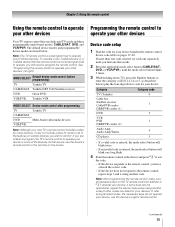
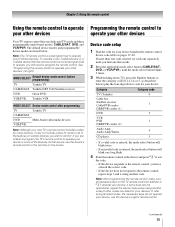
... the device's remote control or the controls on pages 17-20. MODE SELECT
Default device mode control (before programming)
TV
Toshiba TV
CABLE/SAT Toshiba DST 3100 Satellite receiver
DVD
Orion DVD
VCR/PVR Toshiba VCR
MODE SELECT Device mode control after trying all of the features on certain devices you wish to operate your...
Operation Guide - Page 21


... Input Lock Front Panel Lock GameTimer™ New PIN Code Installation Sleep Timer On/Off Timer PC Settings PC ...Timer menu] S [Opens the PC Settings menu] S No/Yes S Auto / Digital / Analog S 2 Sec/5 Sec/10 Sec/15 Sec/20 Sec
21 S Dynamic list of your TV's menu system. Chapter 3: Menu layout and navigation
Main menu layout
The tables below ), press Y on the remote control or TV control panel...
Operation Guide - Page 22
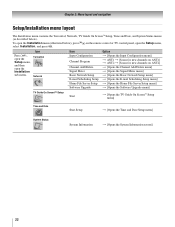
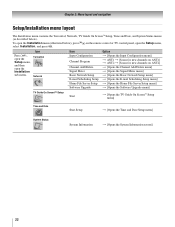
...Scheduling Setup menu] S [Opens the Home File Server Setup menu] S [Opens the Software Upgrade menu]
TV Guide On Screen™ Setup
Start
S [Opens the TV Guide On Screen™ Setup menu]
Time and Date
Start Setup
S [Opens the Time and Date Setup...[Scans for new channels on ANT1] S ANT2 S [Scans for new channels on the remote control or TV control panel, open the Installation sub-menu.
Operation Guide - Page 23


... close a menu instantly, press O. THINC Applications Picture Viewer Audio Player Channel Browser Favorites Browser TV Guide On Screen
* Toshiba Home Interactive Network Connection. Note: The menu backgrounds may sometimes appear black, depending on the remote control or TV control panel to move in the corresponding direction in the menu. • Press T to the Picture...
Operation Guide - Page 25
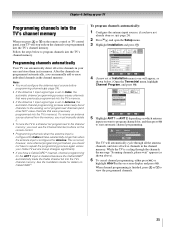
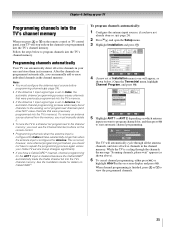
... manually add or erase individual channels in your TV will automatically cycle through the channels, the message "Scanning channels, please wait" appears (as
shown below to start automatic channel programming. Setup
Installation Sleep Timer On/Off Timer PC Settings PC Audio HDMI 1 Audio Slide Show Interval
No Auto 2 Sec
Navigate ENTER Select CH...
Operation Guide - Page 30


... a particular input is not used to connect your devices (see Installation Guide). or
c) Repeatedly press + on the remote control or TV control panel to change the input;
To revert to the TV (-
"Labeling the video input sources" at right).
Preferences Closed Caption Mode Off Closed Caption Advanced Input Labeling Menu Language English Channel...
Operation Guide - Page 33


...banner. Tuning digital channels:
Press the Channel Number (0-9) on the remote control or TV control panel. Note: If a digital channel is tuned, the Channel Browser™ adds it... surf backward through the automatic channel scan (-
In Select mode, when you program channels into the TV's channel memory (-
Video 2
ClrStrmHD1 __
ClrStrmHD2 __
HDMI 1
Channel Browser Inputs
ANT 1 CABLE...
Operation Guide - Page 49


... source for about 10 seconds until the Input
Lock is restored the TV will enter Input Lock mode (as described above). Locks
Enable Rating Blocking Off
Off
Edit Rating Limits
On
Channels Block
Input Lock
Off
Front Panel Lock
Off
Game Timer
Off
New PIN Code
Navigate ENTER Select MENU Back EXIT Exit...
Operation Guide - Page 50
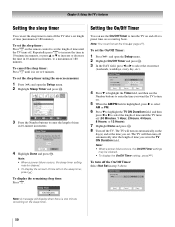
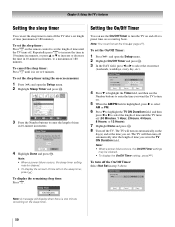
... Exit
3 Press the Number buttons to enter the length of time you set the On/Off Timer:
1 Press Y and open the Setup menu. 2 Highlight Sleep Timer and press T. On/Off Timer
Turn TV ON: Day Time (HH:MM) TV ON Duration:
Weekends 0 9 : 0 0 AM
30 Minutes
Reset
Cancel
Done
4 Press b to highlight the Time field, and...
Operation Guide - Page 56


...your ISP to obtain and set up the network address. • If you think your Toshiba TV and router might have compatibility problems, please contact the following: • In the U.S., call... you to civil and criminal liability. The unauthorized recording, use, distribution, or revision of television programs, videotapes, DVDs, and other materials is compatible only with a dedicated POP3 e-mail...
Similar Questions
What Is The Fix For Toshiba Tv Timer Rec Light Flashing
(Posted by iatobya 9 years ago)
Toshiba Lcd Tv Won't Turrn On And Timer Rec Light Is Flashing
(Posted by sunroCat 9 years ago)
I Have A Toshiba Regza Tv And The Timer Rec Light Keeps Blinking And My Tv Wont
turn
turn
(Posted by yogab 9 years ago)
Toshiba Regza Timer Rec Light Flashing Wont Power
(Posted by tkrayasum 10 years ago)
How To Turn Off Timer Rec. Light?
the timer rec. light prevents turning power on.
the timer rec. light prevents turning power on.
(Posted by etomoda 10 years ago)

