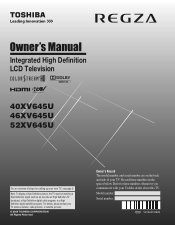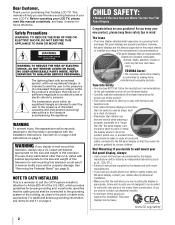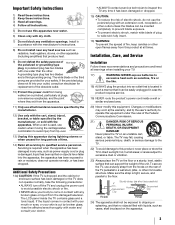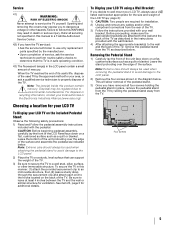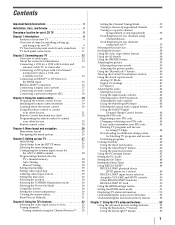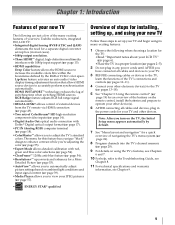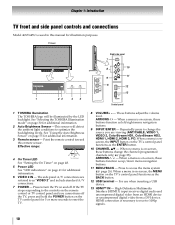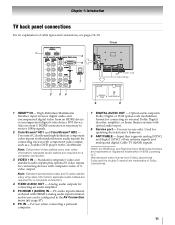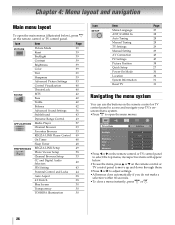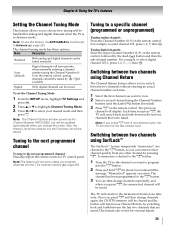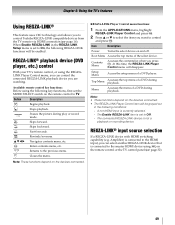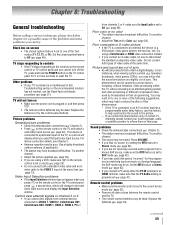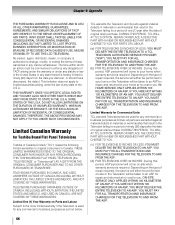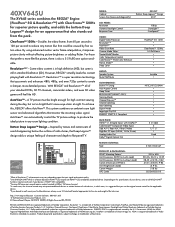Toshiba 40XV645U Support Question
Find answers below for this question about Toshiba 40XV645U - 40" LCD TV.Need a Toshiba 40XV645U manual? We have 2 online manuals for this item!
Question posted by dianehoward on January 13th, 2013
How To Change Nip
The person who posted this question about this Toshiba product did not include a detailed explanation. Please use the "Request More Information" button to the right if more details would help you to answer this question.
Current Answers
Related Toshiba 40XV645U Manual Pages
Similar Questions
Netflix And Toshiba Tv 40xv645u
With this model, can I install Netflix on it? If yes, How?
With this model, can I install Netflix on it? If yes, How?
(Posted by katzenf 8 years ago)
Screen Will Not Open, Have Horizontal Line In Midle
need to know what board to change
need to know what board to change
(Posted by jrama2003 11 years ago)
Is There A Recall On This Tv? Purchased It 3 Years Ago And It Has Gone Out !
tv makes humming sound, picture flashes & makes a clicking sound..........constantly I thought ...
tv makes humming sound, picture flashes & makes a clicking sound..........constantly I thought ...
(Posted by jillhill50 11 years ago)
How Can I Get Video Output From Toshiba Lcd Tv 40ft1u (40in)?
How can I get video output from TOSHIBA LCD TV 40FT1U (40in)? I do not see any video-out on the TV ...
How can I get video output from TOSHIBA LCD TV 40FT1U (40in)? I do not see any video-out on the TV ...
(Posted by rosenatanasov5555 11 years ago)