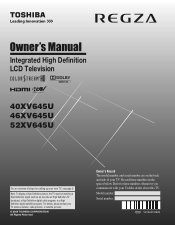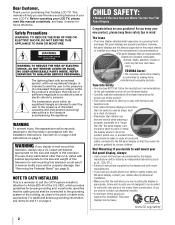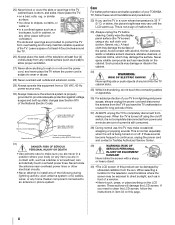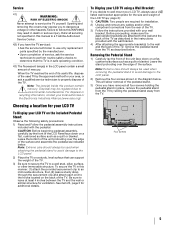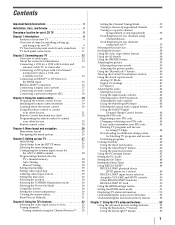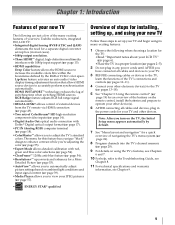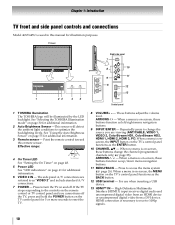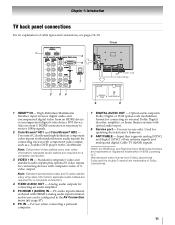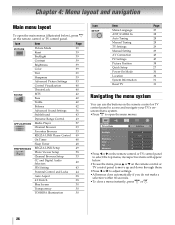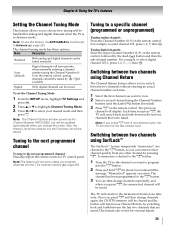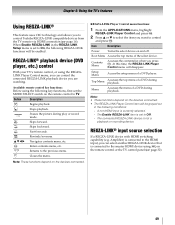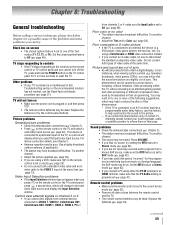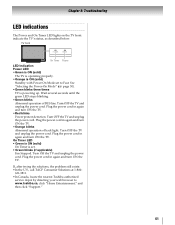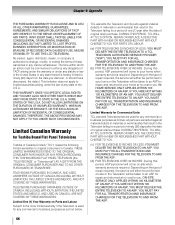Toshiba 40XV645U Support Question
Find answers below for this question about Toshiba 40XV645U - 40" LCD TV.Need a Toshiba 40XV645U manual? We have 2 online manuals for this item!
Question posted by jrama2003 on December 28th, 2012
Screen Will Not Open, Have Horizontal Line In Midle
need to know what board to change
Current Answers
Related Toshiba 40XV645U Manual Pages
Similar Questions
Thick Red Horizontal Lines
How do I remove the red horizontal lines from my Toshiba 40FT2U1?
How do I remove the red horizontal lines from my Toshiba 40FT2U1?
(Posted by katz6631 2 years ago)
Netflix And Toshiba Tv 40xv645u
With this model, can I install Netflix on it? If yes, How?
With this model, can I install Netflix on it? If yes, How?
(Posted by katzenf 8 years ago)
My Toshiba Regza 42lx196 Lcd Tv Had No Picture. After Replacing The Main Board
(Seine board), the TV works OK except that I cannot play any HDMI device on it. Do I have to configu...
(Seine board), the TV works OK except that I cannot play any HDMI device on it. Do I have to configu...
(Posted by fernanaa 9 years ago)
Is There A Recall On This Tv? Purchased It 3 Years Ago And It Has Gone Out !
tv makes humming sound, picture flashes & makes a clicking sound..........constantly I thought ...
tv makes humming sound, picture flashes & makes a clicking sound..........constantly I thought ...
(Posted by jillhill50 11 years ago)