Toshiba 40RV525U Support Question
Find answers below for this question about Toshiba 40RV525U - 40" LCD TV.Need a Toshiba 40RV525U manual? We have 2 online manuals for this item!
Question posted by garyuebel on April 16th, 2011
My Toshiba 40rv52u Only Scans In Analog. How To I Switch To Digital Scanning?
The person who posted this question about this Toshiba product did not include a detailed explanation. Please use the "Request More Information" button to the right if more details would help you to answer this question.
Current Answers
There are currently no answers that have been posted for this question.
Be the first to post an answer! Remember that you can earn up to 1,100 points for every answer you submit. The better the quality of your answer, the better chance it has to be accepted.
Be the first to post an answer! Remember that you can earn up to 1,100 points for every answer you submit. The better the quality of your answer, the better chance it has to be accepted.
Related Toshiba 40RV525U Manual Pages
Printable Spec Sheet - Page 1
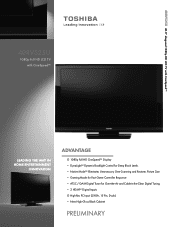
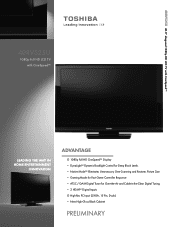
40RV525U 40.0" diagonal 1080p HD LCD TV with CineSpeed™
40RV525U
1080p Full HD LCD TV with CineSpeed™
LEADING THE WAY IN HOME ENTERTAINMENT
INNOVATION
ADVANTAGE
{ 1080p Full HD CineSpeed™ Display • DynaLight™ Dynamic Backlight Control for Deep Black Levels • Native Mode™ Eliminates Unnecessary Over-Scanning and Restores Picture Size • Gaming Mode ...
Printable Spec Sheet - Page 2


... operate additional devices or certain features of such devices, in which case, it is a trademark of Toshiba America Consumer Products, L.L.C. Cabinet Screen Size (measured diagonally)
LCD PANEL: Resolution Dynamic Backlight Control Response Time
VIDEO: Video Processor Video Scan Rate Cinema Mode 24fps4 TheaterWide® Modes Color Temperature Control Native ModeTM
AUDIO: Speaker System Sound...
Owner's Manual - English - Page 2
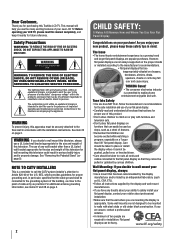
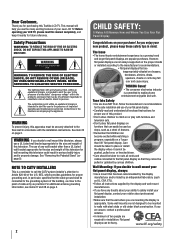
... point of this television for wall mounting this Toshiba LCD TV. Some wall mounts are inappropriately situated on page 3.
REFER SERVICING TO QUALIFIED SERVICE PERSONNEL. WARNING
To prevent injury, this product.
• Don't allow children to climb on or play with arrowhead symbol, within an equilateral triangle is a growing trend and larger flat panel displays are...
Owner's Manual - English - Page 4
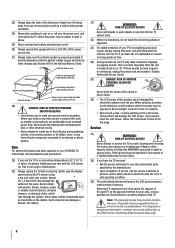
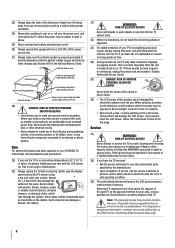
...from the sun. When selecting a location for your TOSHIBA TV, follow these sounds become frequent or continuous, unplug the power cord and contact a Toshiba Authorized Service Center.
35)
DANGER: RISK OF ...all servicing not specified in the LCD panel contains a small amount of mercury. Disposal may damage the surface. 23) Always place the back of the television at least four (4) inches away...
Owner's Manual - English - Page 5
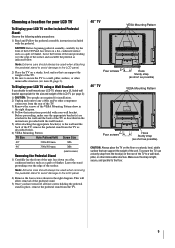
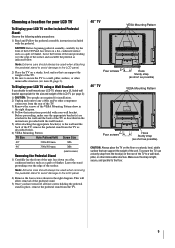
... your LCD TV on a flat, cushioned surface such as a quilt or blanket. Leave the bottom of the unit protruding over the edge of the unit face down on the included Pedestal Stand:
Observe the following safety precautions:
1) Read and Follow the pedestal assembly instructions included with your LCD TV, always use a sturdy strap from the TV.
40" TV...
Owner's Manual - English - Page 6
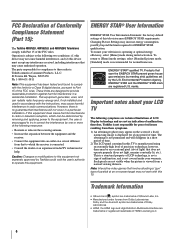
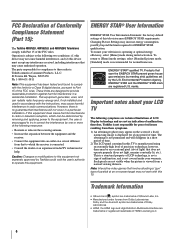
...the limits required for a Class B digital device, pursuant to operate this equipment....15):
The Toshiba 40RV52U, 40RV525U, and 46RV525U Televisions comply with Part 15 of this television meet ENERGY...Labs, Inc. • Manufactured under your LCD TV
The following two conditions: (1) this device ... a short period of time. 2) The LCD panel contained in a residential installation. Caution: Changes...
Owner's Manual - English - Page 7
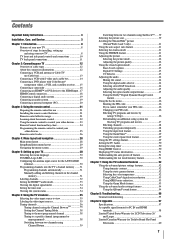
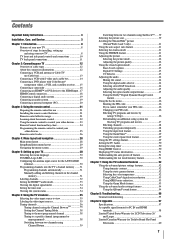
... the digital signal meter 34 Setting the time zone 34 Viewing the system status 34
Chapter 6: Using the TV's features...to a specific channel (programmed or unprogrammed 38 Switching between two channels using Channel Return 39
Switching between two channels using SurfLock™ ......39...LCD Televisions 26" and Larger 59 Limited Canadian Warranty for Toshiba Brand Flat Panel
Televisions 60
7
Owner's Manual - English - Page 8


... along with Dolby® Digital optical output format ( page 45). • CableClear® digital picture noise reduction ( page 53). • PC IN (Analog RGB) computer terminal ( page...TV
The following are just a few of the many exciting features of your new Toshiba widescreen, integrated HD, LCD TV: • Integrated digital tuning (8VSB ATSC and QAM)
eliminates the need for a separate digital...
Owner's Manual - English - Page 9
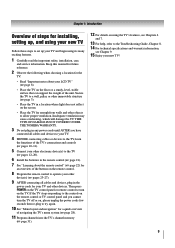
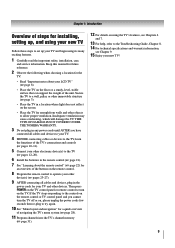
... COVERED UNDER THE TOSHIBA WARRANTY.
3 Do not plug in any power cords until AFTER you cannot turn on the screen.
• Place the TV far enough from walls and other immovable structure ( page 3).
• Place the TV in the
power cords for your LCD TV" ( page 6).
• Place the TV on using the TV's features, see Chapters...
Owner's Manual - English - Page 10
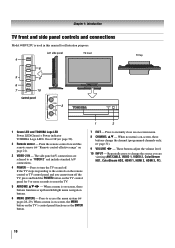
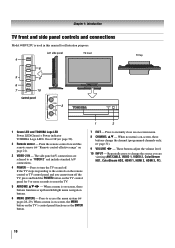
... LED Power LED(Green) = Power indicator TOSHIBA Logo LED= On or Off ( page 30).
2 Remote sensor - Point the remote control toward this manual for 5 or more seconds to access the menu system ( pages 28-29). Chapter 1: Introduction
TV front and side panel controls and connections
Model 40RV525U is used in this remote sensor ( "Remote...
Owner's Manual - English - Page 11
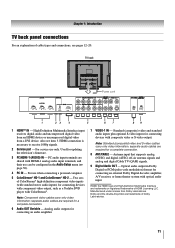
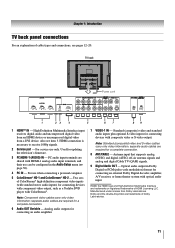
... port - Two sets of HDMI Licensing LLC. Antenna input that supports analog (NTSC) and digital (ATSC) off-air antenna signals and analog and digital Cable TV (QAM) signals.
9 Digital Audio OUT -
HDMI, the HDMI logo and High-Definition Multimedia Interface are required for updating the television's firmware.
3 PC/HDMI-1 (AUDIO) IN - High-Definition Multimedia Interface input receives...
Owner's Manual - English - Page 19
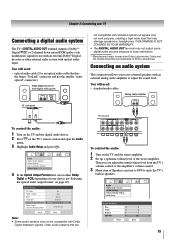
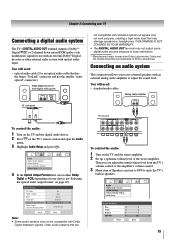
... other external audio system with an external analog audio amplifier to mute the TV's
built in speakers.
19
Audio Digital Audio Selector Audio Settings Advanced Audio Settings Audio Setup
4 In the Optical Output Format field, select either Dolby
Digital or PCM, depending on your TV
Connecting a digital audio system
The TV's DIGITAL AUDIO OUT terminal outputs a Dolby®...
Owner's Manual - English - Page 28


... Mode Digital CC Settings Input Labeling Channel Labeling Menu Language Channel Browser Setup Enable Rating Blocking Edit Rating Limits Channels Block Input Lock Control Panel Lock ...the New PIN Code entry screen] p [Opens the Installation menu ( page 30)] p Enable HDMI Control / TV Auto Input Switch / TV Auto Power/
Device Auto Standby p [Opens the Sleep Timer menu] p [Opens the PC Settings menu] p...
Owner's Manual - English - Page 29


...] p [Scans for new channels on
ANT/CABLE] p [Opens the Channel Add/Delete menu] p Standard/Auto/Digital p Pacific/Alaska.../Hawaii/Atlantic/Newfoundland/Eastern/Central/
Mountain p [Opens the Signal Meter menu]
p [Opens the System Information screen]
Navigating the menu system
You can use the up/down/left/right arrow buttons (STWX) on the remote control or TV control panel...
Owner's Manual - English - Page 31
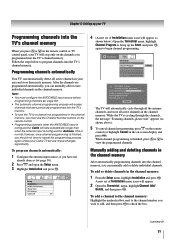
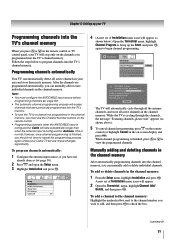
...message "Scanning channels, please wait" appears (as
shown below to program channels into the TV's memory. • To tune the TV to a channel not programmed in the channel memory. While the TV is ... next to the channel number you press or on the remote control or TV control panel, your TV
Programming channels into the TV's channel memory
When you want to add, and then press to check...
Owner's Manual - English - Page 35


... remote or TV control panel repeatedly to view:
1 Press on the remote control or TV control panel. 2 And then either:
a) Press 0-8;
Done
(continued) 35
If a HDMI Control device with HDMI switching capability (e.g. ..." as the label. Preferences
CC Selector
Off
Base CC Mode
Off
CC1
Digital CC Settings
CC2
Input Labeling
CC3
Channel Labeling
CC4
Menu Language
English
T1
...
Owner's Manual - English - Page 38


...page 30 for analog and digital channels when the TV is not programmed-either through the previously tuned channels/ inputs.
Tuning to the left side.
Press
W to surf backward through the automatic channel scan ( page 31... • All channels that are tuned using or on the remote control or TV control panel. The Channel Browser™ will be set the Channel Tuning Mode:
1 From...
Owner's Manual - English - Page 49


...deactivate the Input Lock (as described above ).
button on the GameTimer, when power is restored the TV will enter Input Lock mode (as if the GameTimer had been activated) and you will appear when... to the image.
Using the control panel lock feature
You can lock the control panel to prevent your four-digit PIN code and press . 4 Press T to highlight Control Panel Lock. 5 Press X and S or...
Owner's Manual - English - Page 55
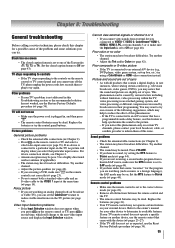
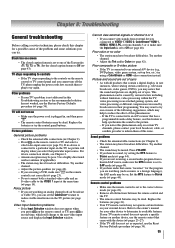
...on the remote control or TV control panel and you select that contain a digital display, in the TV picture ( page 54).... • If you are watching an analog channel (off the TV, please unplug the power cords few seconds ...television broadcasts, video games, DVDs), you notice this phenomenon only on . If you may notice that came with all obstructions between the remote control and the TV...
Owner's Manual - English - Page 60
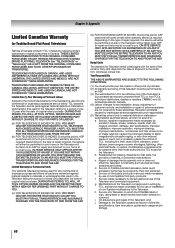
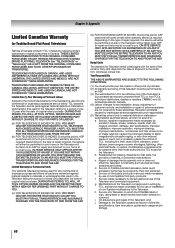
... to follow the specifications, User manuals or guides as limited above, and do not extend to: a.
Chapter 9: Appendix
Limited Canadian Warranty
for Toshiba Brand Flat Panel Televisions
Toshiba of Canada Limited ("TCL") makes the following limited warranties to original consumers in writing by TCL, and service made necessary by the use or installation...
Similar Questions
How To Switch From Analog To Digital Channels In A Toshiba Tv 40rv525u
(Posted by DAVEcraz 9 years ago)
Toshiba Lcd Tv Wont Turn On Green Light Blinking
(Posted by myedtass 9 years ago)
How To Change Toshiba 24l4200u From Analog To Digital
(Posted by vivivargroud 9 years ago)
How To Remove Back Cover From Toshiba 40rv525u Lcd Tv
(Posted by jtrangel 10 years ago)

