Toshiba 40E210U Support Question
Find answers below for this question about Toshiba 40E210U.Need a Toshiba 40E210U manual? We have 3 online manuals for this item!
Question posted by Sugarnails on December 30th, 2013
Toshiba Support Tv Model Number 40e210u
Where is the audio out on the toshiba model number40e210u
Current Answers
There are currently no answers that have been posted for this question.
Be the first to post an answer! Remember that you can earn up to 1,100 points for every answer you submit. The better the quality of your answer, the better chance it has to be accepted.
Be the first to post an answer! Remember that you can earn up to 1,100 points for every answer you submit. The better the quality of your answer, the better chance it has to be accepted.
Related Toshiba 40E210U Manual Pages
Brochure - Page 1
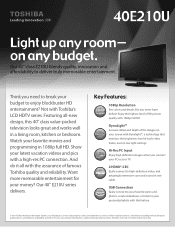
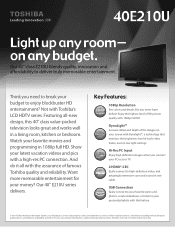
...television Abc def
looks
zgzzreat
and10w80oPrks Upconversion
well120
60 720P
HDTV
DynaLight™
IncreaseCdHetFRaRAAiTMlEEand
depthAbocfdtehf e
images
zzz
on any budget.
All rightsTrreiVseercvteodr. For retMaiEleGrAinCteOrnNaTlRuAsSeTonly.BUILT-IN WIFI
NET TV...
ClPeiaxreFlrPaumree5™G240
quality with Toshiba's
FULL HD
1080P
LCD HDTV series. 40E210U
Light up any room-
3D...
User Manual - Page 1


...digital cable program, or a High Definition digital satellite program). Owner's Manual
Integrated High Definition LCD Television
HIGH-DEFINITION TELEVISION
32C110U 40E210U 55G310U
Foran overview of your Toshiba dealer about this TV. Model number: Serial number:
HDA51J3200I Record these numbers whenever you communicate with your TV. Refer to these numbers in the spaces below.
User Manual - Page 2


...flat panel display, contact your purchase!
The lightning flash with furniture and television sets.
• Don't place flat panel... presence of your new LCD TV. However, flat panel displays are not always supported on a "larger than a...minimum of the U.S.
TOSHIBA Cares!
• The consumer electronics industry is a growing trend and larger flat panel displays are required for...
User Manual - Page 4


...panel surface (the TV screen) using the on/off using a dry, soft cloth (cotton, flannel, etc.). Such products may damage the surface of the panel.
Hook
TV side
TV...and safer operation of your TOSHIBA TV, follow these recommendations and ...around the TV.
28) Always place the back of the television at ...) can support the weight of malfunction.
35) Always unplug the TV before cleaning...
User Manual - Page 5


...TV.
3) Remove the screws of the TV.
3) Be sure to secure the TV to the LCD panel.
2) Place the TV on a sturdy, level surface that the TV is being turned on or off. When selecting a location for the television, avoid locations where the screen may expose you to follow this manual to a Toshiba... on a flat, cushioned surface such as in the next page.
To Display your LCD TV using a Wall...
User Manual - Page 6


... a flat, cushioned surface such as possible)
CAUTION: Always place the TV on the rear of the surface. To secure the TV, use a sturdy strap from the TV.
32" TV
VESA Mounting Pattern
40" TV
VESA ...damage to the LCD panel.
2) Remove the four screws shown in place, remove the pedestal stand from the hook(s) on the floor or a sturdy, level, stable surface that can support the weight of ...
User Manual - Page 7


... Declaration of Conformity Compliance Statement (Part 15):
Toshiba 32C110U, 40E210U, and 55G310U Television models comply with Part 15 of Bitstream, Inc.
7
Operation is viewed from Dolby Laboratories. Irvine CA 92618 Ph: 1-800-631-3811
Note: This equipment has been tested and found to comply with this TV is manufactured using an extremely high level of...
User Manual - Page 8


...source for the ANT/CABLE terminal 24 Programming channels into the TV's channel memory 25 Programming channels automatically 25 Setting channel skip 25 Setting the HDMI® audio mode 26 Viewing the digital signal meter 27 Setting the ... PC IN and
HDMI terminals 56 Limited United States Warranty for LCD Televisions 57 Limited Canadian Warranty for
Toshiba Brand Flat Panel Televisions 58
User Manual - Page 9
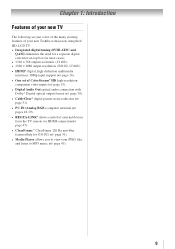
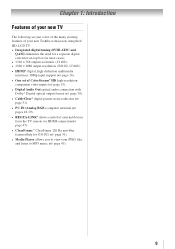
... a few of the many exciting features of your new Toshiba widescreen, integrated HD, LCD TV: • Integrated digital tuning (8VSB ATSC and
QAM)...high-definition multimedia interfaces 1080p input support ( page 16). • One set of ColorStream® HD high-resolution component video inputs ( page 15). • Digital Audio Out optical audio connection with Dolby® Digital...
User Manual - Page 10


... may cause overheating, which will damage the TV. THIS TYPE OF DAMAGE IS NOT COVERED UNDER THE TOSHIBA WARRANTY.
3 Do not plug in any power cords until AFTER you cannot turn on the TV. Then press POWER on the TV control panel or remote control to turn the TV off or on, please unplug the power...
User Manual - Page 12


... system with composite video.
Chapter 1: Introduction
TV back panel connections
For an explanation of cable types and connections, see pages 13-19. High-Definition Multimedia Interface input receives digital audio and uncompressed digital video from an HDMI device or uncompressed digital video from a DVI device. Input that supports analog (NTSC) and digital (ATSC) off...
User Manual - Page 13


...devices with component video output. (ColorStream® is Toshiba's brand of typical device connections only. therefore, separate audio cables are required for connecting receivers with an HDMI ...
Optical audio cable
Optical audio cable is for connecting a PC to TV.
This cable carries both video and audio information; These cables (and the related inputs on your TV in sets...
User Manual - Page 17


... on the devices that
you use HDMI cables with the HDMI Logo
(
). Before controlling the device(s):
• After completing the above connections, set . Refer to models incorporating Toshiba's REGZA-LINK®. TV back panel
Audio receiver
Playback device (REGZA-LINK® DVD player,etc.)
Playback device (REGZA-LINK® DVD player,etc.)
To connect an...
User Manual - Page 18


... picture, use with
an external Dolby® Digital decoder or other digital audio system
TV back panel
To control the audio:
1無 Turn on the TV and the digital audio device. 2無 Press on the TV's remote control and open the
Sound menu.
3無 Highlight Audio Setup and press . You will not be compatible
with standard optical out...
User Manual - Page 19


...analog audio cables. name
Pin Signal No.
Such as a Toshiba PC with the HDMI-1 analog audio input terminals ( page 43).
•• Some PC models cannot be necessary, depending on the TV, ... mode scales the video to -DVI adapter cable
19 no overscanning). TV back panel
1
Computer
PC audio cable
PC audio output
HDMI-to display the entire picture within the borders of the PC...
User Manual - Page 27


...A new set the Daylight Saving Time status:
1無 Press t or u to a virtual TV channel number. To set of
Installation menu icons will be asked to complete the reset process. To view ...press . Note: • The physical digital channel number listed in step 5 above.
27 To return to select
the Factory Defaults or Support Information and view the related information. Open the System...
User Manual - Page 42


... IN terminal, you want to
adjust.
5無 Press or to reduce noise and minimize periodic vertical stripes on the TV control panel will operate except POWER. To lock the panel:
1無 Press and highlight the Locks menu icon. 2無 Press to display the PIN code entering screen. 3無 Enter your...
User Manual - Page 43


...TV. A message will be no audio. Automatically:
1無 Gently insert a supported USB storage device to
the USB port on a USB storage device.
Yes: When viewing the PC input, the audio from the PC Audio... format: JPEG Maximum photo size: 6 MB Maximum number of files: 500 / folder Maximum photo resolution: ... to select No or Yes.
Toshiba cannot and does not grant such permission. ...
User Manual - Page 58


...apply to complete the product registration does not diminish your LCD Television online at http://support.toshiba.ca/warranty/.
Failure to implied warranties arising under these warranties...EXTEND TO THE ORIGINAL CONSUMER PURCHASER OR ANY PERSON RECEIVING THIS TOSHIBA BRAND FLAT PANEL TELEVISION (the "TELEVISION(S)" or "Television(s)") AS A GIFT FROM THE ORIGINAL CONSUMER PURCHASER AND TO NO...
User Manual - Page 59


... LIMITED IN DURATION TO THE TERM OF THIS EXPRESS WRITTEN LIMITED WARRANTY. IF THE TELEVISION FAILS TO WORK AS WARRANTED ABOVE, YOUR SOLE AND EXCLUSIVE REMEDY SHALL BE REPAIR ...Toshiba Support website and can be performed by one arbitrator pursuant to the laws and rules relating to arbitration generally in force in the jurisdiction in which the TOSHIBA label or logo, rating label or serial number...
Similar Questions
How To Get A Sound Bar To Work With A Toshiba Tv 40e210u
(Posted by robPAPA 9 years ago)
I Have A Toshiba Flat Screen Tv Model Number 42hl196 With Two Flashing Red
lights what does this mean
lights what does this mean
(Posted by NaGust 10 years ago)
Toshiba Tv Model Number 58l4300u. The Sound Wont Work.
The proper connections have been made to the tv according to the mannual. Tech support wasnt helpful...
The proper connections have been made to the tv according to the mannual. Tech support wasnt helpful...
(Posted by k9man36535 10 years ago)

