Toshiba 40E210U Support Question
Find answers below for this question about Toshiba 40E210U.Need a Toshiba 40E210U manual? We have 3 online manuals for this item!
Question posted by srs1Tr on February 16th, 2014
What Is The Contrast Ratio Toshiba 40e210u
The person who posted this question about this Toshiba product did not include a detailed explanation. Please use the "Request More Information" button to the right if more details would help you to answer this question.
Current Answers
There are currently no answers that have been posted for this question.
Be the first to post an answer! Remember that you can earn up to 1,100 points for every answer you submit. The better the quality of your answer, the better chance it has to be accepted.
Be the first to post an answer! Remember that you can earn up to 1,100 points for every answer you submit. The better the quality of your answer, the better chance it has to be accepted.
Related Toshiba 40E210U Manual Pages
Brochure - Page 1
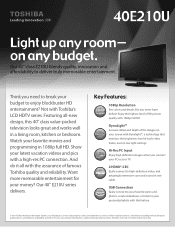
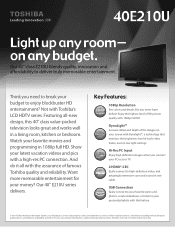
... retMaiEleGrAinCteOrnNaTlRuAsSeTonly.BUILT-IN WIFI
NET TV
TriVector
MEGA CONTRAST BUILT-IN WIFI
LED LED 40E210U
Light up any room-
3D
on
in ...SCAN 480Hz
QUANTUM BLACK
© 2011 Toshiba America Information Systems, Inc.
Want
Internet... Full HD
3D
AutoView™
ClearFrame™ 240
CH
television Abc def
looks
zgzzreat
and10w80oPrks Upconversion
well120
60 720P
HDTV
...
Brochure - Page 2
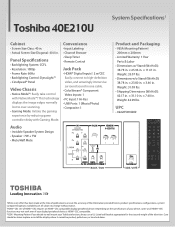
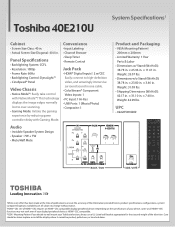
.... 3VESA® Mounting Pattern If you decide to change without notice. 2HDMI®-CEC Use of the television.
Toshiba 40E210U
System Specifications1
Cabinet
• Screen Size Class: 40 in. • Actual Screen Size Diagonal: 40.0 in . Panel Specifications
• Backlighting System: CCFL • Resolution: 1080p • Frame Rate: 60Hz • Backlighting Control: DynaLight™...
User Manual - Page 1


Owner's Manual
Integrated High Definition LCD Television
HIGH-DEFINITION TELEVISION
32C110U 40E210U 55G310U
Foran overview of your TV. Refer to these numbers in the spaces below. Model number: Serial number:
HDA51J3200I For details, please contact your Toshiba dealer about this TV.
Record these numbers whenever you communicate with your TV antenna installer, cable...
User Manual - Page 2


... safe installation and use a UL Listed wall bracket appropriate for purchasing this Toshiba LCD TV. TOSHIBA Cares!
• The consumer electronics industry is intended to alert the user...recommendations. • Flat panel displays that they cannot be of sufficient magnitude to constitute a risk of electric shock to wall mount this
television, always use of your flat panel display.
•...
User Manual - Page 3


... when the apparatus has been damaged in any broken glass or liquid from the damaged television. If the liquid comes in contact with the apparatus.
Servicing is dropped and the ...) NEVER route the product's power cord inside the TV contains glass and a toxic liquid. The LCD panel inside a wall or similar enclosed area.
22) Never modify this equipment. Installation, Care, and Service
...
User Manual - Page 4


...four) inches around the TV.
28) Always place the back of the television at least four (4) inches away from any other place with , such ...) can support the weight of the unit. Gently wipe the display panel surface (the TV screen) using the on or roll over the...) Always make sure you are never in a position where your TOSHIBA TV, follow these recommendations and precautions:
34) If you are ...
User Manual - Page 5


...hazards.
When selecting a location for the television, avoid locations where the screen may expose you need to clean the LCD screen, follow this manual to a Toshiba Authorized Service Provider.
44) If you... used when attaching the pedestal stand to avoid damage to the LCD panel.
2) Place the TV on a flat, cushioned surface such as described upper right position.
7) VESA Mounting Pattern...
User Manual - Page 6


.... Note: Extreme care should always be used when removing the pedestal stand to avoid damage to the LCD panel.
2) Remove the four screws shown in place, remove the pedestal stand from the hook(s) on a flat, cushioned surface such as possible)
CAUTION: Always place the TV on the floor or a sturdy, level, stable...
User Manual - Page 7


...pixel (dot of light) that involve shooting a "gun" type of time.
2) The LCD panel contained in accordance with this equipment. This is a structural property of LCD technology, is not a...etc.). FCC Declaration of Conformity Compliance Statement (Part 15):
Toshiba 32C110U, 40E210U, and 55G310U Television models comply with the limits for a Class B digital device, pursuant to Part...
User Manual - Page 8


... picture
(TheaterWide 2 and 3 only 34 Using the auto aspect ratio feature 34 Using the FREEZE feature 34 Adjusting the picture 34 Selecting ... features......... 50
Using the advanced picture settings features 50 Using Dynamic Contrast 50 Using the static gamma feature 50 Selecting the color temperature 50...Televisions 57 Limited Canadian Warranty for
Toshiba Brand Flat Panel Televisions 58
User Manual - Page 10


...TOSHIBA WARRANTY.
3 Do not plug in any power cords until AFTER you cannot turn on the screen.
• Place the TV far enough from walls and other devices. If the TV stops responding to the remote control or TV control panel... safety, installation,
care, and service information. Then press POWER on the TV control panel or remote control to turn the TV off or on, please unplug the power cord...
User Manual - Page 12


...; ColorStream® HD - separate audio cables are required for connecting devices with component video output, such as a Toshiba DVD player with standard stereo audio inputs) for a complete connection.
12 For use can be configured in Dolby Digital...video from a DVI device. Chapter 1: Introduction
TV back panel connections
For an explanation of cable types and connections, see pages 13-19.
User Manual - Page 14


...3 or 4 (whichever channel the Cable box output is prohibited under the Copyright Laws of television programs, videotapes, DVDs, and other countries, and may not be able to use the ...TV to your TV
Connecting a VCR and antenna, Cable TV or Camcorder
Camcorder
AUDIO OUT
L
R
VIDEO
TV back panel
1
From Cable TV or From Cable TV
antenna
Cable box
IN CH 3 CH 4
OUT
Stereo VCR
VIDEO
AUDIO...
User Manual - Page 15


...You will provide the best picture performance (1080p is prohibited under the Copyright Laws of television programs, videotapes, DVDs, and other countries, and may subject you to civil and criminal... player with ColorStream® (component video), a VCR, and a satellite receiver
From satellite dish
TV back panel
1
From antenna
Stereo VCR
VIDEO
AUDIO
L
R
IN CH 3 CH 4
OUT
L
R
IN from ...
User Manual - Page 17


...
you will need:
• HDMI cables ( page 13)
Note:
•• If several devices are connected.
17 Refer to models incorporating Toshiba's REGZA-LINK®.
TV back panel
Audio receiver
Playback device (REGZA-LINK® DVD player,etc.)
Playback device (REGZA-LINK® DVD player,etc.)
To connect an Audio Receiver...
User Manual - Page 19


..., use an HDMI-to-DVI adapter cable and analog audio cables. no overscanning).
Such as a Toshiba PC with a DVI terminal to the HDMI terminal on the TV, use an HDMI cable (type...60Hz), and 1080p (24Hz/60Hz) signal formats.
For detailed signal specifications, see page 56. TV back panel
1
Computer
PC audio cable
PC audio output
HDMI-to-DVI adapter cable
19 name
Pin Signal No. Note...
User Manual - Page 34


... dynamic picture (factory setting)
Standard
Standard picture settings (factory setting)
Movie
Lower contrast for darkened room (factory setting)
Designed for viewing of the United States and ... FREEZE mode will automatically be prohibited under "Selecting the picture size" on the auto aspect ratio feature:
1無 Press and open the Picture menu. 2無 Highlight Theater Settings and ...
User Manual - Page 55


...type A connector) HDCP compliant Suggested formats: See table on the next page. Television System NTSC standard ATSC standard (8VSB) Digital Cable (64 QAM, 256 QAM;...RGB
Dimensions 32C110U: Width: 2'7-1/4 inches (792.8mm) Height: 1'9-3/4 inches (551.7mm) Depth: 9'-5/8 inches (245mm) 40E210U: Width: 3'2-3/4 inches (984.9mm) Height: 2'-2" inches (661.5mm) Depth: 11'-5/8 inches (295mm) 55G310U: Width...
User Manual - Page 58


..., REPAIR OR REPLACE A DEFECTIVE PART WITH A NEW OR RECERTIFIED PART WITHOUT CHARGE TO YOU FOR PARTS OR LABOUR.
58
Rental Units
The warranty for
Toshiba Brand Flat Panel Televisions
Toshiba of incompatible third party products; The time within which an action must be commenced to original consumers in materials or workmanship as new and unopened...
User Manual - Page 59


... contract, tort (including negligence), under a statute or under any other applications where Television failure could lead to injury to change, modify or extend the terms of these warranties in any manner whatsoever. Disclaimer and Limitation of a Television on which the TOSHIBA label or logo, rating label or serial number have to commence or...
Similar Questions
Hi Can You Tell Me The Contrast Ratio Of The 55ht1u Thanks
Hi can you tell me contra
Hi can you tell me contra
(Posted by jonathan5456js 7 years ago)
Toshiba 40e210u. Screen Is Getting Fuzzy Picture At Bottom Of Screen.
Toshiba 40e210u. Screen is getting fuzzy picture at bottom of screen. about 1/4 of the screen is get...
Toshiba 40e210u. Screen is getting fuzzy picture at bottom of screen. about 1/4 of the screen is get...
(Posted by eguerrshl 9 years ago)

