Toshiba 37RV525RZ Support Question
Find answers below for this question about Toshiba 37RV525RZ.Need a Toshiba 37RV525RZ manual? We have 2 online manuals for this item!
Question posted by trantj1 on October 8th, 2013
My Tv Broken Screen . It Is 2009 Out Quaranty .i Want Fit It ,do You Have Screen
do you sell screen tvs toshiba model 37rv525rz .
Current Answers
There are currently no answers that have been posted for this question.
Be the first to post an answer! Remember that you can earn up to 1,100 points for every answer you submit. The better the quality of your answer, the better chance it has to be accepted.
Be the first to post an answer! Remember that you can earn up to 1,100 points for every answer you submit. The better the quality of your answer, the better chance it has to be accepted.
Related Toshiba 37RV525RZ Manual Pages
Printable Spec Sheet - Page 2


...panel contrast. Gaming Mode -- This provides an approximate 33 millisecond response improvement for 60Hz models...screen. High-Res PC Input (15-Pin D-Sub) -- For connecting to screen time. Gloss Black 37.0"
LCD PANEL...®
•
CONVENIENCE: Built-in TV Tuning Auto Aspect Control Sleep Timer HDMITM...;cations subject to wall mount your Toshiba television, always use the original remote control...
Owners Manual - Page 2
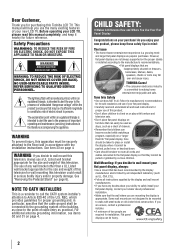
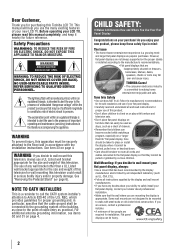
...TV, please read and understand all cords and cables connected to the presence of cable entry as practical. Wall Mounting: If you decide to wall mount your flat panel display.
• Carefully read this television...accompanying the appliance. However, flat panel displays are mounting the display is intended to alert the user to the presence of this Toshiba LCD TV. If you are required ...
Owners Manual - Page 3


...TV any time it can be easily unplugged in accordance with the manufacturer's instructions.
8) Do not install near water.
6) Clean only with dry cloth.
7) Do not block any broken glass or liquid from the damaged television. If the provided plug does not fit....
14) Refer all servicing to operate this equipment. The LCD panel inside a wall or similar enclosed area.
20) Never modify this...
Owners Manual - Page 4
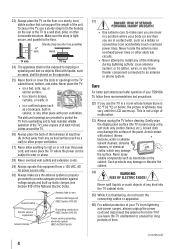
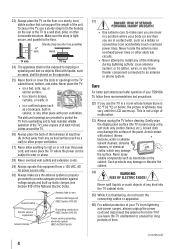
...or screwdriver) can support the weight of the television at least four (4) inches away from any ...TOSHIBA TV, follow these recommendations and precautions:
32) If you are in the TV cabinet back, bottom, and sides.
or b) cables, wires, or any of the TV...the TV cabinet slots.
35) While it is not a sign of time.
(continued)
4
Gently wipe the display panel surface (the TV screen) using...
Owners Manual - Page 5
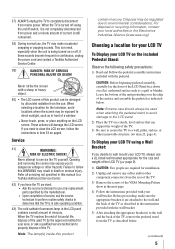
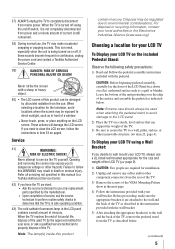
... and a minute amount of the TV.
When selecting a location for the television, avoid locations where the screen may be damaged by ultraviolet radiation from the sun. If you to wall mount your LCD TV, always use a UL listed wall bracket appropriate for the size and weight of the LCD TV ( page 2):
1) CAUTION: Two people...
Owners Manual - Page 7


... protection against harmful interference in this TV is
manufactured using an extremely high...equipment into an outlet on the screen if
a fixed, nonmoving image ...dot of time.
2) The LCD panel contained in a residential installation. ...Toshiba 32RV525RZ, 32RV52RZ, 37RV525RZ, 37RV52RZ, 40RV525R, 40RV525RZ, 40RV52R, 40RV52RZ, 46RV525R, and 46RV525RZ Televisions comply with Part 15 of this television...
Owners Manual - Page 8
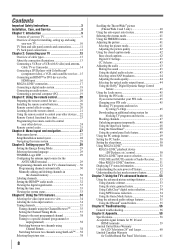
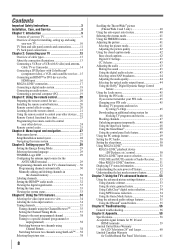
... the digital signal meter 33 Setting the time zone 33 Viewing the system status 33 Chapter 6: Using the TV's features 34
Selecting the video input source to view 34 Labeling the video input sources 34 Tuning channels 35... for PC IN and
HDMI terminals 59 Limited United States Warranty
for LCD Televisions 26" and Larger 60 Limited Canadian Warranty
for Toshiba Brand Flat Panel Televisions 61
Owners Manual - Page 31


... physical channel: Use the Channel Numbers and the Dash ( ) on the screen to view and assign these logos from the channel memory: Highlight Reset and ...want to remove the label.
3無 Press pqtu to select the channel for various channels (ABC, CBS, etc.) will appear. Note: A video preview of common channel labels (logos) for which
you are channel surfing. When you tune into the TV...
Owners Manual - Page 32


...the PC Audio input.
If not, the TV will automatically detect and output analog audio from the deletion confirmation...Also see item 7 on page 12 and "Setting the PC Audio" on -screen software keyboard.
5無 The highlighted character is entered after you
either press ... after a two-second pause.
6無 Repeat steps 4 and 5 until you want to
label.
3無 Press pqu to "Digital" and is set to "Auto...
Owners Manual - Page 33


...TV turns off automatically after a few seconds. This feature will be asked to set , you will allow you want to check. After the time zone has been set the current Daylight Saving Time status.
Contact your local broadcasters to obtain the RF channel numbers for 32RV525RZ,
37RV52RZ, 37RV525RZ... Installation and
press .
To close the screen and return to normal viewing: Press ....
Owners Manual - Page 35


... to the channel or input.
2無 Press and hold for 3 seconds.
Input labeling example:
The screen below ).
• Keep a history of all your recently viewed channels/inputs from the Channel Browser™...the
REGZA-LINK List.
Chapter 6: Using the TV's features
3無 Press or to highlight the video source you
want to HDMI 3. Input Labeling
Video 1 Video 2...
Owners Manual - Page 38


...delete function ( page 31)-you want to view. 2無 Select a ...TV...screen is open, you want to switch between two channels without entering an actual channel number each input on your TV... the Picture Size screen is not programmed...input, the TV will function... you press , the TV will vary depending on...screen is open .
(continued)
Chapter 6: Using the TV...channel
The TV will not...
Owners Manual - Page 42


...TV programs and videos that you selected is non-standard To view captions or text:
1無 Press and open the Video menu. 2無 Highlight Picture Settings and press . 3無 Press or to select the picture quality you
want... mode has two options: • Captions-An on screen.
Chapter 6: Using the TV's features
Adjusting the picture quality
You can use any of...
Owners Manual - Page 44


... the factory defaults, highlight
Reset and press . Selecting stereo/SAP broadcasts
The multi-channel TV sound (MTS) feature allows you want to
adjust (Bass, Treble, or Balance).
4無 Press or ... an analog station (if available): Select SAP in the right channel (depending on the screen but hear the other audio information (when provided by adjusting the bass, treble, and ...
Owners Manual - Page 46


...Similarly, the rating of the screen.
8無 When done selecting the ratings you
want to
block, highlight Done and...Toshiba, nor is the availability of blocking level is a rating that will appear. Chapter 6: Using the TV's features
To block and unblock TV programs and movies:
1無 Press and highlight the Locks menu icon. 2無 Press to display the PIN code entering screen...
Owners Manual - Page 47


...highlight the channel you want to
block and press , which fantasy violence may be more intense or more combative than other programs in the RECALL screen. If
it is...L) Infrequent coarse language S) Some sexual situations V) Moderate violence
General Audience (Most parents
TV-G
would find this program suitable
for all
children.)
Independent rating system for movies
Ratings Description...
Owners Manual - Page 48


...HD2, HDMI 1, HDMI 2, HDMI 3, PC and channels 3 and 4. • Select Video+ if you want to
block.
7無 Highlight Done and press . Using the GameTimer®
You can either temporarily unlock ...of time until the TV is released and the normal picture appears. To set the GameTimer®:
1無 From the Locks menu, press to display the
PIN code entering screen.
2無 Enter ...
Owners Manual - Page 49


... is within ±10 from center.*
Clock Phase
Helps to highlight On and press
. When the control panel is locked and any button on the TV screen.
When a PC is connected to the TV's PC IN terminal, you want to
adjust.
5無 Press or to make adjustments to prevent your four-digit PIN...
Owners Manual - Page 52


... Press p or q to highlight the REGZA-LINK Setup
item you want to use, and press t or u to the top or bottom of the screen by pressing or while the RECALL or INFO ... input (ANT/CABLE, VIDEO 1, etc.) • If ANT/CABLE is the current input, either "CABLE"
(for cable TV) or "ANT" (for over-the-air broadcasts).
• Channel number (if in ANT/CABLE mode) • Channel label...
Owners Manual - Page 56


...sure
on the TV control panel for a ...screen
•• The closed caption feature to reset the TV. Poor color or no picture will change to a particular input
on the remote control or TV...TV is set to one or more seconds to Off ( page 42). Use a highly
directional outdoor antenna (if applicable).
•• The station may have broadcast difficulties. television...
Similar Questions
37rv525rz Toshiba Will Not Find A Source
37rv525rz toshiba will not find a source, it keeps cycling and will not stop at vcr dvd , etc
37rv525rz toshiba will not find a source, it keeps cycling and will not stop at vcr dvd , etc
(Posted by lrohmer 8 years ago)
Toshiba Lcd Tv Model No32hl57
Where could i find a service manual with a diagram of a Toshiba lcd tv model #32HL57?
Where could i find a service manual with a diagram of a Toshiba lcd tv model #32HL57?
(Posted by Mymuffin 11 years ago)
Can I Replace My Broken Screen On My Toshiba 42hl67
(Posted by Michaelmartinez55982 12 years ago)
Can I Buy A New Pedestal Stand For The Tv Model 42rv530u?
can i buy a new pedestal stand for the tv model 42RV530U on this website? if not, where can i?
can i buy a new pedestal stand for the tv model 42RV530U on this website? if not, where can i?
(Posted by scully77 12 years ago)

