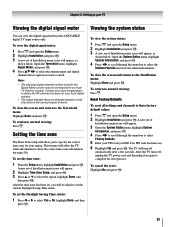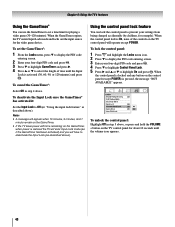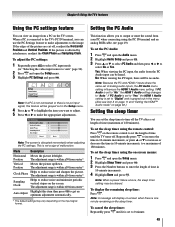Toshiba 37AV52U Support Question
Find answers below for this question about Toshiba 37AV52U - 37" LCD TV.Need a Toshiba 37AV52U manual? We have 2 online manuals for this item!
Question posted by Electricalman78 on October 24th, 2016
Toshiba Model:37av52u Made September 2008.tv Would Turn Off On Whenever It Pleas
Current Answers
Answer #1: Posted by techyagent on October 24th, 2016 8:12 AM
Reset TV. Press OK to select. A screen will appear warning that all settings will be lost. Press OK to continue. When the set powers back on, the Quick Setup screen will appear. Press OK to advance the setup and perform an auto tune.
By the way: the TV support the HDMI-CEC. When connected equipment is switched on, HDMI CEC Control will automatically detect the television through the input selection. If the television is in standby, it will be switched on (or Off ) automatically.
You can check this link below it might be fruit full for you because at the end off the day your tv is not old enough
https://forum.toshiba.eu/showthread.php?72075-Toshiba-40TL968-switching-off-itself
Thanks
Techygirl
Answer #2: Posted by waelsaidani1 on October 24th, 2016 8:22 AM
You can do that in the System Setup menu, press up or down to select
Reset TV. Press OK to select. A screen will appear warning that all settings will be lost. Press OK to continue. When the set powers back on, the Quick Setup screen will appear. Press OK to advance the setup and perform an auto tune.
By the way: the TV support the HDMI-CEC. When connected equipment is switched on, HDMI CEC Control will automatically detect the television through the input selection. If the television is in standby, it will be switched on (or Off ) automatically.
So you should check if this is a case. The HDMI-CEC feature can be enabled and disabled.
Related Toshiba 37AV52U Manual Pages
Similar Questions
my TV is 120 volts can it work on 220 volts
where can I buy one?