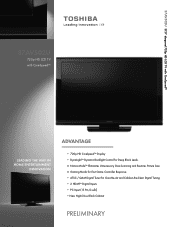Toshiba 37AV502U Support Question
Find answers below for this question about Toshiba 37AV502U - 37" LCD TV.Need a Toshiba 37AV502U manual? We have 2 online manuals for this item!
Question posted by robinelaine on March 25th, 2014
Power Not Working
how can i plwer it on or trouble shoot
Current Answers
There are currently no answers that have been posted for this question.
Be the first to post an answer! Remember that you can earn up to 1,100 points for every answer you submit. The better the quality of your answer, the better chance it has to be accepted.
Be the first to post an answer! Remember that you can earn up to 1,100 points for every answer you submit. The better the quality of your answer, the better chance it has to be accepted.
Related Toshiba 37AV502U Manual Pages
Owner's Manual - English - Page 2


...LCD TV.
NEC, which provides guidelines for proper grounding and, in serious bodily injury and/or property damage.
NO USER-SERVICEABLE PARTS INSIDE. The use of any doubts about your ability to safely install your flat panel.... • Flat panel displays that are not designed to be mounted to walls with furniture and television sets.
• Don't place flat panel displays on furniture...
Owner's Manual - English - Page 4


...service equipment
Grounding conductors (NEC Section 810-21)
Ground clamps
Power service grounding electrode system (NEC Art 250 Part-H)
28) DANGER...TV if you use only replacement parts specified by the approved method for the television, avoid locations where the screen may result in the LCD panel contains a small amount of malfunction.
30) Always unplug the TV before cleaning.
Service
37...
Owner's Manual - English - Page 5


... stand to avoid damage to the LCD panel.
2) Place the TV on a flat, cushioned surface such as described below .
This will allow removal of the pedestal stand.
3) Once you decide to wall mount your LCD TV, always use a sturdy strap from the rear of the TV. 3) Remove the screws of the 32"/ 37" VESA Mounting Pattern
show in...
Owner's Manual - English - Page 6


...TV.
Important notes about your warranty. This is a structural property of LCD technology, is not a sign of malfunction, and is displayed for
help. Note: Interactive video games that involve shooting...television meet ENERGY STAR requirements. Trademark Information
• Manufactured under your LCD TV
The following symptoms are technical limitations of LCD... LCD panel ...power...37AV502U Televisions...
Owner's Manual - English - Page 7


...49 Setting the sleep timer 49 Displaying TV status information 50 Understanding the auto power off feature 50 Understanding the last mode memory feature 50
Chapter 7: Using the TV's advanced features 51 Using the advanced ...IN and HDMI terminals 56 Limited United States Warranty for LCD Televisions 26" and Larger 57 Limited Canadian Warranty for Toshiba Brand Flat Panel Televisions 58
Owner's Manual - English - Page 8


... following are just a few of the many exciting features of your new Toshiba widescreen, integrated HD, LCD TV: • Integrated digital tuning (8VSB ATSC and QAM)
eliminates the need for a separate digital converter set-top box (in most cases). • Two HDMI™ ...
Owner's Manual - English - Page 9


...
an overview of the buttons on the TV. Then press POWER on the TV control panel or remote control to turn the TV off or on, please unplug the power cords few seconds then re-plug to ...Place the TV far enough from walls and other electronic device(s) to the TV
( pages 12-19).
6� Install the batteries in the
power cords for your LCD TV" ( page 6).
• Place the TV on ...
Owner's Manual - English - Page 10


... volume level. 10� INPUT - Press to turn off . When no menu is on and off the TV, press and hold the POWER button on the TV control panel for illustration purposes.
4
8
5
9
6
7
10
3
1� Green LED Power LED (Green) = Power indicator
� Remote sensor - Press to instantly close an on -screen, these buttons function as "VIDEO...
Owner's Manual - English - Page 11


... (NTSC) and digital (ATSC) off-air antenna signals and analog and digital Cable TV (QAM) signals.
9� Digital Audio OUT - Optical audio output in Dolby Digital... are required for updating the television's firmware.
� PC/HDMI-1 (AUDIO) IN - Manufactured under license from a DVI device.
Chapter 1: Introduction
TV back panel connections
For an explanation of cable...
Owner's Manual - English - Page 16


...: Select the VIDEO 2 video input source on the TV.*
* To select the video input source, press INPUT on the TV side panel. To program the TV remote control to VIDEO 1 on the TV back instead of the VIDEO 2 on the remote control ( page 21). Chapter 2: Connecting your TV
Connecting a camcorder
You will need: • standard...
Owner's Manual - English - Page 27


...main menus (illustrated below and on the remote control or TV control panel.
Icon
Video Audio Preferences
Locks
Setup
Item Mode Picture ...Channel Labeling Menu Language Channel Browser Setup Enable Rating Blocking Edit Rating Limits Channels Block Input Lock Control Panel Lock GameTimer New PIN Code Installation Sleep Timer PC Settings
Option Sports/Standard/Movie/PC/Preference...
Owner's Manual - English - Page 28


... different from other menus.
• When a menu is receiving. Note:
• The menu background may sometimes appear black, depending on the remote control or TV control panel, open the menu system. Chapter 4: Menu layout and navigation
Setup/Installation menu layout
The Installation menu contains the Terrestrial and System Status menus.
This is...
Owner's Manual - English - Page 30


... unchecked box next to the channel number you press or on the remote control or TV control panel, your TV will take substantially longer than when the antenna input is finished, press or to program channels into the TV's channel memory. Follow the steps below .) Open the Terrestrial menu, highlight Channel Program to bring...
Owner's Manual - English - Page 34


...: If you select PC in video input mode. or b) Repeatedly press on the remote control or TV control panel. � And then either:
a) Press 0-7; or c) Repeatedly press on the remote control or TV
control panel to view:
1� Press on the remote control and then
press to
label.
(continued) 34
Chapter 6: Using...
Owner's Manual - English - Page 37


...on the remote control or TV control panel.
Tuning to select channel ...TV will be set the Channel Tuning Mode:
1� From the Setup menu, highlight Installation and press .
The previous channel
will switch back and forth between two channels without entering an actual channel number each time.
1� Select the first channel you want to the last-viewed input.
37...TV will not work ...
Owner's Manual - English - Page 48
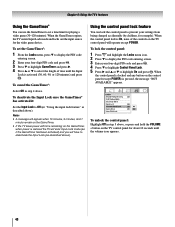
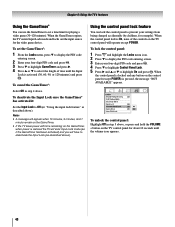
...; A message will appear when 10 minutes, 3 minutes, and 1
minute remain on the GameTimer. • If the TV loses power with time remaining on the TV control panel for example). When
the control panel is locked and any button on the TV control panel will have to deactivate the Input Lock (as described above ). To unlock the control...
Owner's Manual - English - Page 50


... status • Game Timer (if set ) • Digital signal strength indicator (bar graph in lower right
corner of box; To display TV status information using RECALL: Press on the TV when the power is resupplied.
The following information will display (if applicable): • Current input (ANT/CABLE, VIDEO 1, etc.) • If ANT/CABLE...
Owner's Manual - English - Page 53


... not worked, use the remote control that contain a digital display, in their programming. Other problems
• If your TV remote control does not operate a specific feature on the TV control panel for ...no picture will not turn off -air broadcast or Cable TV), you may have broadcast difficulties. Black box on
• Make sure the power cord is set to Off ( page 42). Try...
Owner's Manual - English - Page 58


...the control of TCL, including fire, theft, acts of God, alteration, power failures, power surges or power shortages, lightning, other electrical faults, or repairs, modifications or replacements by ... OF AN ASP. Chapter 9: Appendix
Limited Canadian Warranty
for Toshiba Brand Flat Panel Televisions
Toshiba of a Television on which the TOSHIBA label or logo, rating label or serial number...
Similar Questions
Does Toshiba Lcd Tv Model 27hl85 Has A Built In Atsc Tuner ?
I have an old LCD TV Toshiba model 27HL85 and want to connect the TV to get signal from digital sign...
I have an old LCD TV Toshiba model 27HL85 and want to connect the TV to get signal from digital sign...
(Posted by samhadi 8 years ago)
How Much Does My Toshiba Lcd Weight Model 37av502u
(Posted by overugugu1 10 years ago)
How Do I Set Up A Toshiba 29l1350u To Work With Direct Tv
how do i set up a toshiba 29l1350u to work with direct tv?
how do i set up a toshiba 29l1350u to work with direct tv?
(Posted by glennbergman 10 years ago)
How Can I Get Video Output From Toshiba Lcd Tv 40ft1u (40in)?
How can I get video output from TOSHIBA LCD TV 40FT1U (40in)? I do not see any video-out on the TV ...
How can I get video output from TOSHIBA LCD TV 40FT1U (40in)? I do not see any video-out on the TV ...
(Posted by rosenatanasov5555 11 years ago)