Toshiba 35AF44 Support Question
Find answers below for this question about Toshiba 35AF44.Need a Toshiba 35AF44 manual? We have 2 online manuals for this item!
Question posted by claymainord on January 2nd, 2012
Tv Has No Sound
My Toshiba TV, model 35fa44, has no sound. What is wrong?
Current Answers
There are currently no answers that have been posted for this question.
Be the first to post an answer! Remember that you can earn up to 1,100 points for every answer you submit. The better the quality of your answer, the better chance it has to be accepted.
Be the first to post an answer! Remember that you can earn up to 1,100 points for every answer you submit. The better the quality of your answer, the better chance it has to be accepted.
Related Toshiba 35AF44 Manual Pages
User Manual - Page 1


... numbers whenever you communicate with your Toshiba dealer about this TV. Introduction
Connecting your TV
OWNER'S MANUAL
Color Television
®
Using the Remote Control
Setting up your TV. A96
Owner's Record The model number and serial number are on the back of your TV
Using the TV's Features
Appendix
32AF44 35AF44
© 2004 TOSHIBA CORPORATION All Rights Reserved
RICA CONSUMER...
User Manual - Page 2


... may be strong enough to support the weight of the home with the TOSHIBA TV stand recommended in fact, have a TV in the picture tube. Carefully read this hidden hazard of your family and friends. Share our safety message about television safety. The consumer electronics industry is a reminder to call the CATV system installer...
User Manual - Page 4


... it as possible. Never leave your TOSHIBA TV, follow these sounds become permanently engrained in a picture tube implosion and possible personal injury.
0303
4 For example, viewing letterbox style (16:9) media on the screen, and then remove the source of reflections while viewing the TV.
28) Always unplug the TV before cleaning. Opening and
removing the...
User Manual - Page 5


Contents
Important Safety Information 2-4 Introduction 6
Welcome to Toshiba 6 Exploring your new TV 6
Connecting your TV 7 Note regarding picture quality 7 Connecting a VCR 7 Connecting a cable converter box ...32 BLOCK TV NONE RATING 32 Unblocking programs temporarily 32 Using the BLOCK CHANNEL feature 33 Using the NEW PIN CODE feature 34
Adjusting the sound 35 Muting the sound 35 ...
User Manual - Page 6


.... • You may need to connect other equipment to your Toshiba TV as quickly as those referred to models 32AF44 and 35AF44.
Introduction
{ { {
{
{
Introduction
Welcome to your TV using the remote control.
Exploring your new TV
You can use the controls on the market. The TV's front and back panels provide all safety and operating instructions carefully...
User Manual - Page 7


... cable (plus the standard audio cables) instead of a standard video cable for use , distribution, or revision of television programs, videotapes, DVDs, and other countries, and may subject you have finished connecting all equipment.
Do not connect ... standard A/V cables
From Cable or Antenna Stereo VCR
IN from your Toshiba TV:
For GOOD picture quality: Use a standard yellow video cable.
User Manual - Page 8


... y z, channel block, favorite channels, or channel labels.
• If you to civil and criminal liability.
8
Appendix
Index Tune the TV to channel 3 or 4 (whichever channel is prohibited under the Copyright Laws of television programs, videotapes, DVDs, and other countries, and may not operate certain features, such as the converter box output switch...
User Manual - Page 9


... watch DVD/satellite, VCR, or TV programs, and record from ANT
S-...TV
ANT( 75 )
S-VIDEO
COLOR STREAM
INPUT
VIDEO
L/ MONO
Y VIDEO
L
PB
L/ MONO
AUDIO
AUDIO
PR AUDIO
R
R
VIDEO 1 VIDEO 2 IN
DVD IN
R OUT
Note: • For the highest possible picture quality
from a DVD player/satellite receiver that does not have component video connections, use , distribution, or revision of television...
User Manual - Page 10


... component video (such as a Toshiba DVD player with component video
Setting up your TV to 480i interlaced mode first. Failure to civil and criminal liability. Your TV has ColorStream® (component video) inputs. Connecting your TV
Using the TV's Features
Appendix
Index
10 The unauthorized recording, use, distribution, or revision of television programs, videotapes, DVDs, and...
User Manual - Page 11
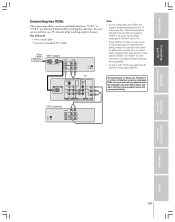
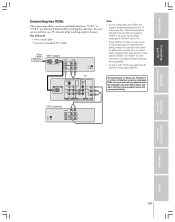
... VCRs
This connection allows you to record (dub/edit) from "VCR 1" to A/V OUT on the TV, and VCR2 connected to "VCR 2" (as illustrated below) while watching the videotape. You also can use , distribution, or revision of television programs, videotapes, DVDs, and other materials is prohibited under the Copyright Laws of the United...
User Manual - Page 13


... to match the + and - Caution:
• Dispose of the remote control.
Squeeze tab and lift cover.
See pages 14 and 17. Setting up your TV and most Toshiba devices. Do not throw batteries into a fire.
• Do not mix battery types or combine used batteries with new ones.
• Remove dead batteries...
User Manual - Page 16


...039, 043, 045, 047, 058 Zenith: 027
TV/VCR Combo
Action: 078 GE: 059, 062 Goldstar: 065 Panasonic: 065 Precision: 078 Quasar: 065 Realistic: 079 Sony: 074 Toshiba: 057 Zenith: 065
DVD/VCR Combo
Go Video:...074 Sony: 011, 012, 065, 066,
068, 069, 070 Sylvania: 027 Teac: 071 Technics: 072 Techwood: 075 Toshiba: 000, 013, 076,
077, 078 Yamaha: 079, 080, 081 Zenith: 014, 082, 092
Portable DVD player
Aiwa...
User Manual - Page 17


...'s original remote control. • This illustration describes typical external device functions (not TV functions).
ENTER DVD ENTER function.
PAUSE Press during playback
to use those features, ...the device (if you have a non-Toshiba device or a Toshiba device that the remote control is programmed, it
may not work as described for your TV
Using the remote control to operate a cable...
User Manual - Page 18


...
50 50 50 50
0 [ON] OFF
AUDIO
MTS: BASS TREBLE BALANCE SURROUND: BBE
MORE
AUDIO MENU (1)
DEMO MENU TV/VIDEO
[STR] SAP MONO 50 50
0
AUDIO MENU (2)
MENU
[ON] OFF AUDIO
MORE SPEAKERS: STABLE SOUND
[ON] OFF [ON] OFF
CLOSED CAPTION MENU
VOLUME
CHANNEL
x •zy
SET UP MENU (1)
CLOSED CAPTI0N
CC...
User Manual - Page 35


... MTS feature to highlight STR. Press x or • to select stereo/SAP broadcasts
The MTS (multi-channel TV sound) feature provides high-fidelity stereo sound. To listen to stereo sound: 1.
however, occasionally there is off the sound. Using the TV's Features
Appendix
Index
35 To listen to SAP (if available):
1. Press MENU, and then press x or...
User Manual - Page 40


...35AF44: ST3564
Design and specifications are subject to change without notice. C: 0.286 V(p-p) (burst signal), 75 ohm
VIDEO/AUDIO INPUT VIDEO: 1 V(p-p), 75 ohm, negative sync. Appendix
Specifications
Television...W (average) 35AF44: 113 W (average)
5 W + 5 W
Two 2-3/8 × 4-3/4 inches (60 × 120 mm)
S-VIDEO INPUT Y: 1 V(p-p), 75 ohm, negative sync.
Using the TV's Features
40 AUDIO...
User Manual - Page 43


...
for 27'' FST PURE® and All Larger Television Models
Connecting your TV
Using the Remote Control
Setting up your TV
Toshiba America Consumer Products, L.L.C. ("TACP") makes the following all parts are effective only if the television is a registered trademark of Toshiba America Consumer Products, L.L.C.
041904 43
Using the TV's Features
Appendix
Index AND USED IN CANADA ARE...
User Manual - Page 44


...customer service and improved product support. Register your product will enable TCL to your TV
Toshiba of Canada Limited ("TCL") makes the following all parts are not covered by...systems are warranted against defects in materials or workmanship for 32'' and Larger Television Models
Connecting your TV
Using the Remote Control
Setting up your home when warranty service is a registered...
Brochure - Page 1


35" FST PURE® FLAT TV
35AF44
KEY FEATURES
• Digital 3-line Comb Filter with Vertical Contour Correction
• Advanced Velocity Scan Modulation • 16:9 Mode with Vertical Compression • Black Level Expander
• Double Baffle Speaker System
• BBE® and Surround Sound
• 4-Item Glow Universal Remote with DVD Control
• Off...
Brochure - Page 2


...the most stereo sound reproduction available from ... trademark of Toshiba America Consumer Products.
35AF44
TECHNOLOGY & ...BENEFITS
VIDEO The 3-line Digital Comb Filter with Vertical Contour Correction analyzes scanning lines to separate the Luminance (black and white) signal from a television's internal speaker system. AUDIO StableSound® maintains television...
Similar Questions
Programming Code
t.v.will not turn on. I need the programming code to enter with the remote.
t.v.will not turn on. I need the programming code to enter with the remote.
(Posted by chellebelle495 8 years ago)
Toshiba Tv Model 32a60
What is the manufacturing year of Toshiba analog TV Model 32A60? Thanks!
What is the manufacturing year of Toshiba analog TV Model 32A60? Thanks!
(Posted by Anonymous-143302 9 years ago)
Toshiba Tv Model 36hf73
What Chanel should the tv be set on for dish satalite
What Chanel should the tv be set on for dish satalite
(Posted by Shortymays 9 years ago)
How Do You Replace On Off Switch In Toshiba 35af44 Tv?
(Posted by marcuscolgan 10 years ago)
No Picture
my TV has sound and I can change the channels but has not picture
my TV has sound and I can change the channels but has not picture
(Posted by deb558 11 years ago)

