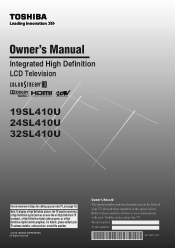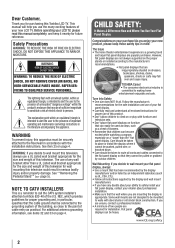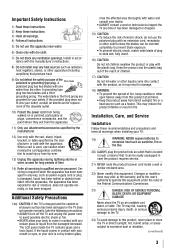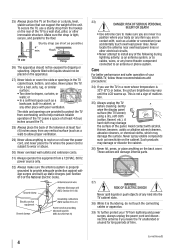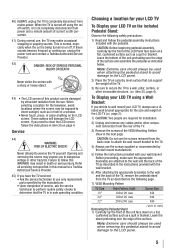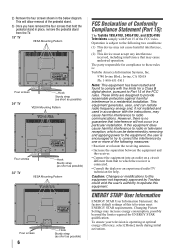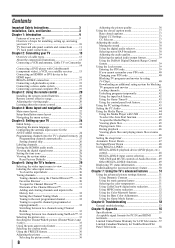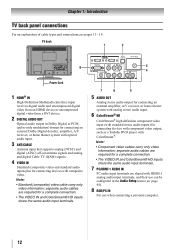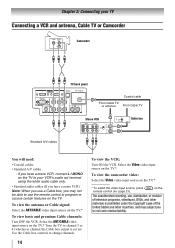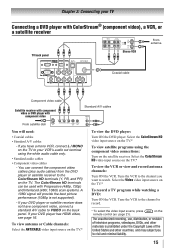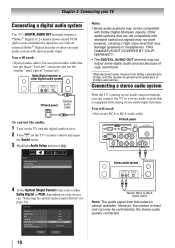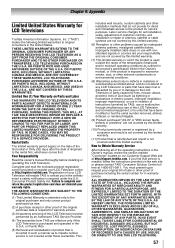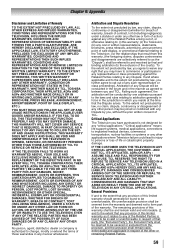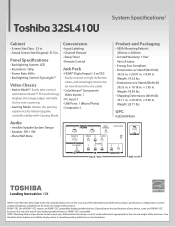Toshiba 32SL410U Support Question
Find answers below for this question about Toshiba 32SL410U.Need a Toshiba 32SL410U manual? We have 3 online manuals for this item!
Question posted by robin723 on November 25th, 2012
Wher Do I Register My Toshiba Tv Warranty
warranty on model 32c120u serial number c32215c19740k1
Current Answers
Related Toshiba 32SL410U Manual Pages
Similar Questions
Trying To Register But Site Does Not Recognise Serial Number On Tv & Supply Box
(Posted by kenw31021 10 years ago)
How Do I Remove The Bracket That Holds The Stand From The Tv
How do I remove the bracket that the stand attaches to from the TV? I know how to remove the stand, ...
How do I remove the bracket that the stand attaches to from the TV? I know how to remove the stand, ...
(Posted by salcat1 11 years ago)
Information On A Particuar Tv Serial Number C32215c19740k1 Model Number 32c120u
toshiba
toshiba
(Posted by robin723 11 years ago)
Misplaced The Remote
no remote i want to use the tv/receiver as the monitor for my laptop. I press input on the tv, and i...
no remote i want to use the tv/receiver as the monitor for my laptop. I press input on the tv, and i...
(Posted by rwcobra 11 years ago)
Where Can I Find A Base/stand For This Tv?
where can I find a base/stand for this tv?
where can I find a base/stand for this tv?
(Posted by ediaz0515 11 years ago)