Toshiba 32HL67U Support Question
Find answers below for this question about Toshiba 32HL67U - 32" LCD TV.Need a Toshiba 32HL67U manual? We have 3 online manuals for this item!
Question posted by 31mackmi on November 17th, 2011
I Need To Remove The Pedestal Stand And Can Not Remove Jack Pack
the manual says no tools needed to remove jack pack and manual is very vague as to what it looks like.
Current Answers
There are currently no answers that have been posted for this question.
Be the first to post an answer! Remember that you can earn up to 1,100 points for every answer you submit. The better the quality of your answer, the better chance it has to be accepted.
Be the first to post an answer! Remember that you can earn up to 1,100 points for every answer you submit. The better the quality of your answer, the better chance it has to be accepted.
Related Toshiba 32HL67U Manual Pages
Owner's Manual - English - Page 2


...television,
always use the many exciting features of the home with the installation instructions. See "Removing the Pedestal Stand" (- For additional antenna grounding information, see items 27 and 28 on page 4.
2
Child Safety
It Makes A Difference Where Your TV Stands
Congratulations on top of TV... wall bracket other than one TV. This manual will help you are popular purchases; Before...
Owner's Manual - English - Page 3
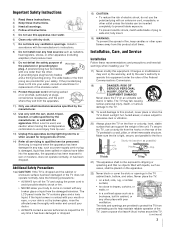
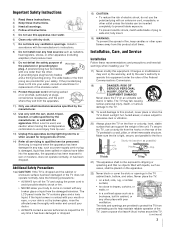
...Use only with the cart, stand, tripod, bracket, or table...in direct sunlight; The LCD panel inside the TV contains glass and a ...TV, use caution when moving the cart/apparatus combination to avoid injury from the damaged television.
Never place the TV...TV pedestal to come in contact with your mouth or eyes, or your TV:
17) Never modify this product at least 4 (four) inches around the TV...
Owner's Manual - English - Page 4


...TV in the LCD panel contains a small amount of mercury. When the TV reaches the end of its useful life, dispose of the used TV by ultraviolet radiation from the sun. Never spill liquids or push objects of any kind into the TV cabinet slots.
32...lines. Note: The lamp(s) inside this manual to a Toshiba Authorized Service Center.
38) If you need to follow these sounds become frequent or ...
Owner's Manual - English - Page 5


Before proceeding, make sure the appropriate bracket(s) are required for installation. 2) Unplug and remove any cables and/or other immovable structure. The jack pack cover can be used when removing the pedestal stand to avoid damage to the LCD panel.
2) Remove the jack pack cover on the back of the TV to a wall, pillar, surface, or other component
connectors from the rear of...
Owner's Manual - English - Page 6


...The Toshiba 26HL67, 32HL67, 37HL67, 42HL67, and 32HL67U Televisions comply with Part 15 of malfunction, and is...interference to these symptoms. 1) An afterimage (ghost) may be determined by removing and applying power to the equipment, the user is encouraged to try to... TV is not permanent and will disappear in a short period of time. 2) The LCD panel contained in a residential installation.
Owner's Manual - English - Page 7


...29 Programming channels into the TV's channel memory . . . . 30 Programming channels automatically 30 Manually adding and deleting channels in the channel memory 30 Labeling channels 31 Setting the HDMI™ audio mode 32 Viewing the digital signal ...60
Chapter 9: Appendix 61 Specifications 61 Limited United States Warranty for LCD Televisions 26" and Larger 62 Limited Canada Warranty for...
Owner's Manual - English - Page 8


... the need for purchasing this Toshiba LCD TV, one of the most cases).
• Three HDMI™ digital, high-definition multimedia interfaces 1080p input support (- page 31).
8 page 15).
• SRS WOW™ audio technologies (- Chapter 1: Introduction
Welcome to Toshiba
Thank you for a separate digital converter set -top box. This digital television is required...
Owner's Manual - English - Page 17


... device
VIDEO
AUDIO
L
R
IN IN
DVI / HDCP OUT
OUT
L
R
Note: To ensure that you will need a Category 2 cable. TV lower back panel
To connect a DVI device, you use an
HDMI cable with the HDMI Logo (
).
- page 32). This input is 6.6 ft (2m).
• one HDMI cable (type A connector) per DVI device
- For proper operation...
Owner's Manual - English - Page 20


... the
tab snaps. pages 22-26).
• Always remove batteries from the remote control if they are dead or if ...TV remote control is no obstruction between the remote control and the TV.
Remote control effective range
For optimum performance, aim the remote control directly at the TV and make sure there is preprogrammed to match
the + and - Installing the remote control batteries
1 Remove...
Owner's Manual - English - Page 30


...does NOT erase channels that were previously programmed into the TV's memory.) To remove an Antenna source channel from the memory, you have...TV control panel, your TV will take substantially longer than when the antenna input is configured for Cable will stop only on the channels you programmed into the TV's channel memory. To add or delete channels in the channel memory, you can manually...
Owner's Manual - English - Page 31


... 1 8
Analog Digital Digital Analog Analog Digital Analog Analog Digital Analog
Reset Cancel Done
To remove encrypted channels from the channel list. To remove channel labels:
1 Open the Channel Labeling window. 2 Press < or , to the list...the screen to manually enter/edit labels using the software keyboard. If the channel is not found , the number will be programmed into the TV. To assign ...
Owner's Manual - English - Page 36


... up a favorite channels/inputs list that input will
be removed from the Favorites list. Note: Additions are added to ...n to Select Navigate
Input Selection screen with none of the last 32 channels or inputs viewed.
• Quickly surf and tune your ...Browser™.
This feature allows you connected a VCR to VIDEO 1, Cable TV to VIDEO 2, a video recorder to ColorStream HD1, a DTV settop ...
Owner's Manual - English - Page 38


... the remote control or TV control panel. Note: If you...TV's features
Clearing channels from the list when a new channel or input is tuned. • If History List in the History List, the oldest item will be tuned.
This feature also works for about 2 seconds until the message
"Channel Memorized" appears on configuring the antenna input. • Once 32...channel will be removed from the ...
Owner's Manual - English - Page 49


...Channels Block feature, you want to unblock, press T to remove the "5" from the box, highlight Done and press T.
(...blocked.
• To display the rating of the program you are designated TV-Y7FV.)
TV-Y
All Children (This program is designed to be appropriate for all children.)... Channels Block Input Lock Front Panel Lock New PIN Code
Off Off On
Off Off
5 Press Bb to highlight...
Owner's Manual - English - Page 58


... panel for the program you select that contain a digital display, in , and then press p. • The remote control batteries may have broadcast difficulties. This is normal and is set to Off (- page 45). • If you can set to SAP mode (- page 21).
• Remove all products that particular input source. TV will...
Owner's Manual - English - Page 62


....
SOME STATES OF THE U.S.A. By registering your LCD Television you will come to your LCD Television online at www.tacp.toshiba.com/service as soon as follows: all of the operating instructions in the unlikely event a safety notification is needed:
(1) To find that are not covered by this manual and reviewing the section entitled "Troubleshooting," you...
Owner's Manual - English - Page 63


...
for LCD Televisions
Toshiba of Canada Limited ("TCL") makes the following all parts are your responsibility. (5) Warranties extend only to material defects in materials or workmanship as limited above, and do not extend to the Television; THESE LIMITED WARRANTIES EXTEND TO THE ORIGINAL CONSUMER PURCHASER OR ANY PERSON RECEIVING THIS TOSHIBA BRAND FLAT PANEL TELEVISION (the "TELEVISION...
Owner's Manual - English - Page 64


... in source and binary forms, with or without modification, are met:
(1) Redistributions of source code must retain the above copyright notice, this code cannot be removed. OpenSSL 0.9.7d Copyright © 1998-2000 the OpenSSL Project. Redistribution and use in the OpenSSL Toolkit (http://www.openssl.org). THIS SOFTWARE IS PROVIDED BY...
Printable Spec Sheet - Page 1


...and REGZA LCD TVs with ...LCD panels have the best seat in low light environments. High gloss black cosmetics complement the set themselves apart with PixelPure 3G set and incorporate the slim SoundStrip™ speaker system, for home theater beyond your imagination. A wide viewing angle ensures that of gradation for increased detail and depth. 32HL67U
32" Diagonal REGZA® LCD TV...
Printable Spec Sheet - Page 2


...32HL67U Specifications
Video
720p (1366x768) Display Resolution PixelPure 3G™ 14-Bit Internal Digital Video Processing DynaLight™ Dynamic Back-Light Control ATSC/NTSC/QAM Digital Tuner CineSpeed™ LCD Panel... Stand) WHD (in.) Unit (w/Stand) WHD (in.) Carton WHD (in.) Unit (w/o Stand) Weight (lbs) Unit (w/Stand) Weight (lbs) Carton Weight (lbs) UPC
31.52 x 21.47 x 4.65 31.52 x 23.32...
Similar Questions
How To Remove The Pedestal Stand From A Toshiba 37hl67
(Posted by olafityani 11 years ago)
I Am Looking For A Pedestal Stand For A Toshiba 46' Regaza Tv
(Posted by pj044 11 years ago)
The Base Of The Tv
I bought a stand to mount the tv on and i have to remove the base or stand. How do i do this?
I bought a stand to mount the tv on and i have to remove the base or stand. How do i do this?
(Posted by ramjr07 11 years ago)
Need To Know Screw Size For The Pedestal Stand To Mount The Toshiba 40g300u3 Tv
(Posted by russ72421 11 years ago)
Dismount Base Ned Dto Install Tv On Wall And I Would Like To Dismount Base?
(Posted by stellabu 12 years ago)

