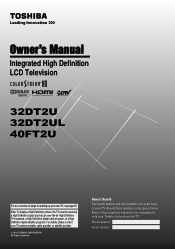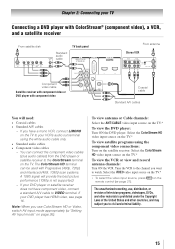Toshiba 32DT2U Support Question
Find answers below for this question about Toshiba 32DT2U.Need a Toshiba 32DT2U manual? We have 1 online manual for this item!
Question posted by Anonymous-64780 on June 30th, 2012
How Do I Hook Up A Stereo Receiver To My 32dt2u Tv So I Have External Speakers?
The person who posted this question about this Toshiba product did not include a detailed explanation. Please use the "Request More Information" button to the right if more details would help you to answer this question.
Current Answers
Related Toshiba 32DT2U Manual Pages
Similar Questions
Toshiba 32dt2u Can & How Do I Hook Headphones To This Tv? Thanx
(Posted by sirlary 9 years ago)
Ho To Turn Off 'power-saver' Device?
Toshiba 32DT2U TV . There seems no way to stop it when watch a program. Advice for when watching and...
Toshiba 32DT2U TV . There seems no way to stop it when watch a program. Advice for when watching and...
(Posted by marikar1 10 years ago)
Connect Tv To Stereo Receiver
how do I connect to stereo receiver for better sound?
how do I connect to stereo receiver for better sound?
(Posted by hovnigo 10 years ago)
How Do I Hook Up A Stereo Receiver To This Tv So That I Can Use External Speaker
(Posted by Anonymous-64780 11 years ago)