Toshiba 32DT2U Support Question
Find answers below for this question about Toshiba 32DT2U.Need a Toshiba 32DT2U manual? We have 1 online manual for this item!
Question posted by sheetJNIC on December 27th, 2013
Toshiba 32dt2u1 Wont Turn On
The person who posted this question about this Toshiba product did not include a detailed explanation. Please use the "Request More Information" button to the right if more details would help you to answer this question.
Current Answers
There are currently no answers that have been posted for this question.
Be the first to post an answer! Remember that you can earn up to 1,100 points for every answer you submit. The better the quality of your answer, the better chance it has to be accepted.
Be the first to post an answer! Remember that you can earn up to 1,100 points for every answer you submit. The better the quality of your answer, the better chance it has to be accepted.
Related Toshiba 32DT2U Manual Pages
Owners Manual - Page 1
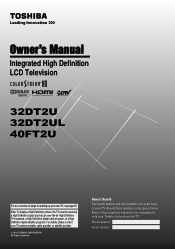
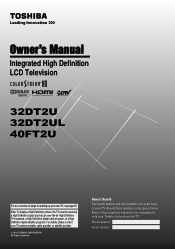
... provider, or satellite provider.
© 2011 TOSHIBA CORPORATION All Rights Reserved
Owner's Record The model number and serial number are on the back of steps for setting up yournewTV, see page10. Owner's Manual
Integrated High Definition LCD Television
HIGH-DEFINITION TELEVISION
32DT2U 32DT2UL 40FT2U
Foran overview of your Toshiba dealer about this TV.
Owners Manual - Page 2


... in particular, specifies that may fall over , or knocked down.
• Care should be connected to wall mount this television. NEC, which provides guidelines for installation.
WARNING
To prevent injury, this Toshiba LCD TV.
Flat panel displays can become excited while watching a program, especially on page 4. For additional antenna grounding information, see items 32...
Owners Manual - Page 3


...television. Additional Safety Precautions
14a) CAUTION: If the TV is dropped and the cabinet or enclosure surface has been damaged or the TV does not operate normally, take the following precautions: • ALWAYS turn...exposed to rain or moisture, does not operate normally, or has been dropped. The LCD panel inside a wall or similar enclosed area.
22) Never modify this equipment. Keep the ...
Owners Manual - Page 4


...cotton, flannel, etc.).
Gently wipe the display panel surface (the TV screen) using the on ... cloths, which may damage the surface of the television at least four (4) inches away from mains power...or apparatus.
38) For added protection of your TOSHIBA TV, follow these recommendations and precautions:
34) If...on the cabinet. When the TV is turned off switch, it is still consumed....
Owners Manual - Page 5


... described in the next page. CAUTION: Before beginning pedestal assembly, carefully lay the front of the LCD Panel face down on a flat, cushioned surface such as described on a sturdy, level surface that the TV is being turned on page 4. To Display your LCD TV using a Wall Bracket:
If you to dangerous voltage or...
Owners Manual - Page 7


... to this equipment. FCC Declaration of Conformity Compliance Statement (Part 15):
Toshiba 32DT2U, 32DT2UL and 40FT2U Television models comply with the limits for a Class B digital device, pursuant ...2) The LCD panel contained in accordance with this TV is no guarantee that does not operate properly (does not light, remains constantly lit, etc.). therefore, Toshiba is not responsible...
Owners Manual - Page 8


...Unlocking programs temporarily 41 Using the input lock feature 41 Locking channels 41 Using the GameTimer 41 Using the panel lock feature 42
Using the PC settings feature 42 Setting the PC Audio 43 Using the Media Player ... for PC IN and HDMI terminals 54 Limited United States Warranty for LCD Televisions....... 55 Limited Canadian Warranty for Toshiba Brand Flat Panel Televisions 56
Owners Manual - Page 9


...HDMI connection ( page 46). • Media Player allows you to view your new Toshiba widescreen, integrated HD, LCD TV: • Integrated digital tuning (8VSB ATSC and
QAM)...for a separate digital converter set-top box (in most cases). • 1366 x 768 output resolution (32DT2U / 32DT2UL). 1920 x 1080 output resoluation (40FT2U). • HDMI® digital, high-definition multimedia ...
Owners Manual - Page 10


...of the unit. THIS TYPE OF DAMAGE IS NOT COVERED UNDER THE TOSHIBA WARRANTY.
3 Do not plug in any power cords until AFTER you cannot turn on the screen.
• Place the TV far enough from walls... your TV and other objects to allow proper ventilation. Then press POWER on the TV control panel or remote control to turn the TV off or on, please unplug the power cord a few seconds then plug it...
Owners Manual - Page 11


...button.
6無 EXIT - Press to turn off . These buttons adjust the volume level.
9無 INPUT -
Press to instantly close an on the TV's control panel can function as up/down/left/ ...CHANNEL pq - To access JPEG files.
11 Chapter 1: Introduction
TV front and side panel controls and connections
Models 32DT2U, 32DT2UL, and 40FT2U are viewing.
10無 USB port - Press to change ...
Owners Manual - Page 14
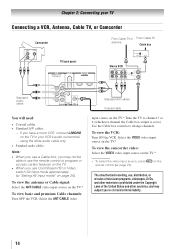
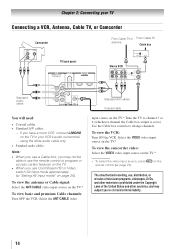
...your TV
Connecting a VCR, Antenna, Cable TV, or Camcorder
Camcorder
AUDIO OUT L
R
VIDEO
TV back panel
From Cable TV or From Cable TV
antenna
Cable box
IN CH 3
CH 4
OUT
Stereo VCR
VIDEO
...or access certain features on the TV. • When you use , distribution, or revision of television programs, videotapes, DVDs, and other countries, and may subject you have a mono VCR, connect L/...
Owners Manual - Page 15
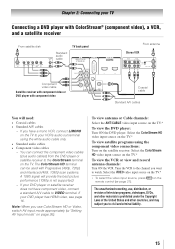
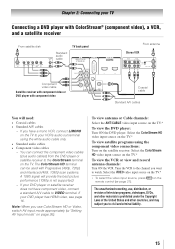
...picture performance (1080p is prohibited under the Copyright Laws of television programs, videotapes, DVDs, and other countries, and may...your VCR's audio out terminal using the component video connections: Turn on the TV.*
** To select the video input source... S-VIDEO VIDEO OUT OUT
Standard audio cable AUDIO
OUT L
R
TV back panel
From antenna
Stereo VCR
VIDEO
AUDIO
L
R
IN CH 3 CH 4
OUT...
Owners Manual - Page 16


...program material in digital form from a DVI (Digital Visual Interface) source device.
TV back panel
HDMI device
HDMI cable
To view the HDMI device video: Select the HDMI 1, HDMI 2... content protection, which is recommended that you follow these procedures:
•• When turning on your electronic components, turn on the
To connect a DVI device, you will need a Category 2 cable. To...
Owners Manual - Page 17


...control if you connect a REGZA-LINK® compatible audio receiver or playback device. However, Toshiba is not liable for compatibility information.
Before controlling the device(s):
• After completing the ... it is recommended that are connected.
17 For details, see page 46. TV back panel
Audio receiver
Playback device (REGZA-LINK® DVD player, etc.)
Playback device (REGZA-LINK...
Owners Manual - Page 18


...decoder or other digital audio system
DIGITAL AUDIO IN
TV back panel
Coaxial digital audio cable
To control the audio:
1無 Turn on the TV and the digital audio device. 2無 Press...cable
Dolby Digital decoder or other external
audio system with Dolby Digital bitstream signals.
TV back panel
Analog RGB computer cable
PC audio cable
4無 In the Digital Output Format field, ...
Owners Manual - Page 46


...panel.
1無 From the Preferences menu, highlight Energy
Saving Settings and press .
2無 Press or to select Automatic Power Down. 3無 Press or to control Toshiba... strength of this feature is On. • A warning message will appear 1 minute
before turning off after 15 minutes
of no signal
detection.) • Only Audio L/R is connected to ...
Owners Manual - Page 51


...particular input on the remote control or TV, press a second time. television broadcasts, video games, DVDs), you use this issue.
51 If the ... stops responding to the remote control
or TV control panel and you cannot view signals from external devices
connected to...
TV will not turn off - Cannot view external signals or channel 3 or 4 •• If you cannot turn on -screen &#...
Owners Manual - Page 52


...;
Add the channel to new standard adoption. If you are formats that seems "incorrect" for Toshiba REGZA-LINK® compatible devices.
•• Make sure the HDMI cables with the HDMI...;• If several devices are watching (such as expected, use cables with this happens, turn on . Remote control problems
•• Remove all channels from the channel memory by the...
Owners Manual - Page 55


... LIMITATION, CANADA AND MEXICO, AND USED IN THE U.S.A., ARE NOT COVERED BY THESE WARRANTIES. WITH THE
55 Chapter 9: Appendix
Limited United States Warranty
for LCD Televisions
Toshiba America Information Systems, Inc. ("TAIS") makes the following all of the operating instructions in the Owner's manual, review the section entitled "Concierge" located on our...
Owners Manual - Page 56


... WITH RESPECT TO THE REPAIR OR REPLACEMENT OF ANY PARTS.
THESE LIMITED WARRANTIES EXTEND TO THE ORIGINAL CONSUMER PURCHASER OR ANY PERSON RECEIVING THIS TOSHIBA BRAND FLAT PANEL TELEVISION (the "TELEVISION(S)" or "Television(s)") AS A GIFT FROM THE ORIGINAL CONSUMER PURCHASER AND TO NO OTHER PURCHASER OR TRANSFEREE. DURING THIS PERIOD, TCL WILL, AT TCL'S OPTION, REPAIR...
Similar Questions
Ho To Turn Off 'power-saver' Device?
Toshiba 32DT2U TV . There seems no way to stop it when watch a program. Advice for when watching and...
Toshiba 32DT2U TV . There seems no way to stop it when watch a program. Advice for when watching and...
(Posted by marikar1 10 years ago)
Power Button Tv Would Not Turn Off Unplug It. Now It Wont Turn On
tv would not turn off unpluge it, now it wont turn on.
tv would not turn off unpluge it, now it wont turn on.
(Posted by kmale58 13 years ago)

