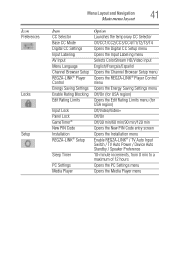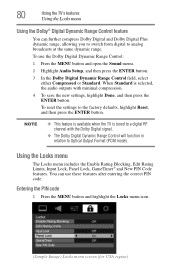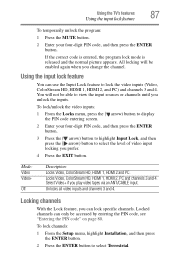Toshiba 32C120U Support Question
Find answers below for this question about Toshiba 32C120U.Need a Toshiba 32C120U manual? We have 2 online manuals for this item!
Question posted by bigbmel on September 30th, 2013
How To Unlock Toshiba 32c120u Retail Lock
The person who posted this question about this Toshiba product did not include a detailed explanation. Please use the "Request More Information" button to the right if more details would help you to answer this question.
Current Answers
Related Toshiba 32C120U Manual Pages
Similar Questions
How Do You Remove The Retail Lock From Your Toshiba Tv Model Number 32c120u Seri
C33215C43869K
C33215C43869K
(Posted by recoveringcj40 3 years ago)
Retail Lock Won't Reset
can't reset retail lock to home use no matter what I try
can't reset retail lock to home use no matter what I try
(Posted by krisandsherri7 8 years ago)
32c120u Retail Lock
My Toshiba 32c120u is retail lock, and only the power and the numbers keypad works, and I dont remem...
My Toshiba 32c120u is retail lock, and only the power and the numbers keypad works, and I dont remem...
(Posted by lszuniga8030 9 years ago)
Retail Lock
when you see the word{ retail lock }on the tv sceern what do you do
when you see the word{ retail lock }on the tv sceern what do you do
(Posted by donovanhudson373 10 years ago)