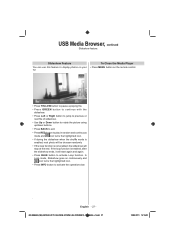Toshiba 32BV700B Support Question
Find answers below for this question about Toshiba 32BV700B.Need a Toshiba 32BV700B manual? We have 1 online manual for this item!
Question posted by lyndafitzcosta on October 7th, 2014
Stand By Blue Light Constantly Flashin
The person who posted this question about this Toshiba product did not include a detailed explanation. Please use the "Request More Information" button to the right if more details would help you to answer this question.
Current Answers
Related Toshiba 32BV700B Manual Pages
Similar Questions
How To Fix Toshiba 42hl196 Dont Turn On Blue Light Flashing
(Posted by syahrSMa 10 years ago)
Toshiba Bv700 Led Light Flashing
thebt he blue led light on my toshiba TV keeps flashing can't turn it on. I've tried unplugging it b...
thebt he blue led light on my toshiba TV keeps flashing can't turn it on. I've tried unplugging it b...
(Posted by jennyirving 10 years ago)
Red Flashing Light Where The Blue Light Should Be
(Posted by johnreynolds14689 10 years ago)
No Picture Red Blinking Light Where The Blue Light On Should Be,
It just went off, then the red light started to blink. I have tried disconecting from power and cone...
It just went off, then the red light started to blink. I have tried disconecting from power and cone...
(Posted by zanoby2010 12 years ago)
Blank Screen Toshiba 22av600u Flat Panel Hdtv
when i turn tv on it flickers then goes blank thank you
when i turn tv on it flickers then goes blank thank you
(Posted by dale74 12 years ago)