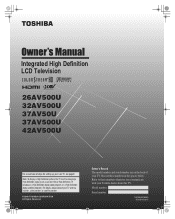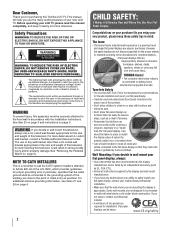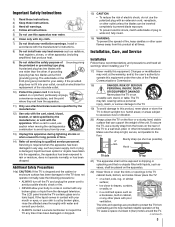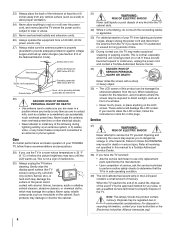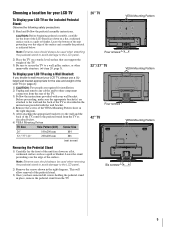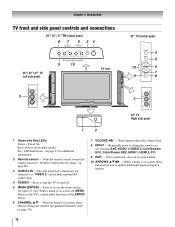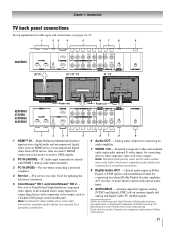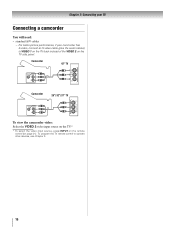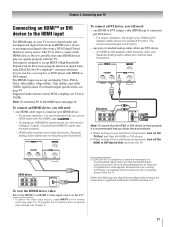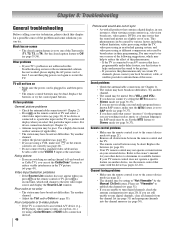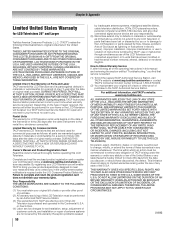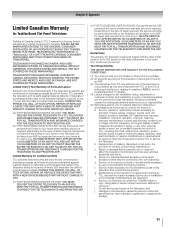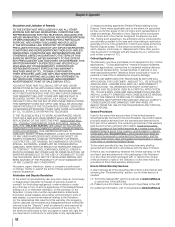Toshiba 32AV500U Support Question
Find answers below for this question about Toshiba 32AV500U - 32" LCD TV.Need a Toshiba 32AV500U manual? We have 2 online manuals for this item!
Question posted by lpendlet on February 8th, 2016
Toshiba, How To Remove The Cover To Check The Ir Sensor.
Current Answers
Answer #1: Posted by hzplj9 on February 8th, 2016 12:41 PM
However if you do have to clean the IR reciever then the back cover will need to be removed. Lay the TV face down on a soft surface and remove the back screws. Make sure it is disconnected from the power before doing anything. The IR sensor will most likely be on a small PC board at the bottom of the screen.
Hope that helps.
Related Toshiba 32AV500U Manual Pages
Similar Questions
Does the toshiba 32av500u have a cablecard slot
When the power button is pressed you hear a click and the top half of the screen starts to light up ...
My sound comes on but no picture, I heard you can update with usb flashdrive?