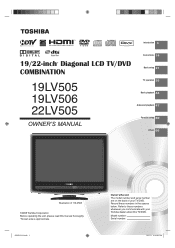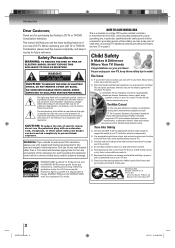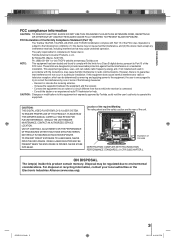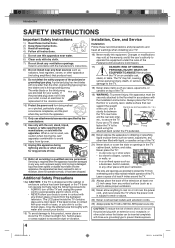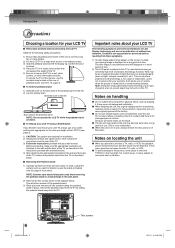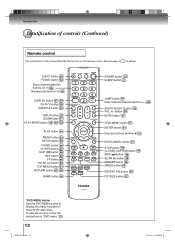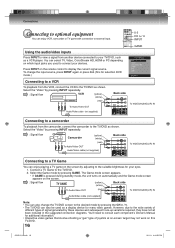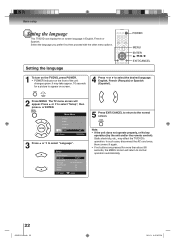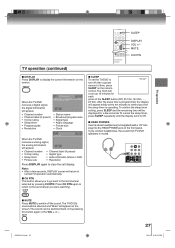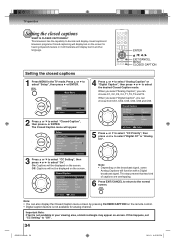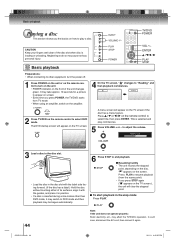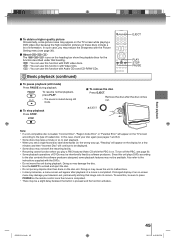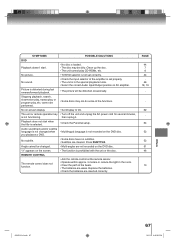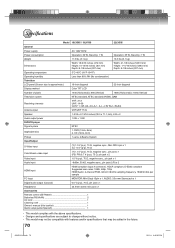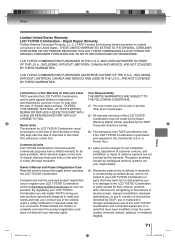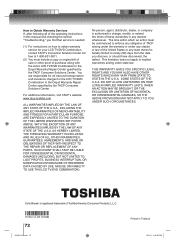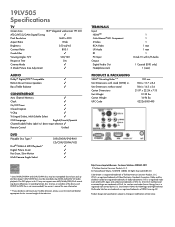Toshiba 19LV505 Support Question
Find answers below for this question about Toshiba 19LV505 - 19" LCD TV.Need a Toshiba 19LV505 manual? We have 3 online manuals for this item!
Question posted by tandreassi on October 28th, 2014
Power Cord And Remote
how do I get a replacement power cord and remote control for my toshiba tv model 19LV505. I need to replace because they have been misplaced in a move
Current Answers
Answer #1: Posted by Brainerd on October 28th, 2014 11:31 AM
Hi, please go here:
http://support.toshiba.com/support/navShell?cf=su_rc_spareparts
http://support.toshiba.com/support/navShell?cf=su_rc_spareparts
I hope this helps you!
Please press accept to reward my effort or post again with more details if not satisfied.
Regards, Brainerd
Answer #2: Posted by aureliamarygrace on October 28th, 2014 11:33 AM
Please contact one of Toshiba's regional parts distributors. Please click this link for Television and Consumer Electronics Regional Parts and Accessories Distributors:
http://support.toshiba.com/support/navShell?cf=tv_parts_distributors
http://support.toshiba.com/support/navShell?cf=tv_parts_distributors
Related Toshiba 19LV505 Manual Pages
Similar Questions
What Is The Universal Remote Code For Toshiba 19lv505 - 19' Lcd Tv
I read the manual and could locate the code.
I read the manual and could locate the code.
(Posted by kevinwalsh1321 7 years ago)
Does Toshiba Lcd Tv Model 27hl85 Has A Built In Atsc Tuner ?
I have an old LCD TV Toshiba model 27HL85 and want to connect the TV to get signal from digital sign...
I have an old LCD TV Toshiba model 27HL85 and want to connect the TV to get signal from digital sign...
(Posted by samhadi 8 years ago)
Toshiba Lcd Tv Model No32hl57
Where could i find a service manual with a diagram of a Toshiba lcd tv model #32HL57?
Where could i find a service manual with a diagram of a Toshiba lcd tv model #32HL57?
(Posted by Mymuffin 11 years ago)
We Have A Toshiba 19' Lcd/dvd And The Screen Turned White With No Picture But We
still have sound. Can it be fixed or has the picture gone.Model No. 19LV505
still have sound. Can it be fixed or has the picture gone.Model No. 19LV505
(Posted by joannechisholm 13 years ago)