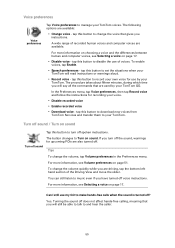TomTom GO 930 Support Question
Find answers below for this question about TomTom GO 930 - Automotive GPS Receiver.Need a TomTom GO 930 manual? We have 1 online manual for this item!
Question posted by francacostantini on October 14th, 2011
How To Download A New Map
On the display of my tomtom appeared the invitation to download a new free map. I connected to getstarted, but could not find how to connect and download. Can you help me?
Current Answers
Related TomTom GO 930 Manual Pages
Similar Questions
How Long I Should Charge The Gps For The First Time
(Posted by mehtabusa 11 years ago)
Charged Light Indication
I have a tom tom GPS which has been charged for hours now. I am unsure as to when or how long it tak...
I have a tom tom GPS which has been charged for hours now. I am unsure as to when or how long it tak...
(Posted by nakitawoodward 12 years ago)
How Does One Go About Downloading Info From Ones Computer, Eg Maps
New Tom Tom, connected same to my personal computer, do I have to download any information ??
New Tom Tom, connected same to my personal computer, do I have to download any information ??
(Posted by sanjayt 12 years ago)
Tomtom One Xl S Gps And I Want To Updat My Us Map Are There Any Free Download
(Posted by noodles1974 12 years ago)