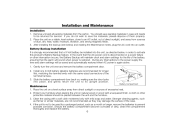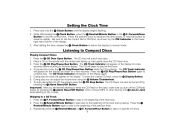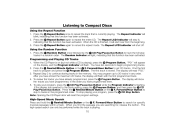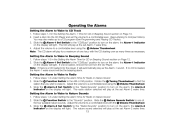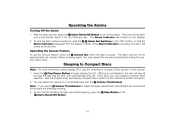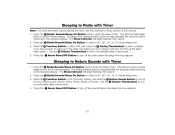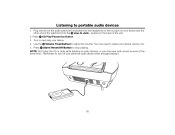Timex T610S Support Question
Find answers below for this question about Timex T610S - CD Clock Radio.Need a Timex T610S manual? We have 1 online manual for this item!
Question posted by rustywike on September 28th, 2012
What Is The Price Of A New Timex T610 Clock Radio?
What is the price of a new Timex T610 Clock Radio?
Current Answers
Related Timex T610S Manual Pages
Similar Questions
How Do I Unset The Alarm On The Timex Clock Radio Above.
How do I unset the alarm on the timex clock radio above?
How do I unset the alarm on the timex clock radio above?
(Posted by mervylockhart 7 years ago)
Timex Ironman
I have a timex ironman witch works great. And was connected to my Lg4 phone, and then my phone updat...
I have a timex ironman witch works great. And was connected to my Lg4 phone, and then my phone updat...
(Posted by gtt901 8 years ago)
Lost My Watch
Are you guys able to track my watch I lost it and I payed 40$ for it.
Are you guys able to track my watch I lost it and I payed 40$ for it.
(Posted by brandonlovell 8 years ago)
Timex Xbbu Clock Radio Not Working
I unplugged timex xbbu clock/radio to move it, plugged it in in new location and nothing works. What...
I unplugged timex xbbu clock/radio to move it, plugged it in in new location and nothing works. What...
(Posted by fchitwoo 10 years ago)
Where Can I Buy A New Timex T439s Rainbow Display Clock Radio?
(Posted by 1Morgan1 10 years ago)