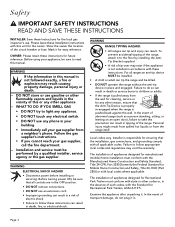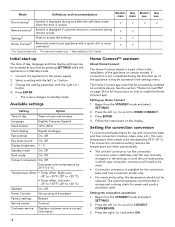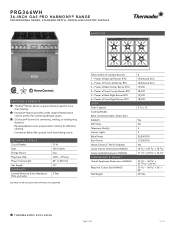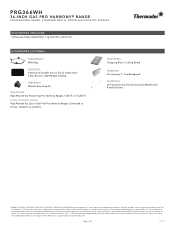Thermador PRG366WH Support Question
Find answers below for this question about Thermador PRG366WH.Need a Thermador PRG366WH manual? We have 5 online manuals for this item!
Question posted by jngljim1 on October 26th, 2022
How Do You Program A Control Board To The Thermidor Prg366wh
Current Answers
Answer #1: Posted by madushika on January 16th, 2023 11:13 PM
Here is a general guide on how to program a control board for the Thermidor PRG366WH:
- Locate the control panel: The control panel is typically located on the front of the range, near the oven door.
- Press the power button: Turn the range on by pressing the power button.
- Set the clock: Press the clock button and use the arrow keys to set the current time. Press the clock button again to confirm the time and exit the clock setting mode.
- Set the oven temperature: Press the oven temperature button and use the arrow keys to set the desired temperature. Press the oven temperature button again to confirm the temperature and exit the oven temperature setting mode.
- Set the oven function: Press the oven function button and use the arrow keys to select the desired function (such as bake or broil). Press the oven function button again to confirm the function and exit the oven function setting mode.
- Set the stovetop burners: Press the stovetop burner button and use the arrow keys to select the desired burner. Press the stovetop burner button again to confirm the burner and exit the stovetop burner setting mode.
- Use the oven: Once the control board is programmed, the oven can be used according to the settings you have selected.
It's important to keep in mind that the above steps are general guidelines, the specific steps may vary depending on the range model, refer to the manufacturer's manual for detailed instructions on how to program the control board on your specific Thermidor PRG366WH range.
Also, it's important to note that the control board of the range should be programmed by a qualified technician or professional, if you are not familiar with the process it is recommended to contact the manufacturer or a professional for assistance.
Related Thermador PRG366WH Manual Pages
Similar Questions
How to open and replace the indicator light?
Need an oven light bulb for the Thermador Dual Fuel Range Model:PRD486JDGU. Where can I order/purcha...
I have a 30" Thermador model PRG304GH/11 the control panel is one whole piece of stainless steel. I ...
Dual fuel Thermador range has problems with oven. Oven selector may read 350 degrees and the oven mo...
I am getting ready to install a Thermador dual fuel PRD364GDHU range where there used to be an elect...