Texas Instruments TINSPIRE Support Question
Find answers below for this question about Texas Instruments TINSPIRE.Need a Texas Instruments TINSPIRE manual? We have 5 online manuals for this item!
Question posted by acosnitraM on January 10th, 2014
How Do I Refresh Ti Nspire Cx For Every Class Period From Docking Station
The person who posted this question about this Texas Instruments product did not include a detailed explanation. Please use the "Request More Information" button to the right if more details would help you to answer this question.
Current Answers
There are currently no answers that have been posted for this question.
Be the first to post an answer! Remember that you can earn up to 1,100 points for every answer you submit. The better the quality of your answer, the better chance it has to be accepted.
Be the first to post an answer! Remember that you can earn up to 1,100 points for every answer you submit. The better the quality of your answer, the better chance it has to be accepted.
Related Texas Instruments TINSPIRE Manual Pages
Getting Started - Page 7
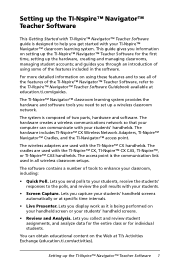
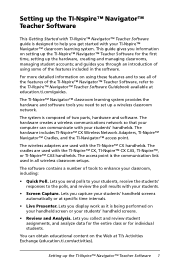
... class or for the first time, setting up the hardware, creating and managing classrooms, managing student accounts; The hardware creates a wireless communications network so that your computer can obtain educational content on setting up the TI-Nspire™ Navigator™ Teacher Software for individual students. The hardware includes TI-Nspire™ CX Wireless Network Adapters, TI-Nspire...
Getting Started - Page 24
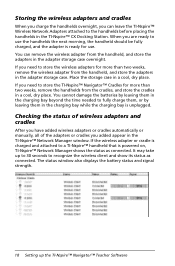
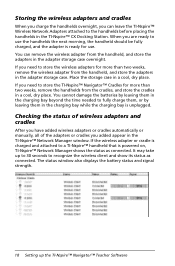
... adapter from the handheld, and store the adapters in the adapter storage case overnight. You can leave the TI-Nspire™ Wireless Network Adapters attached to the handhelds before placing the handhelds in the TI-Nspire™ CX Docking Station. Place the storage case in a cool, dry place. If you added appear in the charging bay while...
Getting Started - Page 37
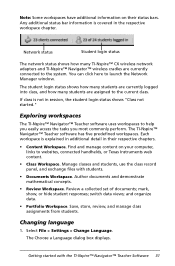
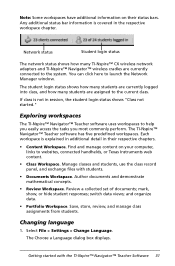
... a Language dialog box displays. The student login status shows how many students are currently logged into class, and how many TI-Nspire™ CX wireless network adapters and TI-Nspire™ Navigator™ wireless cradles are assigned to the current class. Author documents and demonstrate mathematical concepts.
• Review Workspace. Network status
Student login status
The network...
Getting Started - Page 42
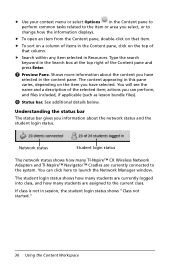
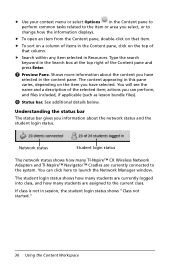
... any item selected in session, the student login status shows "Class not started."
36 Using the Content Workspace Understanding the status bar...login status shows how many students are currently logged into class, and how many TI-Nspire™ CX Wireless Network Adapters and TI-Nspire™ Navigator™ Cradles are assigned to the current class. f To open an item from the Content pane...
Getting Started - Page 54
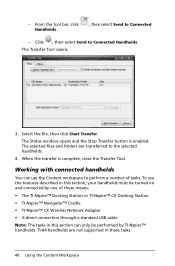
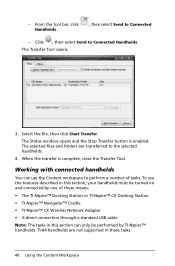
... is enabled. The Transfer Tool opens.
3. The selected files and folders are not supported in these means: • The TI-Nspire™ Docking Station or TI-Nspire™ CX Docking Station • TI-Nspire™ Navigator™ Cradle • TI-Nspire™ CX Wireless Network Adapter • A direct connection through a standard USB cable Note: The tasks in this section can use the...
Getting Started - Page 57
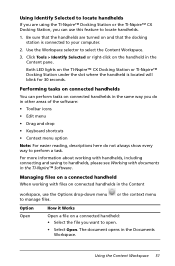
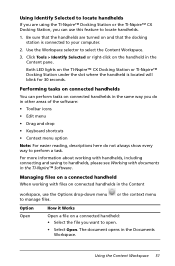
... the file you can perform tasks on and that the handhelds are using the TI-Nspire™ Docking Station or the TI-Nspire™ CX Docking Station, you want to your computer.
2.
Click Tools > Identify Selected or right-click on the TI-Nspire™ CX Docking Station or TI-Nspire™ Docking Station under the slot where the handheld is connected to open. • Select Open...
Getting Started - Page 72


... shows how many students are currently logged into class, and how many TI-Nspire™ CX Wireless Network Adapters and TI-Nspire™ Navigator™ Cradles are assigned to launch the Network Manager window.
The student list view shows your classes. Make sure you create a class for each of the class periods you information about the network status and the...
Getting Started - Page 111


... student login status shows how many
students are currently logged into class, and how many TI-Nspire™ CX Wireless Network
Adapters and TI-Nspire™ Navigator™ Cradles are assigned to the current class. If class is the default view in session, the student login status shows "Class not started."
 Problem and page number. This is not...
Getting Started - Page 126
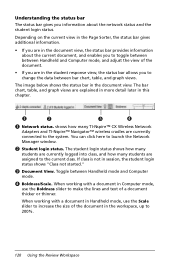
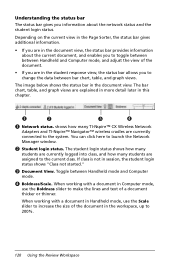
... connected to the system. The student login status shows how many
students are currently logged into class, and how many TI-Nspire™ CX Wireless Network
Adapters and TI-Nspire™ Navigator™ wireless cradles are assigned to the current class. The image below shows the status bar in the workspace, up to 200%.
120 Using the...
Getting Started - Page 156
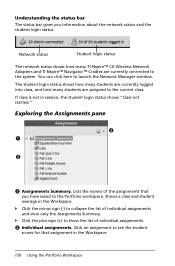
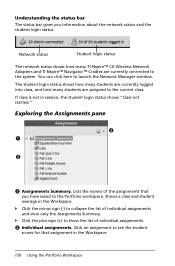
... not in the Workspace.
150 Using the Portfolio Workspace Shows a class and student average in the Workspace. ` Click the minus sign ...login status shows how many students are currently logged into class, and how many TI-Nspire™ CX Wireless Network Adapters and TI-Nspire™ Navigator™ Cradles are assigned to the current class.
Lists the names of individual assignments.
Á ...
Getting Started - Page 211
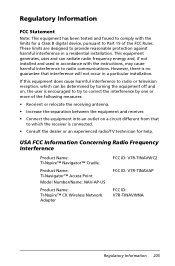
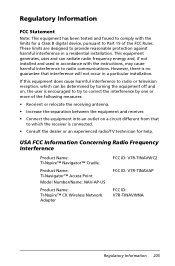
... is connected.
• Consult the dealer or an experienced radio/TV technician for a Class B digital device, pursuant to which can be determined by one or more of the ...Radio Frequency Interference
Product Name: TI-Nspire™ Navigator™ Cradle
Product Name: TI-Navigator™ Access Point Model Number/Name: NAV-AP-US
Product Name: TI-Nspire™ CX Wireless Network Adapter
FCC ID...
Getting Started - Page 212


...the antenna of the FCC Rules. FCC Caution: The TI-Navigator™ Access Point, TI-Nspire™ Navigator™ Cradle, and TI-Nspire™ CX Wireless Network Adapter comply with any interference received, including... is connected. • Consult the dealer or an experienced radio/TV technician for a Class B digital device, pursuant to Part 15 of the device will not occur in this ...
Getting Started - Page 229


... Screen 27
navigating 28 opening 29 windows TI-Nspire(TM) Screen Capture
189 wireless adapter 1, 4
adding to network 12, 13 connecting to handhelds 14 removing from network 14 wizard network setup 8 workspaces 30, 31 Class 65 Content 35 Documents 95
You should upgrade your computer software and calculator OS regularly to take advantage of...
Teacher Software Guidebook - Page 13
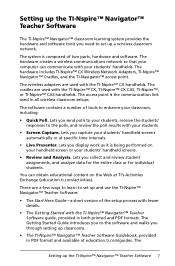
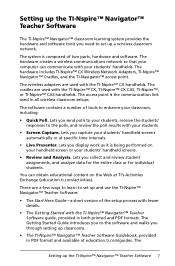
... polls, and review the poll results with the TI-Nspire™ CX handhelds.
The
Setting up the TI-Nspire™ Navigator™ Teacher Software 1 The software contains a number of tools to the software and walks you collect and review student assignments, and analyze data for the entire class or for individual students. You can communicate with...
Teacher Software Guidebook - Page 30


.... If you need to the handhelds before placing the handhelds in the TI-Nspire™ CX Docking Station.
You can leave the TI-Nspire™ Wireless Network Adapters attached to store the wireless adapters for more ... cradles you added appear in a cool, dry place. It may take up the TI-Nspire™ Navigator™ Teacher Software You cannot damage the batteries by leaving them in the...
Teacher Software Guidebook - Page 60
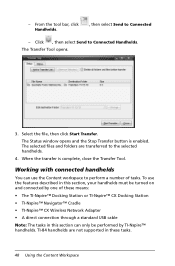
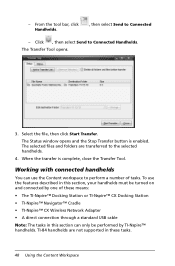
...- Click , then select Send to Connected
- The selected files and folders are not supported in these means: • The TI-Nspire™ Docking Station or TI-Nspire™ CX Docking Station • TI-Nspire™ Navigator™ Cradle • TI-Nspire™ CX Wireless Network Adapter • A direct connection through a standard USB cable Note: The tasks in this section can use the...
Teacher Software Guidebook - Page 63


... Content
workspace, use this feature to manage files. Be sure that the handhelds are using the TI-Nspire™ Docking Station or the TI-Nspire™ CX Docking Station, you can perform tasks on a connected handheld: • Select the file you do in the TI-Nspire™ Software. For more information about working with handhelds, including connecting and saving to select...
Teacher Software Guidebook - Page 80
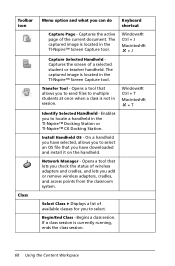
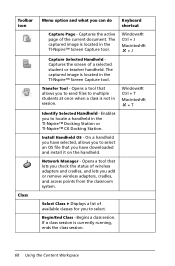
... file that allows you have downloaded and install it on the handheld. The captured image is not in the TI-Nspire™ Docking Station or TI-Nspire™ CX Docking Station. On a handheld you to send files to select. Toolbar icon
Class
Menu option and what you add or remove wireless adapters, cradles, and access points from the classroom system...
Teacher Software Guidebook - Page 136
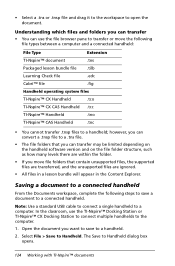
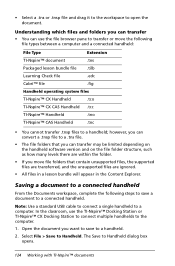
...: Use a standard USB cable to connect a single handheld to Handheld dialog box opens.
124 Working with TI-Nspire™ documents Understanding which files and folders you can transfer
• You can use the TI-Nspire™ Docking Station or TI-Nspire™ CX Docking Station to connect multiple handhelds to a connected handheld. The Save to a computer.
however, you can transfer may...
Teacher Software Guidebook - Page 258
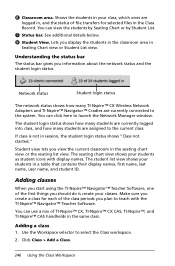
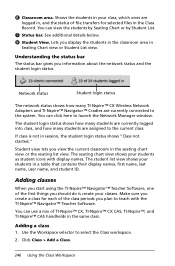
... students are currently logged into class, and how many TI-Nspire™ CX Wireless Network Adapters and TI-Nspire™ Navigator™ Cradles are assigned to the current class. Adding classes
When you start using the TI-Nspire™ Navigator™ Teacher Software, one of TI-Nspire™ CX, TI-Nspire™ CX CAS, TI-Nspire™, and TI-Nspire™ CAS handhelds in a table...
Similar Questions
Can Unit Conversions Be Done On Ti Nspire Cx
(Posted by mcastBFCO 10 years ago)
How To Factor With Ti Nspire Cx Using Variables
(Posted by luluKrod 10 years ago)
How Do You Define Global Variables Ti Nspire Cx Cas
(Posted by jabroRI 10 years ago)
What Is The Slot At The Top Of Ti Nspire Cx For
(Posted by breeSB 10 years ago)

